AI ディレクトリ : AI Lead Generation
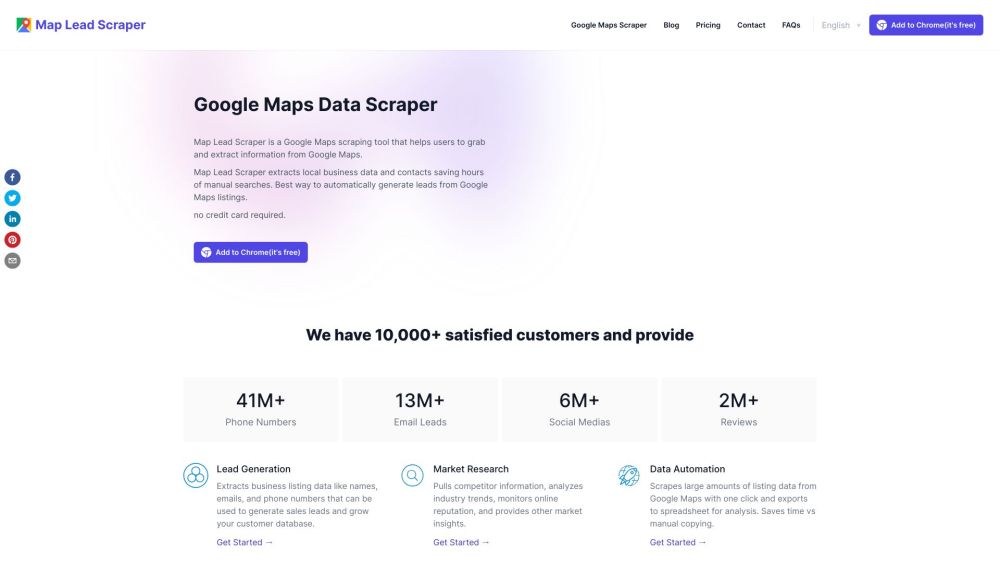
What is Map Lead Scraper?
Scrape local business data from Google Maps to csv file
How to use Map Lead Scraper?
Enter keywords to locate local businesses in a location, Open The Chrome Extension, Export Your Results
Map Lead Scraper's Core Features
Scraping local business data from Google Maps
Extracting leads, reviews, phone numbers, and email addresses
Generating leads from Google Maps listings
Map Lead Scraper's Use Cases
Lead Generation
Market Research
Data Automation
Map Lead Scraper Support Email & Customer service contact & Refund contact etc.
Here is the Map Lead Scraper support email for customer service: [email protected] . More Contact, visit the contact us page(https://www.mapleadscraper.com/#contact)
Map Lead Scraper Pricing
Map Lead Scraper Pricing Link: https://www.mapleadscraper.com/#pricing
FAQ from Map Lead Scraper
What is Map Lead Scraper?
Scrape local business data from Google Maps to csv file
How to use Map Lead Scraper?
Enter keywords to locate local businesses in a location, Open The Chrome Extension, Export Your Results
How does it get email addresses that aren't shown on Google Maps?
The extractor visits each business website found on Google Maps to look for a contact page or email address listed there. Emails aren't on Google Maps but are usually on the business site.
Does it work on Mac or only on Windows?
The Google Maps extractor is a browser extension/plugin that can run on any operating system, including Windows, macOS, Linux etc. As long as you have the Chrome browser installed and add the extension.
Why don't I get all the results when searching a large region?
For large regions like a whole state, search smaller areas like cities or ZIP codes instead. Search 'Los Angeles restaurants' rather than 'California restaurants' for example.
Does it work for maps other than Google Maps?
Currently it only works for Google Maps, but we can create custom scrapers for other map sources if needed.
What are the differences between the free and paid versions?
The paid version removes all record limits, unlocks more advanced functionality, and includes automatic batch extraction. The free version is limited to 15 listings per search.
How do I cancel my subscription?
From within the extractor app, go to the settings menu and click 'Manage Subscription'. Or contact customer support via email and request to cancel your subscription.
