AI ディレクトリ : AI Ad Creative Assistant, AI Ad Generator, AI Advertising Assistant, AI Builder, AI Content Generator, AI Landing Page Builder, AI Logo Generator, No-Code&Low-Code
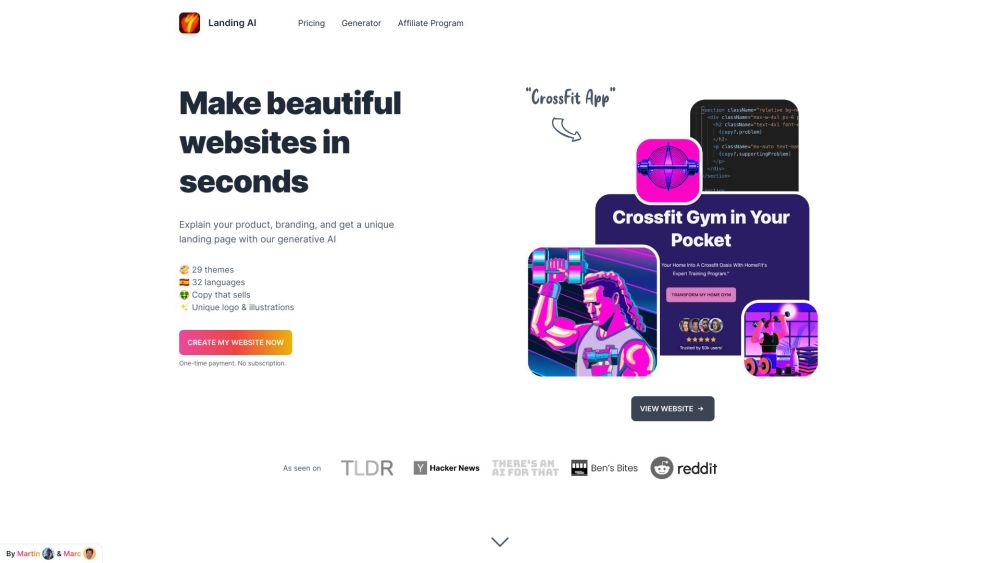
What is MakeLanding?
MakeLanding is an AI-powered landing page builder that allows you to create beautiful landing pages instantly. With its advanced Artificial Intelligence, you can generate copy that sells, unique logos and illustrations, and stunning icons without the need for a designer or developer.
How to use MakeLanding?
Describe your project by providing some information about your business, what you do, and what you sell. Our AI will automatically build your website by generating persuasive copy, creating a unique logo and illustrations. This process takes less than 1 minute. Customize the content by uploading pictures of your business, changing the copy, and editing buttons. Once you're satisfied, you can share your site with others.
MakeLanding's Core Features
AI-powered copy generation using millions of converting headlines in over 50 languages
Unique logo and illustrations created with AI
Choose from 6 art styles and 12 color themes for pixel-perfect images
Integration with various call-to-action links, including Apple Store, crowdfunding campaigns, and more
Wide selection of beautiful templates for different industries and purposes
Simple website editor with easy customization options
Responsive, fast, and SEO-friendly design
Built-in analytics to track website performance
MakeLanding's Use Cases
Creating landing pages for mobile apps
Promoting podcasts or online courses
Launching SaaS products
Building portfolios or community websites
Generating lead generation pages for businesses
Creating e-commerce product pages
Showcasing music, fashion, or medical-related content
Designing mockups for website development
MakeLanding Company
MakeLanding Company name: MakeLanding .
MakeLanding Pricing
MakeLanding Pricing Link: https://makelanding.ai/#pricing
MakeLanding Facebook
MakeLanding Facebook Link: https://makelanding.ai/facebook
MakeLanding Tiktok
MakeLanding Tiktok Link: https://makelanding.ai/tiktok
MakeLanding Instagram
MakeLanding Instagram Link: https://makelanding.ai/instagram
FAQ from MakeLanding
What is MakeLanding?
MakeLanding is an AI-powered landing page builder that allows you to create beautiful landing pages instantly. With its advanced Artificial Intelligence, you can generate copy that sells, unique logos and illustrations, and stunning icons without the need for a designer or developer.
How to use MakeLanding?
Describe your project by providing some information about your business, what you do, and what you sell. Our AI will automatically build your website by generating persuasive copy, creating a unique logo and illustrations. This process takes less than 1 minute. Customize the content by uploading pictures of your business, changing the copy, and editing buttons. Once you're satisfied, you can share your site with others.
What do I get exactly?
You will receive a fully functional website with a logo, favicon, illustrations, buttons, and persuasive copy. You can customize the website by editing the copy, buttons, links, and illustrations. You can also add or remove sections on the page. Once ready, you can share the MakeLanding link to your site or download the code and host it yourself.
Can I try it first before paying upfront?
We don't offer free previews, but with the Editor Plan, you can refine the copy, upload new pictures, add or remove sections, change colors, fonts, and more. This way, you can build your perfect website before making a payment.
Is there a refund policy if I'm not satisfied?
We don't offer refunds, but we provide credits that you can use to try again. Additionally, with the Editor Plan, you have the flexibility to refine the copy, upload new pictures, add or remove sections, change colors, fonts, and more to create your ideal website.
What languages are supported?
Our Artificial Intelligence can generate headlines in over 50 languages, including English, Spanish, Chinese, and Hindi.
How long does it take to generate a website?
It takes up to a minute to generate the website and logo using our AI-powered technology.
Can I reuse the content generated by AI?
With the Commercial Rights Plan, you have full ownership of the code and images generated with AI. You can even resell them if you wish.
What language is used for the code?
The code is generated in HTML, CSS (with Tailwind classes + DaisyUI), and JavaScript.
