AI ディレクトリ : AI Content Detector, AI Repurpose Assistant
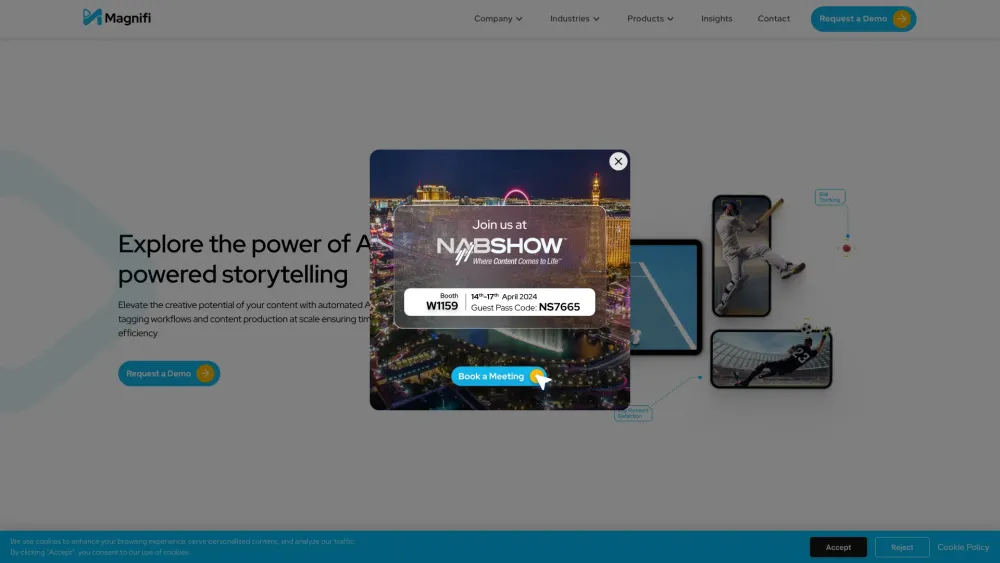
What is Magnifi?
Magnifi offers cutting-edge video intelligence solutions powered by AI
How to use Magnifi?
Transform your videos into powerful assets with our automated tools
Magnifi's Core Features
Automated Sports Highlights
Digital Highlight Pro
Content Moderation
Auto-Flip
Magnifi's Use Cases
Sports Broadcasters
Federations, Leagues, and Teams
College Sports
Entertainment Broadcasters
News
Esports and Gaming
Magnifi Support Email & Customer service contact & Refund contact etc.
More Contact, visit the contact us page(https://magnifi.ai/contact-us)
Magnifi Company
More about Magnifi, Please visit the about us page(https://magnifi.ai/about-us).
Magnifi Youtube
Magnifi Youtube Link: https://www.youtube.com/channel/UCsUW_1GoXjC2V_LULJDsuvA
Magnifi Linkedin
Magnifi Linkedin Link: https://www.linkedin.com/company/magnifiofficial/
Magnifi Twitter
Magnifi Twitter Link: https://twitter.com/Magnifiofficial
Magnifi Instagram
Magnifi Instagram Link: https://www.instagram.com/magnifiofficial/
FAQ from Magnifi
What is Magnifi?
Magnifi offers cutting-edge video intelligence solutions powered by AI
How to use Magnifi?
Transform your videos into powerful assets with our automated tools
What problems does Magnifi solve?
Magnifi helps video content producers create bite-sized videos, resize videos to different aspect ratios, and distribute them across digital platforms.
How does your pricing model work?
Magnifi offers tiered subscription plans for enterprise content owners with a free trial period. Contact us for more information.
How can I send a live or recorded video to Magnifi?
You can send live broadcasts in HLS, RTMP, and SRT feed formats, and recorded content in MP4 format. We also offer API-based integrations.
Do you provide training or onboarding assistance?
Yes, we offer comprehensive onboarding resources and training materials to help you get started with our software.
Can I export data from your platform?
Yes, you can download the videos to your preferred platforms including websites, mobile apps, CMS systems, and social media platforms.
Where can I see some of your past work or projects?
You can find case studies in our resources section that highlight how our solution has helped organizations increase ROI through automation.
How long does it take to set up and get started with your software?
Setting up the dashboard usually takes 3-5 business days. Our intuitive interface makes it easy for your teams to start right away.
Are there any usage limitations on the software?
Our pricing plans come with varying usage limits, which can be customized to suit the needs of your organization.
Do you need any additional data feed to capture meta tags from a video?
No, our AI models are trained to detect key moments and meta-tag events from live or recorded videos.
Can I customize your solution to fit my specific needs?
Our solution offers customization options to meet unique requirements. Contact us to discuss your specific needs.
