AI ディレクトリ : AI Advertising Assistant
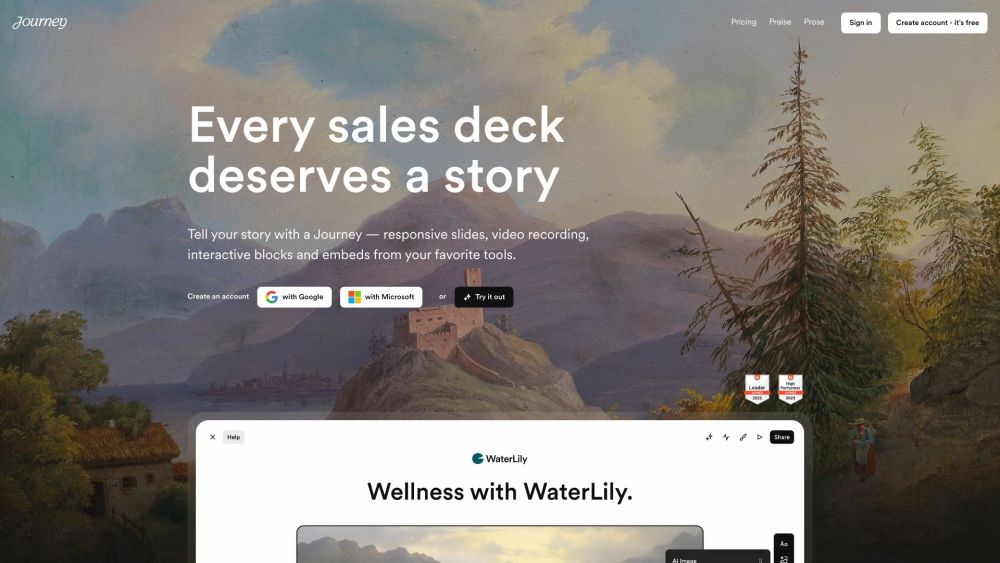
What is Journey?
Journey is a platform that helps users engage, close, and onboard customers in one link. It enables users to create interactive presentations called Journeys that incorporate video, slides, and interactive embeds like calendars. With Journey, users can tell better stories and increase their chances of winning deals.
How to use Journey?
1. Sign up for a free account with Journey using your Google or Microsoft credentials. 2. Explore ready-to-use templates or create your own Journey from scratch. 3. Utilize the AI-powered automagic creation feature to generate a first draft of your content. 4. Personalize your Journeys and make them more appealing by inserting recipients' logos on the fly. 5. Maintain consistent branding by choosing from Journey's automagically created branded themes. 6. Use a variety of content blocks such as text, images, files, links, Google embeds, Gong videos, and more to build your story. 7. Track the performance of your Journeys with detailed insights. 8. Share your Journeys with your target audience to engage, close deals, and onboard customers effectively.
Journey's Core Features
Responsive slides and interactive embeds
AI-powered automagic creation of content
Personalization at scale
Automagic branding with branded themes
Wide range of content blocks including text, images, files, links, Google embeds, Gong videos, and more
Mobile-friendly design
Detailed insights and tracking
Journey's Use Cases
Creating engaging sales presentations
Pitch decks for winning deals
Onboarding customers seamlessly
Sharing interactive stories
Showcasing products or services effectively
Journey Reddit
Here is the Journey Reddit: https://www.reddit.com/posts/journey-7
Journey Login
Journey Login Link: https://app.journey.io/login
Journey Sign up
Journey Sign up Link: https://app.journey.io/signup
Journey Pricing
Journey Pricing Link: https://journey.io/pricing
Journey Linkedin
Journey Linkedin Link: https://www.linkedin.com/company/journeyio
Journey Twitter
Journey Twitter Link: https://twitter.com/journeyio
Journey Reddit
Journey Reddit Link: https://www.reddit.com/posts/journey-7
FAQ from Journey
What is Journey?
Journey is a platform that helps users engage, close, and onboard customers in one link. It enables users to create interactive presentations called Journeys that incorporate video, slides, and interactive embeds like calendars. With Journey, users can tell better stories and increase their chances of winning deals.
How to use Journey?
1. Sign up for a free account with Journey using your Google or Microsoft credentials.n2. Explore ready-to-use templates or create your own Journey from scratch.n3. Utilize the AI-powered automagic creation feature to generate a first draft of your content.n4. Personalize your Journeys and make them more appealing by inserting recipients' logos on the fly.n5. Maintain consistent branding by choosing from Journey's automagically created branded themes.n6. Use a variety of content blocks such as text, images, files, links, Google embeds, Gong videos, and more to build your story.n7. Track the performance of your Journeys with detailed insights.n8. Share your Journeys with your target audience to engage, close deals, and onboard customers effectively.
What types of content can I include in my Journey?
You can include various types of content blocks such as text, images, files, links, Google embeds, Gong videos, and more.
Is Journey mobile-friendly?
Yes, your Journeys will look great on mobile devices.
Can I track the performance of my Journeys?
Yes, Journey provides detailed insights and tracking features to help you analyze the effectiveness of your Journeys.
Can I personalize my Journeys for individual recipients?
Yes, Journey allows you to insert recipients' logos on the fly, providing a personalized touch to your presentations.
Are there pre-designed themes available for branding my Journeys?
Yes, Journey automagically creates branded themes for you to choose from, ensuring consistent branding in your presentations.
