AI ディレクトリ : AI Builder, AI Chatbot, AI Productivity Tools, AI Reply Assistant, AI Repurpose Assistant, AI Response Generator, AI Rewriter, Writing Assistants
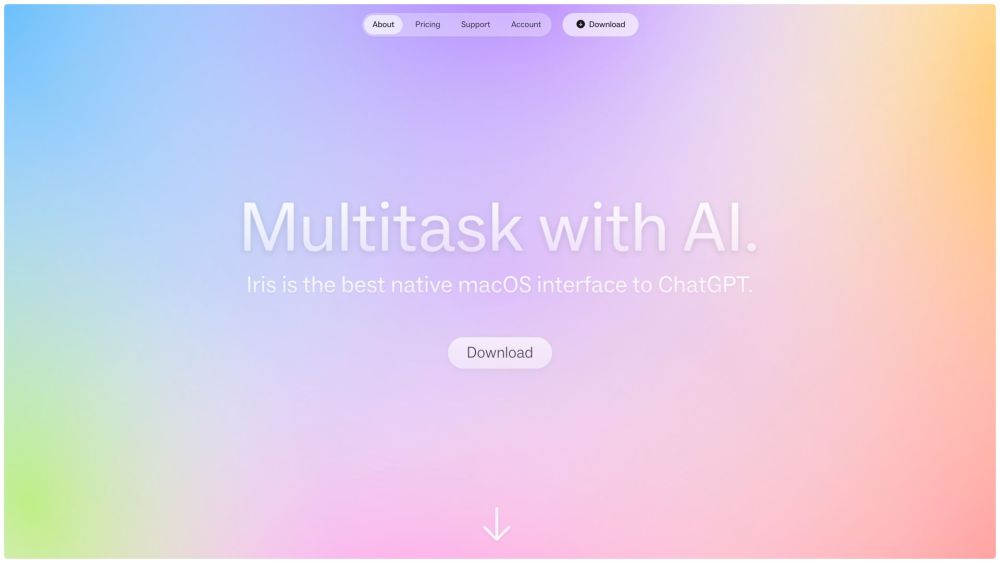
What is Iris?
Iris is an AI-powered virtual assistant that is ready to help you anytime, anywhere. It allows seamless communication across multiple apps and enables quick image sharing for easy collaboration.
How to use Iris?
To use Iris, simply download the app and activate it. Then, you can easily talk to Iris by swiping gestures. You can also capture your screen, use keyboard shortcuts, and send messages without waiting for a complete response.
Iris's Core Features
Seamless communication across apps
Quick image sharing
Gesture-based interaction
Fast response time
Markdown and code support
Iris's Use Cases
Collaboration and remote work
Quick information sharing
Efficient task management
Productivity enhancement
Iris Support Email & Customer service contact & Refund contact etc.
Here is the Iris support email for customer service: [email protected] .
Iris Company
Iris Company name: Interface Studio .
More about Iris, Please visit the about us page(https://iris.fun/).
Iris Login
Iris Login Link: https://billing.stripe.com/p/login/9AQfZpdp7d89da0aEE
Iris Pricing
Iris Pricing Link: https://iris.fun/pricing
Iris Twitter
Iris Twitter Link: https://twitter.com/ronithhh
FAQ from Iris
What is Iris?
Iris is an AI-powered virtual assistant that is ready to help you anytime, anywhere. It allows seamless communication across multiple apps and enables quick image sharing for easy collaboration.
How to use Iris?
To use Iris, simply download the app and activate it. Then, you can easily talk to Iris by swiping gestures. You can also capture your screen, use keyboard shortcuts, and send messages without waiting for a complete response.
What apps can Iris work with?
Iris can work with any app that supports text-based communication.
How fast is Iris's response time?
Iris's response time is faster than using the ChatGPT web app, ensuring a smooth user experience.
Can I use keyboard shortcuts with Iris?
Yes, you can use keyboard shortcuts such as double tapping ⌥ to open/close Iris and pressing ⌥ + Tab to sling.
What kind of content can Iris display?
Iris can display bold text, bulleted lists, code with syntax highlighting, and more.
