AI ディレクトリ : AI Ad Creative Assistant, AI Ad Generator, AI Advertising Assistant, AI Animated Video, AI Graphic Design, AI Logo Generator, AI Personalized Video Generator, AI Video Editor, AI Video Generator
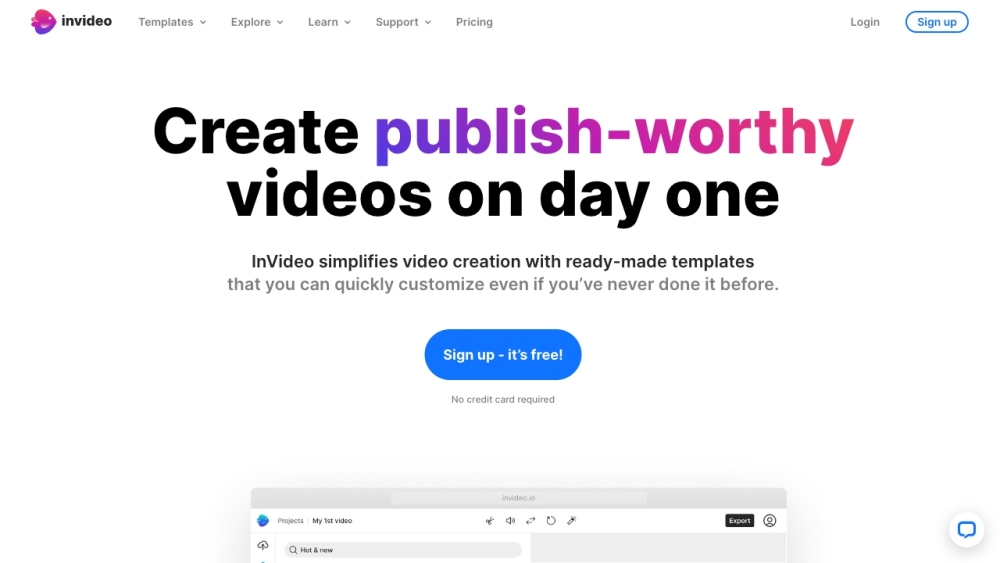
What is InVideo?
InVideo is an online video editor and video creation platform that provides users with premium templates, images, and music to make professional videos.
How to use InVideo?
To use InVideo, simply sign up for a free account. Browse the library of over 5000 professionally-created templates and select one that suits your needs. Customize the template by adding your own images and logos, editing and animating content, and applying your brand's colors and fonts. Use the AI tools to generate a script or convert text into a video. Collaborate with your team on the video and add voiceovers or text-to-speech. Once the video is complete, publish it and share it on various platforms.
InVideo's Core Features
5000+ professionally-created templates
Single click shortcuts to remove background, add stock media and music, and apply brand elements
AI tools for script generation and text-to-video conversion
Access to 8m+ stock media assets
Ability to trim, crop, add transitions, text, and stickers
Option to record voiceovers or convert text to speech
Team collaboration on video creation
Mobile app for editing on-the-go
24/7 human support
Step-by-step tutorials and Udemy courses for learning
Community of creators for feedback
InVideo's Use Cases
Create and customize videos for any use case with ready-made templates
Remove backgrounds of product images to make them stand out
Convert articles or blogs into videos using AI-powered text-to-video editor
Plan and execute video content strategies for social media success
Monetize videos to gain new customers and grow business
Increase video creation scale, speed, and workflow optimization
InVideo Discord
Here is the InVideo Discord: https://discord.gg/invideo-ai. For more Discord message, please click here(/discord/invideo-ai).
InVideo Support Email & Customer service contact & Refund contact etc.
Here is the InVideo support email for customer service: [email protected] .
InVideo Pricing
InVideo Pricing Link: https://invideo.io/ai-pricing/
InVideo Facebook
InVideo Facebook Link: https://www.facebook.com/invideo.io/
InVideo Youtube
InVideo Youtube Link: https://www.youtube.com/channel/UCgxMiiBKk-xYskc2KNLiBTg
InVideo Linkedin
InVideo Linkedin Link: https://www.linkedin.com/company/invideoio
InVideo Twitter
InVideo Twitter Link: https://twitter.com/@InVideoOfficial
InVideo Instagram
InVideo Instagram Link: https://www.instagram.com/invideo.io/
InVideo Pinterest
InVideo Pinterest Link: https://in.pinterest.com/InVideo_Official/?eq=invideo_off&etslf=8499
FAQ from InVideo
What is InVideo?
InVideo is an online video editor and video creation platform that provides users with premium templates, images, and music to make professional videos.
How to use InVideo?
To use InVideo, simply sign up for a free account. Browse the library of over 5000 professionally-created templates and select one that suits your needs. Customize the template by adding your own images and logos, editing and animating content, and applying your brand's colors and fonts. Use the AI tools to generate a script or convert text into a video. Collaborate with your team on the video and add voiceovers or text-to-speech. Once the video is complete, publish it and share it on various platforms.
