AI ディレクトリ : AI Anime & Cartoon Generator, AI Anime Art, AI Art Generator, AI Illustration Generator, AI Photo & Image Generator, AI Photography, Image to Image, Photo & Image Editor, Text to Image
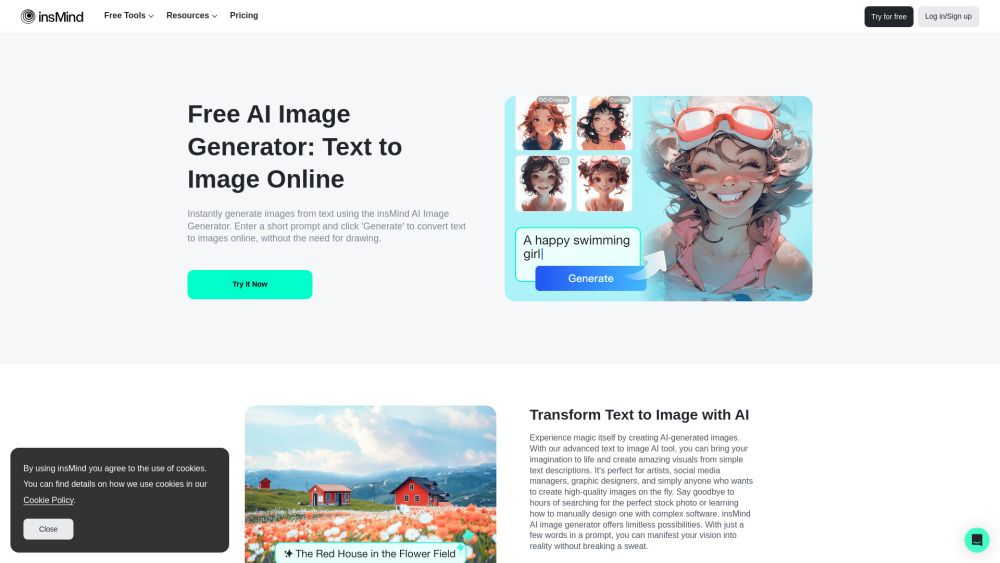
What is insMind AI Image Generator?
insMind AI Image Generator is a free online text-to-image creator that supports a wide range of styles and effects, including anime, sketch, watercolor, CG, and comics. With InsMind, you can effortlessly transform any idea from text to image with just one prompt, producing stunning results in seconds. Beyond the AI image generator, insMind also offers an array of tools such as an AI image expander, AI image enhancer, AI background generator, and AI photo editor, all designed to elevate your images to the next level.
How to use insMind AI Image Generator?
It's very simple and user-friendly! Click the "Try it now" button on the insMind AI Image Generator page: https://www.insmind.com/ai-image-generator/. Simply enter your text prompt to describe the image you want to generate and click "Start." insMind AI Image Generator also allows you to choose the "Aspect Ratio" for your image, with options like 1:1, 1:2, 4:3, 3:4, 16:9, 9:16, and more. You can select from over 10 styles, including anime, comics, sketch, and watercolor. Additionally, you can generate images by uploading a reference image or your sketch.
insMind AI Image Generator's Core Features
AI Image Generator: Generate images from text easily as per your requirements.
Text to Image: Turn your text into stunning images with AI.
Sketch to Image: Turn your sketch into amazing images with AI.
AI Cartoon Generator: Generate cartoon images with AI.
AI Anime Creator: Generate anime images effortlessly.
Photo to Art: Transform the photo into art in seconds!
Photo to Drawing: Turn photo into drawing with ease.
insMind AI Image Generator's Use Cases
eCommerce:insMind AI Image Generator can revolutionize eCommerce by creating high-quality product visuals that enhance online listings, making them more appealing to potential buyers. Additionally, it can be used to design engaging marketing materials, such as advertisements and social media posts, quickly and efficiently, helping businesses stand out in a crowded market.
Photography: Photographers can leverage insMind AI Image Generator to enhance and stylize their photos with various artistic effects like watercolor, sketch, or CG, offering unique edits to clients. They can also use this tool to generate creative backgrounds or additional elements to complement their original photographs, adding an extra layer of creativity to their work.
Designer: Designers can use insMind AI Image Generator to quickly visualize ideas and create concept art for projects, saving time on initial sketches and mockups. This tool is also perfect for producing custom illustrations, icons, and graphics for web design, branding, and print materials, streamlining the design process and boosting creativity.
Entertainment: In the entertainment industry, InsMind AI Image Generator can be used to create visual storyboards for movies, animations, or video games, aiding in the planning and development process. It also allows for the creation of unique fan art.
insMind AI Image Generator Support Email & Customer service contact & Refund contact etc.
Here is the insMind AI Image Generator support email for customer service: [email protected] .
insMind AI Image Generator Company
More about insMind AI Image Generator, Please visit the about us page(https://www.insmind.com/about-us/).
insMind AI Image Generator Pricing
insMind AI Image Generator Pricing Link: https://www.insmind.com/pricing/
insMind AI Image Generator Facebook
insMind AI Image Generator Facebook Link: https://www.facebook.com/insmindAI/
insMind AI Image Generator Youtube
insMind AI Image Generator Youtube Link: https://www.youtube.com/@insMindAI/
insMind AI Image Generator Tiktok
insMind AI Image Generator Tiktok Link: https://www.tiktok.com/@insmind.ai
insMind AI Image Generator Twitter
insMind AI Image Generator Twitter Link: https://twitter.com/insmind_com
insMind AI Image Generator Pinterest
insMind AI Image Generator Pinterest Link: https://www.pinterest.com/insmind/
FAQ from insMind AI Image Generator
What is insMind AI Image Generator?
insMind AI Image Generator is a free online text-to-image creator that supports a wide range of styles and effects, including anime, sketch, watercolor, CG, and comics. With InsMind, you can effortlessly transform any idea from text to image with just one prompt, producing stunning results in seconds. Beyond the AI image generator, insMind also offers an array of tools such as an AI image expander, AI image enhancer, AI background generator, and AI photo editor, all designed to elevate your images to the next level.
How to use insMind AI Image Generator?
It's very simple and user-friendly! Click the "Try it now" button on the insMind AI Image Generator page: https://www.insmind.com/ai-image-generator/. Simply enter your text prompt to describe the image you want to generate and click "Start." insMind AI Image Generator also allows you to choose the "Aspect Ratio" for your image, with options like 1:1, 1:2, 4:3, 3:4, 16:9, 9:16, and more. You can select from over 10 styles, including anime, comics, sketch, and watercolor. Additionally, you can generate images by uploading a reference image or your sketch.
Is the insMind AI Image Generator free to use?
Yes, it has a free version to use.
How long does it take to generate an image?
Images are generated within 2 seconds.
What styles are supported by insMind AI Image Generator?
It supports styles like anime, sketch, watercolor, CG, and comics, among others.
Is it possible to select different aspect ratios for the AI generated images?
Yes, you can choose aspect ratios like 1:1, 1:2, 4:3, 16:9, 9: 16, and more..
