AI ディレクトリ : AI Image Enhancer, AI Photo Enhancer, AI Profile Picture Generator, Image to Image
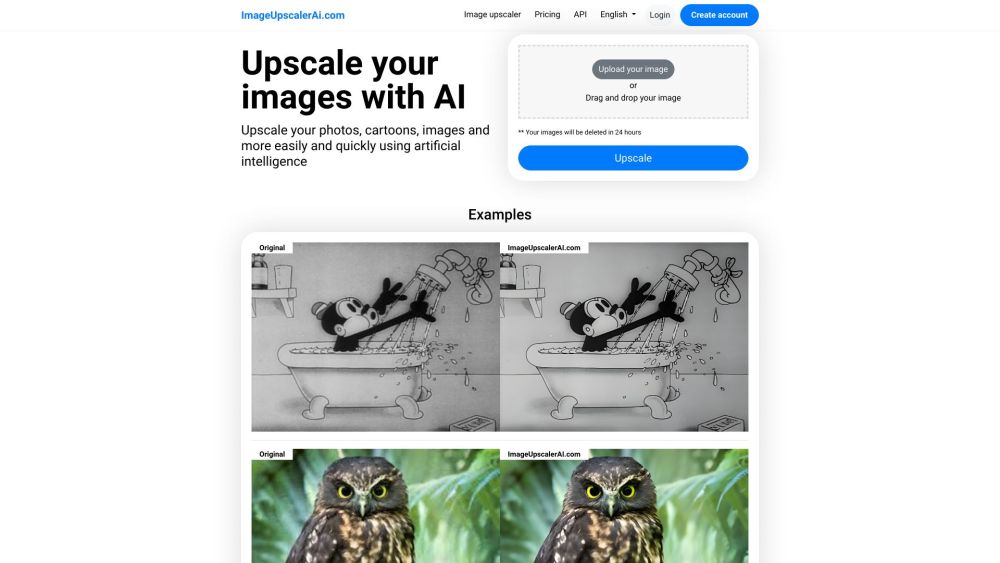
What is ImageUpscalerAI.com?
ImageUpscalerAI.com is a free online image upscaler that uses Artificial Intelligence (AI) technology to upscale images, photos, cartoons, and more easily and quickly. It allows users to enhance the resolution and quality of their images by leveraging the power of AI algorithms.
How to use ImageUpscalerAI.com?
To use ImageUpscalerAI.com, simply visit the website and either upload your image or drag and drop it into the designated area. You can then choose to resize the image by selecting a percentage (e.g., 400% or 200%) or preserve its dimensions. Additionally, there is an option to fix faces, although the result may not always appear realistic. Once the image is upscaled, you can download the enhanced version for further use.
ImageUpscalerAI.com's Core Features
AI-powered image upscaling
Resize images by percentage or preserve dimensions
Face fixing option (may not be realistic)
Easy and quick image enhancement
Free to use
API available for developers
ImageUpscalerAI.com's Use Cases
Enhancing low-resolution photos
Improving the quality of cartoon images
Upscaling digital artwork
Enlarging images for printing
Enhancing images for social media or websites
ImageUpscalerAI.com Support Email & Customer service contact & Refund contact etc.
More Contact, visit the contact us page(https://imageupscalerai.com/contact/)
ImageUpscalerAI.com Company
ImageUpscalerAI.com Company name: VPS.org LLC .
ImageUpscalerAI.com Login
ImageUpscalerAI.com Login Link: https://imageupscalerai.com/login/?lang=en
ImageUpscalerAI.com Sign up
ImageUpscalerAI.com Sign up Link: https://imageupscalerai.com/signup/?lang=en
ImageUpscalerAI.com Pricing
ImageUpscalerAI.com Pricing Link: https://imageupscalerai.com/pricing/?lang=en
ImageUpscalerAI.com Github
ImageUpscalerAI.com Github Link: https://github.com/brycedrennan/imaginAIry
FAQ from ImageUpscalerAI.com
What is ImageUpscalerAI.com?
ImageUpscalerAI.com is a free online image upscaler that uses Artificial Intelligence (AI) technology to upscale images, photos, cartoons, and more easily and quickly. It allows users to enhance the resolution and quality of their images by leveraging the power of AI algorithms.
How to use ImageUpscalerAI.com?
To use ImageUpscalerAI.com, simply visit the website and either upload your image or drag and drop it into the designated area. You can then choose to resize the image by selecting a percentage (e.g., 400% or 200%) or preserve its dimensions. Additionally, there is an option to fix faces, although the result may not always appear realistic. Once the image is upscaled, you can download the enhanced version for further use.
How do I use ImageUpscalerAI.com?
To use ImageUpscalerAI.com, simply upload or drag and drop your image, choose a resizing option, and wait for the AI algorithms to upscale your image. You can then download the enhanced version for further use.
What are the core features of ImageUpscalerAI.com?
The core features of ImageUpscalerAI.com include AI-powered image upscaling, resizing options, face fixing (although results may not look realistic), ease of use, and free access. It also offers an API for developers.
What are the use cases of ImageUpscalerAI.com?
ImageUpscalerAI.com can be used for enhancing low-resolution photos, improving the quality of cartoon images, upscaling digital artwork, enlarging images for printing, and enhancing images for social media or websites.
Is ImageUpscalerAI.com free to use?
Yes, ImageUpscalerAI.com is a free service. However, there are also paid PRO plans available with additional benefits such as no conversion limits, faster processing, and commercial usage licenses.
Is there an API available for developers?
Yes, ImageUpscalerAI.com provides an API that developers can use to integrate the image upscaling functionality into their own applications or platforms.
