AI ディレクトリ : AI Advertising Assistant, AI Recruiting
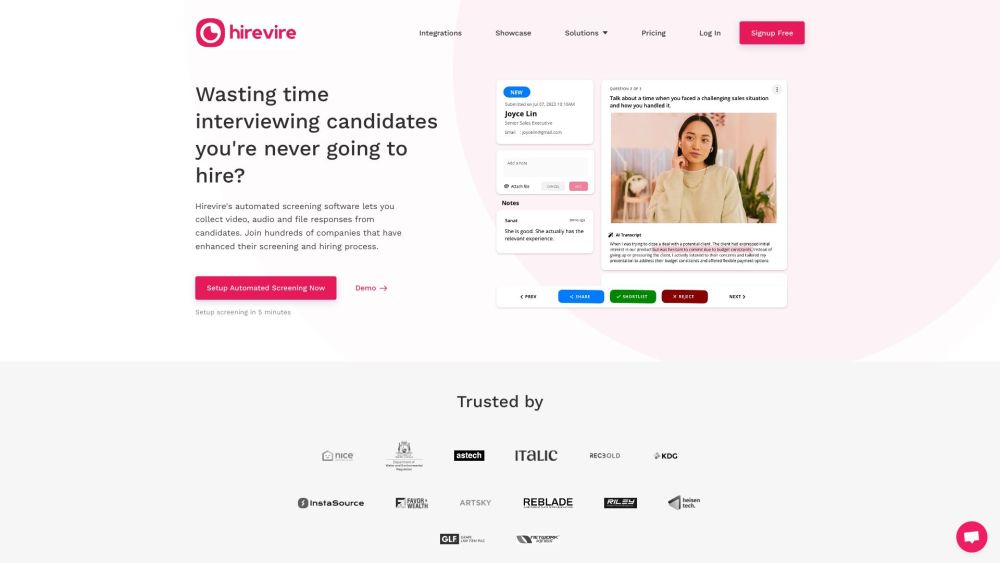
What is Hirevire?
Hirevire is an automated screening software that allows companies to collect video, audio, and file responses from candidates, replacing time-consuming phone screenings. It helps streamline the hiring process and save valuable recruiter time.
How to use Hirevire?
To use Hirevire, follow these steps: 1. Sign up for an account on the Hirevire website. 2. Set up your screening questions and customize your interview process. 3. Share the job posting with candidates, including a request for them to record their video interviews. 4. Collect video, audio, and file responses from candidates. 5. Review and evaluate the screening interviews to identify suitable candidates. 6. Share pre-recorded interviews with clients and interviewers to improve the chances of successful placements. 7. Use the insights gained from the candidate's video interviews to make informed decisions about setting up further interviews and making job offers.
Hirevire's Core Features
Automated screening software
Video, audio, and file responses from candidates
Customizable screening questions
Personalized video introductions for job descriptions
Shareable pre-recorded interviews
Non-verbal cues for culture and motivation fit assessment
Efficient scheduling and handling of applications
AI-free approach to recruitment
Insights into candidate communication skills before interviewing
Productivity-focused features
Hirevire's Use Cases
Companies with a busy hiring process
Avoiding context switching and inefficiencies in short screening interviews
Handling a large volume of applications
Need for additional information before setting up interviews
Importance of communication skills in the job role
HR team with limited resources
Collecting additional documents for screening
Sharing screening responses with the team
Companies preferring a human-focused approach over AI in recruitment
Companies constantly hiring and seeking a better sense of candidates
Productivity-focused organizations
Hirevire Support Email & Customer service contact & Refund contact etc.
More Contact, visit the contact us page(https://hirevire.com/contact)
Hirevire Company
More about Hirevire, Please visit the about us page(https://hirevire.com/about-us).
Hirevire Login
Hirevire Login Link: http://app.hirevire.com
Hirevire Sign up
Hirevire Sign up Link: https://app.hirevire.com/login
Hirevire Pricing
Hirevire Pricing Link: https://hirevire.com/pricing
FAQ from Hirevire
What is Hirevire?
Hirevire is an automated screening software that allows companies to collect video, audio, and file responses from candidates, replacing time-consuming phone screenings. It helps streamline the hiring process and save valuable recruiter time.
How to use Hirevire?
To use Hirevire, follow these steps:n1. Sign up for an account on the Hirevire website.n2. Set up your screening questions and customize your interview process.n3. Share the job posting with candidates, including a request for them to record their video interviews.n4. Collect video, audio, and file responses from candidates.n5. Review and evaluate the screening interviews to identify suitable candidates.n6. Share pre-recorded interviews with clients and interviewers to improve the chances of successful placements.n7. Use the insights gained from the candidate's video interviews to make informed decisions about setting up further interviews and making job offers.
Is Hirevire suitable for busy companies with limited resources?
Yes, Hirevire is a good fit for companies that have a busy hiring process and limited HR resources.
Can I use Hirevire to collect additional documents for screening?
Yes, Hirevire allows you to collect video, audio, file responses, and additional documents from candidates for screening.
Does Hirevire utilize AI in its recruitment process?
No, Hirevire follows a human-focused approach and does not rely on AI in recruitment.
Can I share pre-recorded interviews with clients and interviewers?
Yes, Hirevire enables you to share pre-recorded interviews with clients and interviewers to improve the chances of successful placements.
Does Hirevire offer insights into candidate communication skills?
Yes, through video interviews, Hirevire provides insights into candidate communication skills before the actual interviews take place.
