AI ディレクトリ : AI Chatbot
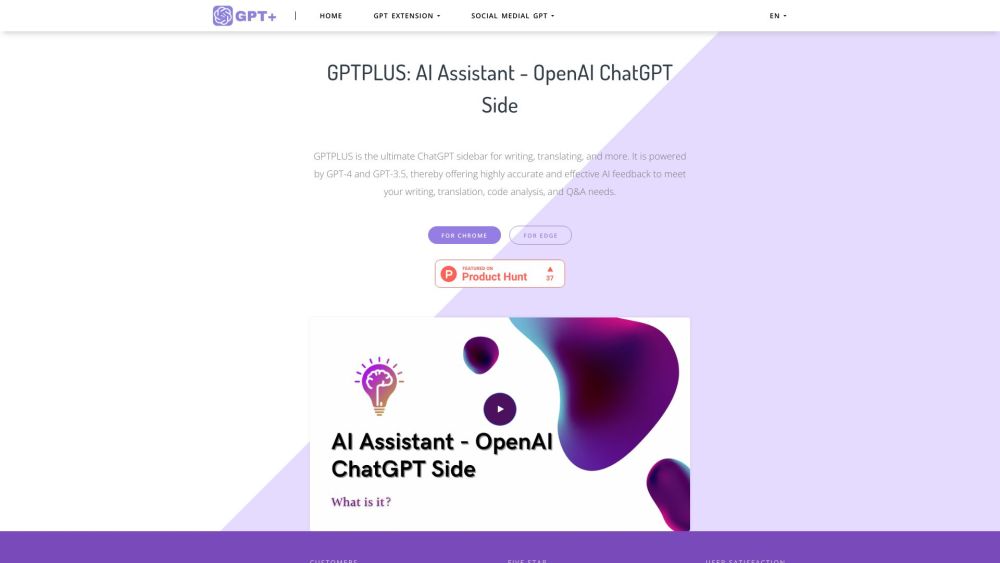
What is GPTPLUS?
GPTPLUS is the ultimate ChatGPT sidebar for writing, translating, and more. It is powered by GPT-4 and GPT-3.5, thereby offering highly accurate and effective AI feedback to meet your writing, translation, code analysis, and Q&A needs.
How to use GPTPLUS?
Install the GPTPLUS extension to your Chrome or Edge browser. Access ChatGPT AI assistant in the sidebar and interact with it for writing, translating, and other tasks. Use the provided prompts or create custom prompts for enhanced AI answers. Process selected text with a single click. Enjoy the seamless AI assistance while browsing the web.
GPTPLUS's Core Features
Writing assistance
Translation
Code analysis
Q&A support
GPTPLUS's Use Cases
Writing optimization
Translation of text into native language
Code analysis and improvement
Getting answers to various questions
GPTPLUS Support Email & Customer service contact & Refund contact etc.
Here is the GPTPLUS support email for customer service: [email protected] . More Contact, visit the contact us page(https://gptplus.io/contact-us)
GPTPLUS Login
GPTPLUS Login Link: https://gptplus.io/user/login
GPTPLUS Sign up
GPTPLUS Sign up Link: https://gptplus.io/user/register
GPTPLUS Youtube
GPTPLUS Youtube Link: https://www.youtube.com/watch?v=gYNPldhPaxs?utm_source=GPTplus_home
GPTPLUS Linkedin
GPTPLUS Linkedin Link: https://gptplus.io/linkedin-chatgpt
GPTPLUS Instagram
GPTPLUS Instagram Link: https://gptplus.io/instagram-chatgpt
FAQ from GPTPLUS
What is GPTPLUS?
GPTPLUS is the ultimate ChatGPT sidebar for writing, translating, and more. It is powered by GPT-4 and GPT-3.5, thereby offering highly accurate and effective AI feedback to meet your writing, translation, code analysis, and Q&A needs.
How to use GPTPLUS?
Install the GPTPLUS extension to your Chrome or Edge browser. Access ChatGPT AI assistant in the sidebar and interact with it for writing, translating, and other tasks. Use the provided prompts or create custom prompts for enhanced AI answers. Process selected text with a single click. Enjoy the seamless AI assistance while browsing the web.
Why is GPTPLUS the best ChatGPT Sidebar?
GPTPLUS offers popular prompts and customization options for enhanced answers. It provides ChatGPT in the browser sidebar for easy access on any website.
Which languages does GPTPLUS support for translation?
GPTPLUS supports translation for almost any language. Just copy and paste the text into the chat box or check it on any webpage.
Is GPTPLUS free?
GPTPLUS offers a free service with certain restrictions. Premium plans are available for unlocking more features.
Which browsers support GPTPLUS installation?
GPTPLUS supports installation as a browser extension for Edge and Chrome.
What functions does GPTPLUS have?
GPTPLUS functions include reading assistance, writing assistance, chat with ChatGPT, customized question replies, and more.
Does GPTPLUS support GPT-3.5?
Yes, GPTPLUS supports GPT-3.5. Users can enter their User Key to access it in the products.
Does GPTPLUS support GPT-4?
Yes, GPTPLUS supports GPT-4. Users can enter their User Key to access it in the products.
Who should I contact if I encounter any problems with GPTPLUS?
You can contact us via email at [email protected]
Does GPTPLUS guarantee user privacy protection?
Yes, GPTPLUS is committed to protecting the privacy and security of all users, as stated in the Privacy Policy.
