AI ディレクトリ : AI Productivity Tools, AI Spreadsheet, AI SQL Query Builder
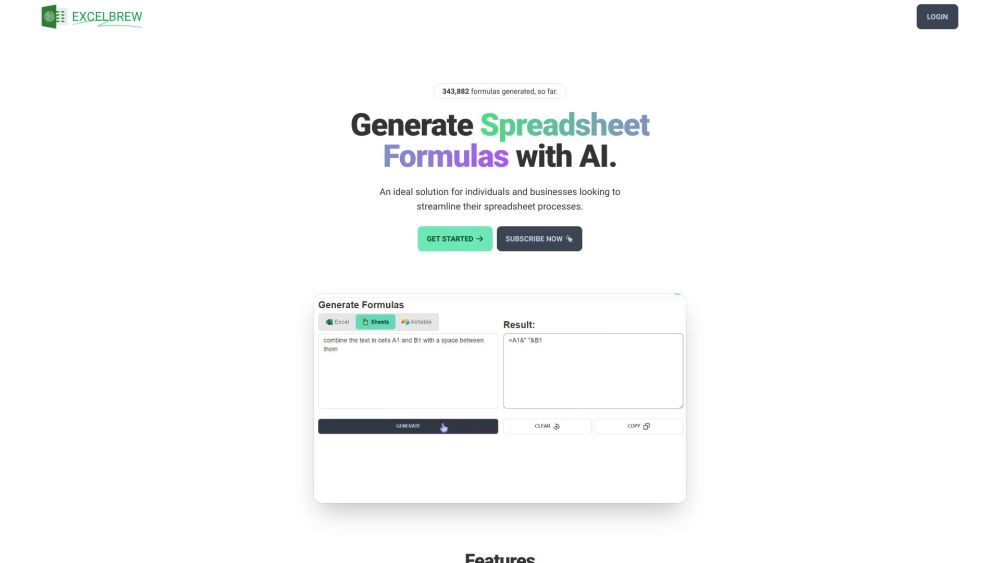
What is GPT Excel?
Generate or Explain Microsoft Excel and Google Sheets formulas easily with AI
How to use GPT Excel?
Unlock the power of AI to effortlessly generate and explain Microsoft Excel, Google Sheets, and Airtable formulas. Supercharge your productivity with automated VBA Script, Apps Script, Airtable Script, SQL Queries, and regex.
GPT Excel's Core Features
Generates Spreadsheet Formula for Excel, Sheets, and Airtable, enabling users to perform complex calculations and analyses.
Explaining spreadsheet formulas used in Microsoft Excel, Google Sheets, and Airtable, providing users with a better understanding of how to perform calculations and data analysis within these platforms.
Generate, Debug and modify advanced SQL Queries for multiple Database systems with AI.
Generate VBA Script, Apps Script and Airtable Scripts to automate and streamline repetitive tasks and increasing productivity within these platforms.
GPT Excel's Use Cases
An ideal solution for individuals and businesses looking to streamline their spreadsheet processes.
GPT Excel Support Email & Customer service contact & Refund contact etc.
More Contact, visit the contact us page(https://gptexcel.uk/contact)
GPT Excel Tiktok
GPT Excel Tiktok Link: https://www.tiktok.com/@gptexcel
GPT Excel Twitter
GPT Excel Twitter Link: https://twitter.com/gptexcel
GPT Excel Instagram
GPT Excel Instagram Link: https://instagram.com/excelbrew
FAQ from GPT Excel
What is GPT Excel?
Generate or Explain Microsoft Excel and Google Sheets formulas easily with AI
How to use GPT Excel?
Unlock the power of AI to effortlessly generate and explain Microsoft Excel, Google Sheets, and Airtable formulas. Supercharge your productivity with automated VBA Script, Apps Script, Airtable Script, SQL Queries, and regex.
What can I use GPTExcel for?
You may use GPTExcel to Generate Spreadsheet formulas, SQL Queries, Apps Script, and VBA Scripts easily with the power of AI.
Can I use GPTExcel without a credit card?
Yes you can! You can sign up and use gptexcel for free. You get 4 Free requests per day.
Will I get an invoice for my purchase?
Yes, you immediately get an invoice via email as soon as you complete your purchase. You will also get an invoice every month for your subscription.
How do I cancel my account subscription?
You can easily cancel your GPTExcel subscription any time from your Billing page. If you need help, don't hesitate to contact us and we will be happy to assist you.
What happens when I cancel my subscription?
Your GPTExcel subscription plan will remain untouched until the end of your billing cycle. After that, your account will revert back to the Free plan.
