AI ディレクトリ : AI Content Generator, AI Email Assistant, AI Email Generator, AI Email Marketing, AI Email Writer, AI Lead Generation, AI Reply Assistant, AI Response Generator, Large Language Models (LLMs), Writing Assistants
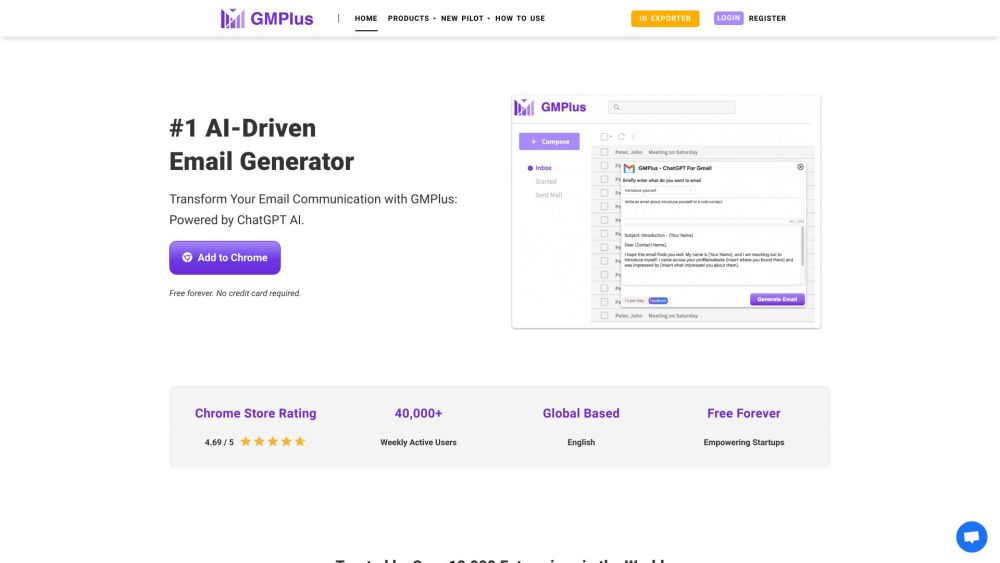
GMPlusとは?
GMPlusは、ChatGPTによって動かされるGmail用の最先端AIメールジェネレーターです。AIによる応答、コンテキストに基づいた構成、100以上のAI生成プロンプトを提供することで、メール作成プロセスを向上させます。これにより、メールコミュニケーションがより効率的でパーソナライズされたものになります。
GMPlusの使い方は?
GMPlusを使用するには、Chrome拡張機能をインストールするだけです。Gmailでメールを書く際に、入力テキストの下にあるGMPlusアイコンをクリックすると、ChatGPTからAI生成の提案を受け取ることができます。メールテンプレートをカスタマイズして送信したり、カスタムタブでメールを整理したり、必要に応じてAIメール作成ツールをオンまたはオフに切り替えることができます。
GMPlusの主な機能
AIによる応答
コンテキストに基づいた構成
100以上のAI生成プロンプト
カスタムテンプレートストレージ
多言語サポート
オンオフ切り替え機能
パーソナライズされたブロードキャストメッセージ
GMPlusの使用例
効果的でプロフェッショナルなメールの作成
執筆効率の向上
生産性向上のためのメール整理
パーソナライズされたブロードキャストメッセージの送信
グローバルコミュニケーションのための言語の壁を打破
GMPlusサポートメール & カスタマーサービス連絡先 & 返金連絡先など
こちらがカスタマーサービス用のGMPlusサポートメールです: [email protected] . 詳細な連絡先は、お問い合わせページ(https://gmplus.io/contact)をご覧ください。
GMPlus会社
GMPlus会社の住所: シンガポールで愛を込めて作成されました❤。
GMPlusログイン
GMPlusログインリンク: https://gmplus.io/user/login
GMPlusサインアップ
GMPlusサインアップリンク: https://gmplus.io/user/register
GMPlus YouTube
GMPlus YouTubeリンク: https://www.youtube.com/@OpenAIChatGPTForGmail-Gmplus
GMPlus Twitter
GMPlus Twitterリンク: https://twitter.com/GMPlus_AI
GMPlusのFAQ
GMPlusとは?
GMPlusは、ChatGPTによって動かされるGmail用の最先端AIメールジェネレーターです。AIによる応答、コンテキストに基づいた構成、100以上のAI生成プロンプトを提供することで、メール作成プロセスを向上させます。これにより、メールコミュニケーションがより効率的でパーソナライズされたものになります。
GMPlusの使い方は?
GMPlusを使用するには、Chrome拡張機能をインストールするだけです。Gmailでメールを書く際に、入力テキストの下にあるGMPlusアイコンをクリックすると、ChatGPTからAI生成の提案を受け取ることができます。メールテンプレートをカスタマイズして送信したり、カスタムタブでメールを整理したり、必要に応じてAIメール作成ツールをオンまたはオフに切り替えることができます。
GMPlusとは誰ですか?
GMPlusは、AI駆動のメールソリューションの分野でのリーディングブランドです。効果的でプロフェッショナルなメールを作成するためにユーザーを支援するために設計されたChrome拡張ツールであるAIメールジェネレーター-GMPlusを提供しています。
AIメールジェネレーター-GMPlusとは?
AIメールジェネレーター-GMPlusは、ChatGPT AIを使用してメールコンテンツの作成を支援するChrome拡張ツールです。コンテキストに基づいてメールを完成させるための提案を生成します。
AIメールジェネレーター-GMPlusはどのように機能しますか?
AIメールジェネレーター-GMPlusは、ChatGPTを使用してメールコンテンツを生成します。コンテキストに基づいてメールを完成させるための提案を提供し、それを受け入れるか、自分で書き続けるかを選択できます。
誰がAIメールジェネレーターを使用できますか?
AIメールジェネレーターは、特に営業、マーケティング、HRなどの分野で頻繁にメールを使用するプロフェッショナルを含む、Gmailを使用するすべての人を対象としています。
AIメールジェネレーターはどの言語をサポートしていますか?
AIメールジェネレーターはすべての言語をサポートしています。任意の言語でメールを書くのを支援できます。
AIメールジェネレーターの使用を開始するにはどうすればよいですか?
AIメールジェネレーター-GMPlusを使用するには、Chrome拡張機能をインストールします。インストール後、Gmailでメールを書くときにGMPlusにアクセスできます。
必要ないときにAIメールジェネレーター-GMPlusをオフにできますか?
はい、必要ないときにAIメールジェネレーター-GMPlusをオフにできます。柔軟性があり、ワークフローに適応できます。
カスタムテンプレートストレージ機能とは何ですか?
カスタムテンプレートストレージ機能は、頻繁に使用するテンプレートを保存および保管することを可能にします。お気に入りのテンプレートへの迅速なアクセスと再利用を可能にすることで、効率を向上させます。
AI生成プロンプトとは何ですか?
AI生成プロンプトは、さまざまな職業に合わせた既存のテンプレートです。異なる状況やトピックに対してメールを作成する際のガイダンスと提案を提供します。
AIメールジェネレーター-GMPlusはどのように私のプライバシーを尊重しますか?
AIメールジェネレーター-GMPlusは、あなたのメールを保存したり、広告、クッキー、またはサードパーティのトラッカーを使用したりしません。AIモデルに送信されるデータは、ユーザープロンプトと以前のメールテキストコンテンツのみであり、機密情報を削除するために編集できます。
