AI ディレクトリ : AI Code Generator, AI Developer Tools, Code Explanation, Open SourceAI Code Assistant
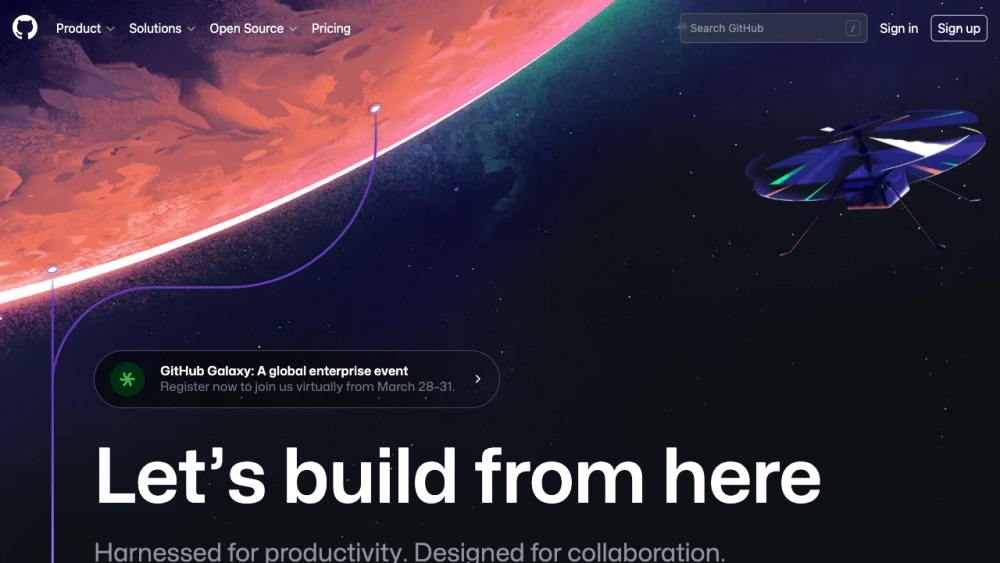
What is GitHub Copilot?
An AI pair programmer
How to use GitHub Copilot?
GitHub Copilot uses the OpenAI Codex to suggest code and entire functions in real-time, right from your editor.
GitHub Copilot's Core Features
Real-time code suggestions
AI-powered pair programming
Integrates with your editor
GitHub Copilot's Use Cases
Speeding up coding process
Automating repetitive tasks
Assisting in writing complex functions
FAQ from GitHub Copilot
What is GitHub Copilot?
An AI pair programmer
How to use GitHub Copilot?
GitHub Copilot uses the OpenAI Codex to suggest code and entire functions in real-time, right from your editor.
What programming languages does GitHub Copilot support?
GitHub Copilot supports multiple programming languages including Python, JavaScript, TypeScript, Ruby, and more.
Does GitHub Copilot write code entirely on its own?
No, GitHub Copilot suggests code and functions based on the context and code patterns, but the final decision and implementation is up to the programmer.
Is GitHub Copilot free to use?
GitHub Copilot offers both free and paid plans. The free plan includes limited usage, while the paid plans offer additional features and more extensive usage.
Can GitHub Copilot integrate with popular code editors?
Yes, GitHub Copilot seamlessly integrates with popular code editors such as Visual Studio Code, Atom, and JetBrains IDEs.
Is GitHub Copilot suitable for beginner programmers?
Yes, GitHub Copilot can be a valuable tool for beginners as it helps with code suggestions and provides guidance in writing functions.
Is GitHub Copilot reliable and secure?
GitHub Copilot leverages the power of OpenAI Codex, which undergoes rigorous testing and continuous improvement to ensure reliability and security.
Can I customize the suggestions and behavior of GitHub Copilot?
GitHub Copilot allows users to customize the suggestions and behavior through settings and preferences in the integrated editor.
