AI ディレクトリ : AI Developer Tools, AI Document Extraction, Web Scraping
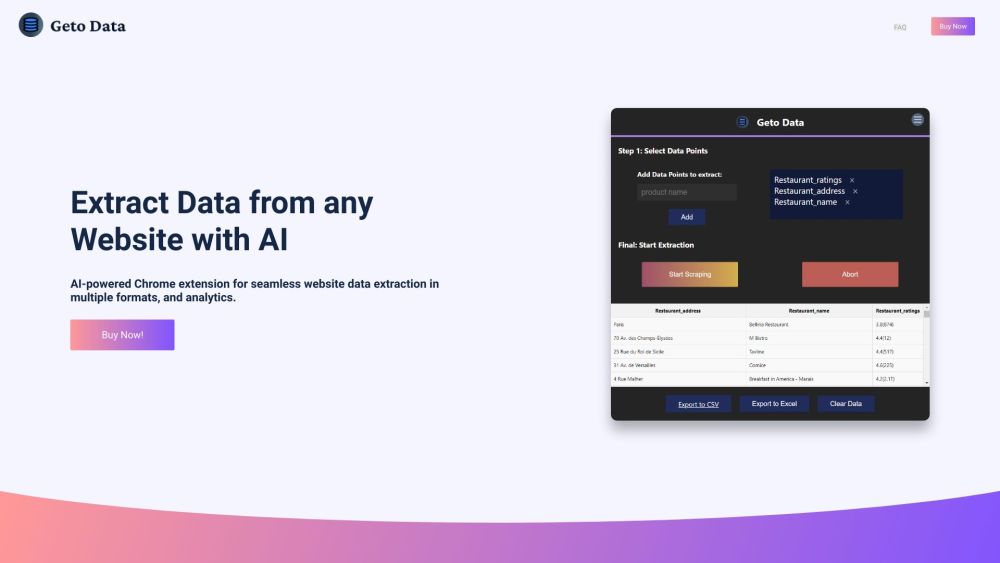
What is GetOData?
GetOData is an AI-powered Chrome extension that enables seamless website data extraction in multiple formats, with automatic page navigation and analytics.
How to use GetOData?
To use GetOData, simply install the Chrome extension and navigate to the website you want to extract data from. The AI technology in GetOData will automatically detect the data on the page and provide options for extraction in various formats.
GetOData's Core Features
AI-powered website data extraction
Support for multiple extraction formats
Automatic page navigation
Analytics and insights
GetOData's Use Cases
Market research
Competitor analysis
Data scraping for business intelligence
Price monitoring
Product comparison
GetOData Support Email & Customer service contact & Refund contact etc.
Here is the GetOData support email for customer service: [email protected] .
GetOData Login
GetOData Login Link: https://www.getodata.com/login
GetOData Sign up
GetOData Sign up Link: https://www.getodata.com/register
GetOData Pricing
GetOData Pricing Link: https://www.getodata.com/pricing
GetOData Twitter
GetOData Twitter Link: https://twitter.com/GetOData
FAQ from GetOData
What is GetOData?
GetOData is an AI-powered Chrome extension that enables seamless website data extraction in multiple formats, with automatic page navigation and analytics.
How to use GetOData?
To use GetOData, simply install the Chrome extension and navigate to the website you want to extract data from. The AI technology in GetOData will automatically detect the data on the page and provide options for extraction in various formats.
What types of data can I extract with GetOData?
GetOData can extract various types of data such as text, images, links, tables, and more from websites.
Is GetOData compatible with all websites?
GetOData is designed to work with most websites. However, there may be some websites with complex structures or strong anti-scraping measures that could limit extraction capabilities.
Can I extract data from multiple pages at once?
Yes, GetOData allows you to automate the extraction process by navigating through multiple pages and extracting data from each page automatically.
What analytics features does GetOData provide?
GetOData offers built-in analytics and insights that provide statistical data about the extracted information, including graphs, charts, and data visualization.
Are there any limitations to the number of extractions I can perform?
While there are no fixed limitations, the performance of GetOData may vary depending on the website complexity, internet speed, and hardware capabilities.
