AI ディレクトリ : Browser Extension, Summarizer, Translate
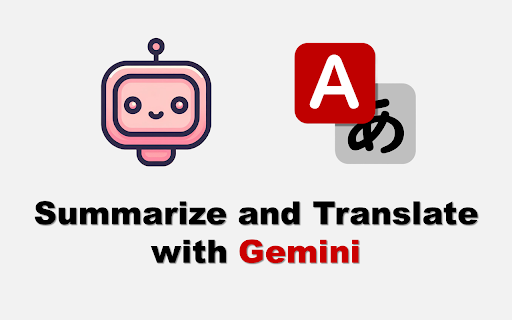
What is Gemini Web Tools ai chrome extension?
Summarize and translate web pages with a single click using Google's AI model, Gemini.
How to use Gemini Web Tools ai chrome extension?
Open a web page and click on the extension icon to summarize its content. Select text for translation and click the extension icon. The extension automatically summarizes captions of YouTube videos, displayed images in image/PDF files.
Gemini Web Tools ai chrome extension's Core Features
Instant summarization
Translation with a click
Automatic caption and image summary
Gemini Web Tools ai chrome extension's Use Cases
Summarize articles for quick understanding
Translate text for easy comprehension
FAQ from Gemini Web Tools - Chrome Extension
What is Gemini Web Tools?
Summarize and translate web pages with a single click using Google's AI model, Gemini.
How to use Gemini Web Tools?
Open a web page and click on the extension icon to summarize its content. Select text for translation and click the extension icon. The extension automatically summarizes captions of YouTube videos, displayed images in image/PDF files.
How can I use this extension?
Open a web page, click the extension icon to summarize content, or select text for translation.
Where can I obtain the Gemini API key?
You can get the Gemini API key on the Google AI for Developers page.
