AI ディレクトリ : AI Builder, AI Product Description Generator, Blockchain, No-Code&Low-Code
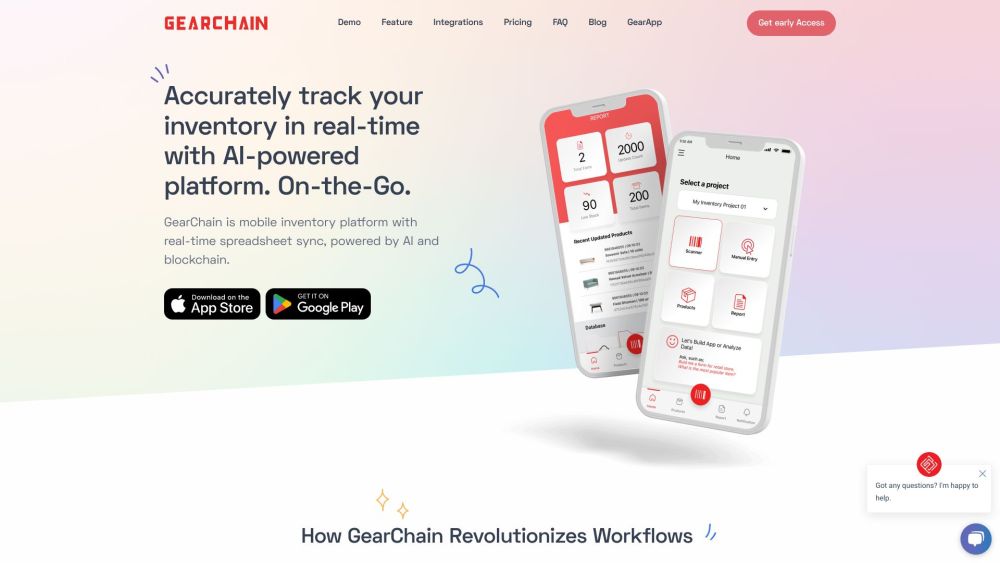
What is GearChain?
GearChain is a mobile barcoding inventory platform with real-time spreadsheet sync, powered by AI and blockchain. It allows users to accurately track their inventory in real-time using AI technology and reconcile it with the synced spreadsheet. The platform is designed for on-the-go use.
How to use GearChain?
To use the GearChain mobile app, download it from the App Store or Google Play. You can sign in with your Google or Microsoft account or complete a registration form. Once signed in, you can create custom inventory forms and scan barcodes using your mobile device. The app seamlessly syncs the data with your spreadsheet and allows you to collaborate with team members, partners, and customers.
GearChain's Core Features
No-code builder for creating custom inventory app
Easy to use
Secured transactions
AI/ML instant barcode scan
Reports and forecasting
Auto-generate forms with AI
Configurable custom fields
Data integrity with blockchain
GearChain's Use Cases
Inventory management for small businesses
Asset tracking for operations managers
Barcode scanning and data synchronization
Real-time inventory tracking
Collaboration with team members, partners, and customers
GearChain Support Email & Customer service contact & Refund contact etc.
Here is the GearChain support email for customer service: [email protected] . More Contact, visit the contact us page(https://gearchain.io/contact)
GearChain Company
GearChain Company name: GearApp Inc. .
GearChain Company address: 453 W San Carlos St., Unit#2 San Jose, CA 95110, USA.
More about GearChain, Please visit the about us page(https://gearchain.io/gearapp).
GearChain Pricing
GearChain Pricing Link: https://gearchain.io/#pricing
GearChain Linkedin
GearChain Linkedin Link: https://www.linkedin.com/company/gearapp-inc/
GearChain Twitter
GearChain Twitter Link: https://twitter.com/gearchainio
GearChain Github
GearChain Github Link: https://github.com/Gear-App
FAQ from GearChain
What is GearChain?
GearChain is a mobile barcoding inventory platform with real-time spreadsheet sync, powered by AI and blockchain. It allows users to accurately track their inventory in real-time using AI technology and reconcile it with the synced spreadsheet. The platform is designed for on-the-go use.
How to use GearChain?
To use the GearChain mobile app, download it from the App Store or Google Play. You can sign in with your Google or Microsoft account or complete a registration form. Once signed in, you can create custom inventory forms and scan barcodes using your mobile device. The app seamlessly syncs the data with your spreadsheet and allows you to collaborate with team members, partners, and customers.
How to use the GearChain DApp?
The GearChain DApp is compatible with Android and iOS platforms. You can sign in using your Google account or complete a registration form. After signing in, you can create tailored forms using specialized fields and invite stakeholders to collaborate.
What do I do if I hit the monthly usage limit?
If you exceed your monthly limit, you can upgrade to a higher plan or purchase additional credits for extra activities like scan entries, blockchain record verifications, and AI usage.
Where is GearChain located?
GearChain is based in San Jose, CA, in the heart of Silicon Valley, United States.
Who is the ideal user for this app?
The GearChain app is ideally suited for small business owners and operations managers who need to manage assets identified by barcodes. It provides a real-time inventory tracking solution, allowing seamless synchronization with a spreadsheet.
How do I sync the app with Google Sheets?
To sync the GearChain app with Google Sheets, you can give the app permission to access your Google Drive and Sheets in the reports page. This will create a new sheet linked to your form project, enabling easy data synchronization.
Why do you offer blockchain and Gen AI in your app?
Blockchain technology is integrated into the app for enhanced security, data integrity, transparency, and traceability. Gen AI is integrated to enable users to ask questions, create custom forms, request restocking forecasts, identify popular items, and provide personalized user experiences while automating tasks.
