AI ディレクトリ : AI Code Generator, AI Tools Directory, No-Code&Low-Code
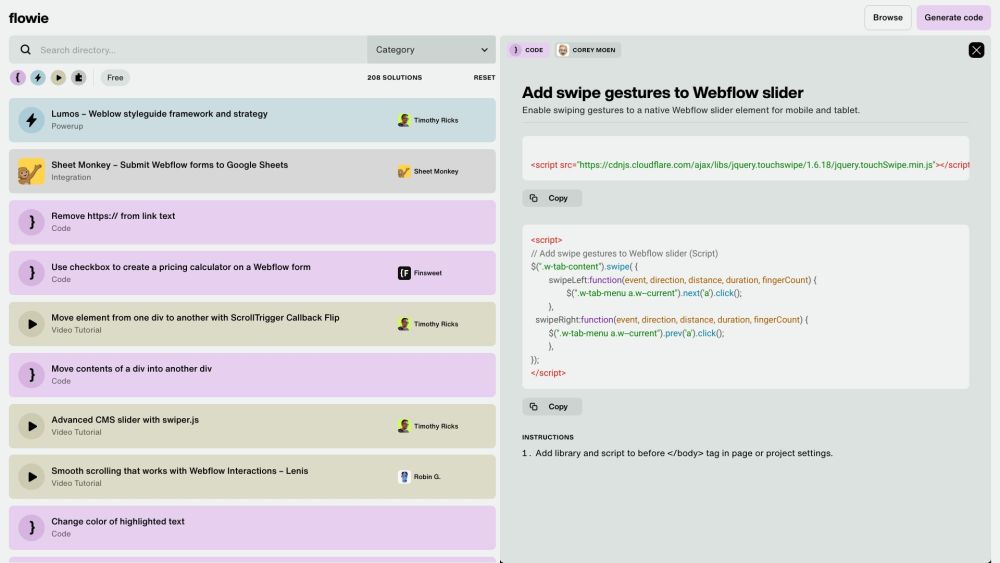
What is Flowie – Custom Webflow Solutions?
Flowie is a platform that provides custom solutions for Webflow. It offers a wide range of resources including code snippets, video tutorials, power-ups, and an AI Code Assistant. Users can search among over 500 solutions or generate their own code using the AI assistant.
How to use Flowie – Custom Webflow Solutions?
To use Flowie, users can browse through the different categories and subcategories, such as CSS & Styling, Components, Forms, SEO, etc. They can also use the search feature to find specific solutions. Once they find a solution, they can click on it to access the code or video tutorial. If they need help generating code, they can use the Webflow AI Code Assistant. The platform is currently supported on desktop and laptop browsers with a width of at least 991px.
Flowie – Custom Webflow Solutions's Core Features
The core features of Flowie include browsing and searching for solutions, generating code with the AI Code Assistant, accessing video tutorials, and using power-ups. It also provides integration options for Google Sheets, automated abandoned cart recovery, multistep forms, and real-time pageviews in Webflow CMS.
Flowie – Custom Webflow Solutions's Use Cases
Flowie can be used by Webflow designers and developers who are looking for custom solutions to enhance their projects. It is particularly useful for those who want to save time by leveraging existing code snippets and video tutorials. It can also be used by individuals or businesses who want to optimize their Webflow websites for various aspects such as styling, forms, SEO, and more.
FAQ from Flowie – Custom Webflow Solutions
What is Flowie – Custom Webflow Solutions?
Flowie is a platform that provides custom solutions for Webflow. It offers a wide range of resources including code snippets, video tutorials, power-ups, and an AI Code Assistant. Users can search among over 500 solutions or generate their own code using the AI assistant.
How to use Flowie – Custom Webflow Solutions?
To use Flowie, users can browse through the different categories and subcategories, such as CSS & Styling, Components, Forms, SEO, etc. They can also use the search feature to find specific solutions. Once they find a solution, they can click on it to access the code or video tutorial. If they need help generating code, they can use the Webflow AI Code Assistant. The platform is currently supported on desktop and laptop browsers with a width of at least 991px.
Is Flowie compatible with mobile and tablet devices?
No, Flowie is currently only supported on desktop and laptop browsers with a width of at least 991px. Mobile and tablet support is not yet available.
How can I generate my own code with the Webflow AI Code Assistant?
To generate code with the AI assistant, users can input their requirements or describe the functionality they need. The AI assistant will then provide customized code snippets based on the input.
Are there any free features available in Flowie?
Yes, Flowie offers free access to code snippets, video tutorials, and some integrations and features. Users can also use up to 3 forms with 100 submissions for free.
Are there any pricing plans for Flowie?
Yes, Flowie offers paid plans that provide additional features such as unlimited form submissions, advanced integrations, and access to all code snippets and solutions. The pricing may vary depending on the specific solution or integration.
