AI ディレクトリ : AI Advertising Assistant, AI Builder, AI Code Assistant, AI Content Generator, AI Developer Tools
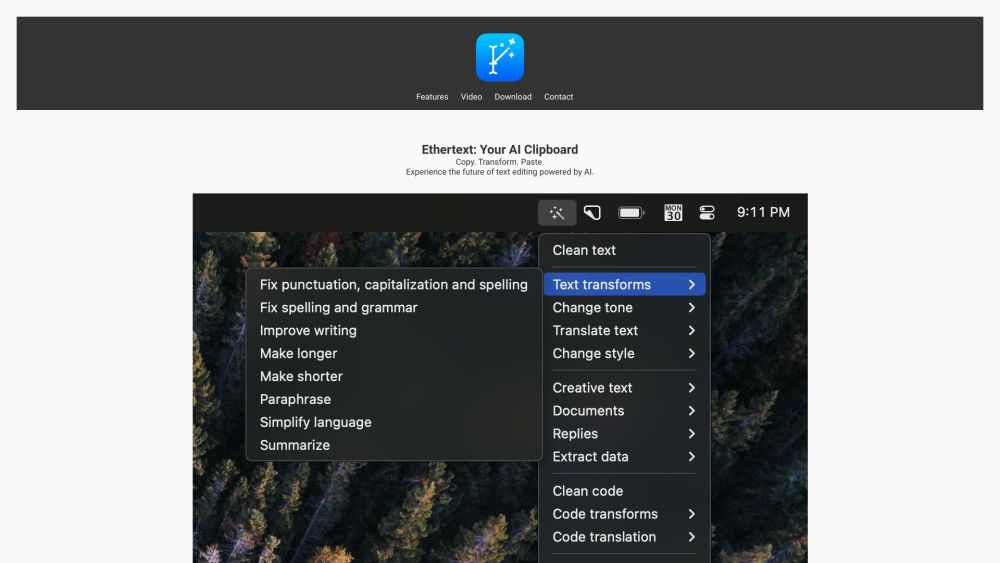
What is Ethertext?
Ethertext is an AI-powered clipboard that allows users to copy, transform, and paste text with just one click. It offers features like customizing text style, sorting and debugging code snippets, and translating code.
How to use Ethertext?
Add your OpenAI key in Settings. Copy your source text to the clipboard. Choose a transform from the dropdown menu. Paste the transformed text after the beep.
Ethertext's Core Features
One-click text transformation
Customizable text style
Code snippet sorting and debugging
Code translation
Ethertext Support Email & Customer service contact & Refund contact etc.
Here is the Ethertext support email for customer service: [email protected] . More Contact, visit the contact us page(https://ethertext.app/#contact)
FAQ from Ethertext
What is Ethertext?
Ethertext is an AI-powered clipboard that allows users to copy, transform, and paste text with just one click. It offers features like customizing text style, sorting and debugging code snippets, and translating code.
How to use Ethertext?
Add your OpenAI key in Settings. Copy your source text to the clipboard. Choose a transform from the dropdown menu. Paste the transformed text after the beep.
How does Ethertext work?
Ethertext utilizes AI technology to provide users with one-click text transformation and customizable text style options.
Can Ethertext translate code?
Yes, Ethertext can translate code snippets with laser precision.
Is Ethertext compatible with different programming languages?
Yes, Ethertext supports multiple programming languages for code sorting, debugging, and translation.
How do I get started with Ethertext?
To get started with Ethertext, add your OpenAI key in the Settings menu and follow the simple copy, transform, and paste process.
