AI ディレクトリ : AI Builder, AI Developer Tools, AI Files Assistant, AI Knowledge Base, AI Notes Assistant, AI Productivity Tools, AI Tools Directory
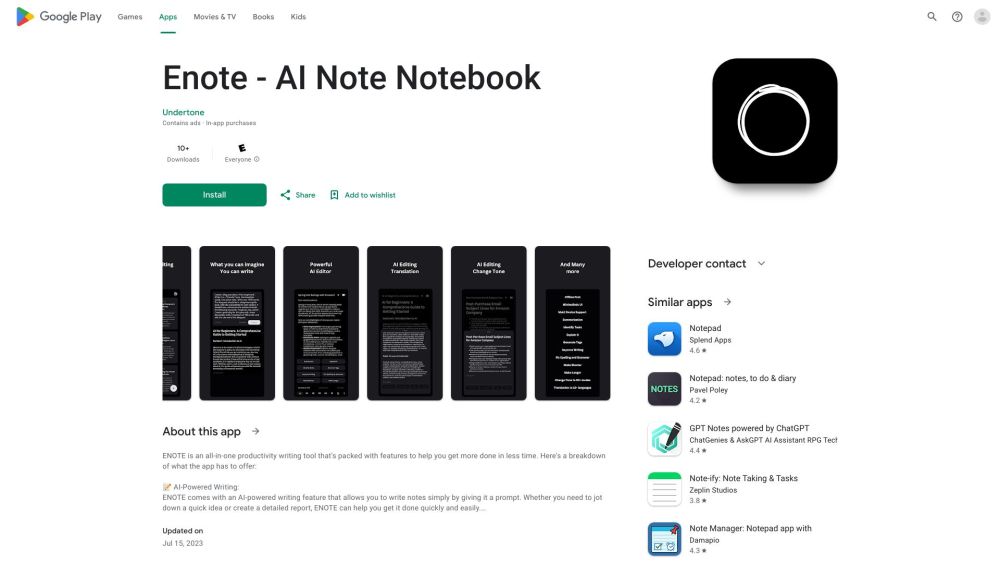
What is Enote?
Enote is an AI-based note-taking app that allows you to quickly write notes using custom prompts and further edit them with various options like summarization, translation, grammar correction, spell checking, and more. It also works offline.
How to use Enote?
To use Enote, simply navigate to the website or download the app. Create a new note and start writing using the provided custom prompts. After writing, you can utilize the AI-powered editing options to improve your notes. Save your notes and access them anytime, even offline.
Enote's Core Features
AI-based note-taking
Custom prompts for quick writing
AI editing options (summarization, translation, grammar correction, spell checking, etc.)
Offline functionality
Enote's Use Cases
Taking quick notes
Editing and enhancing notes using AI
Improving grammar and spelling in notes
Translating notes to different languages
Summarizing lengthy notes
Working offline without an internet connection
FAQ from Enote
What is Enote?
Enote is an AI-based note-taking app that allows you to quickly write notes using custom prompts and further edit them with various options like summarization, translation, grammar correction, spell checking, and more. It also works offline.
How to use Enote?
To use Enote, simply navigate to the website or download the app. Create a new note and start writing using the provided custom prompts. After writing, you can utilize the AI-powered editing options to improve your notes. Save your notes and access them anytime, even offline.
Can I access my notes without an internet connection?
Yes, Enote works offline, allowing you to access and edit your notes even when you don't have an internet connection.
What editing options does Enote provide?
Enote offers various AI-powered editing options such as summarization, translation, grammar correction, and spell checking to enhance your notes.
How can I start writing notes in Enote?
Simply create a new note in Enote and begin writing using the provided custom prompts to quickly jot down your thoughts.
Can Enote help me fix spelling mistakes in my notes?
Yes, Enote's AI editing options include spell checking, which helps you identify and fix spelling mistakes in your notes.
