AI ディレクトリ : AI Product Description Generator, AI Workflow Management
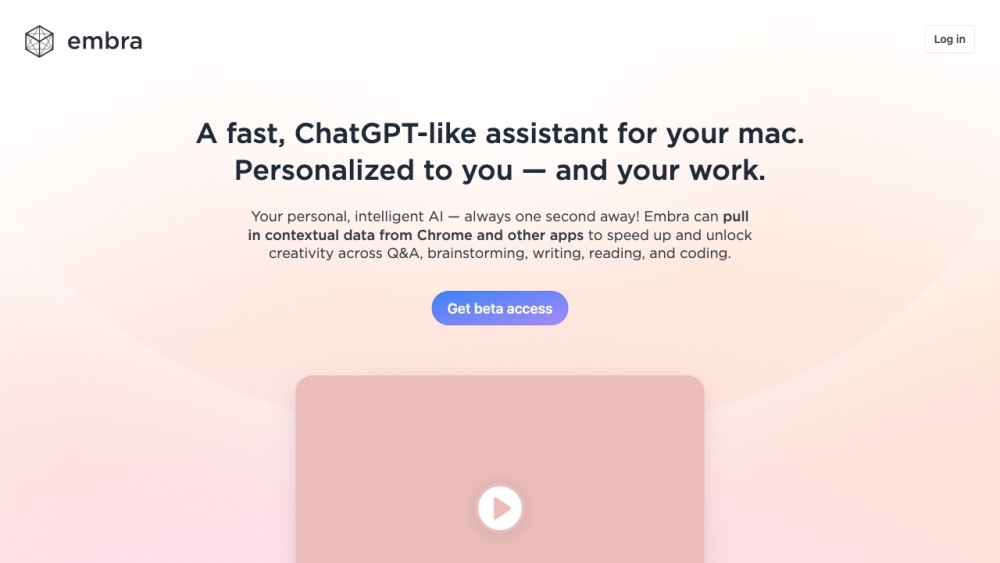
What is Embra - The AI assistant for teams & professionals?
Embra is a fast and powerful AI assistant designed for professionals and teams. It helps users save time and accelerate their work by connecting their data, workflows, and team members. With Embra, users can set up global shortcuts to instantly access the AI assistant on MacOS, web, and mobile devices. It is a private tool that offers usage auditing and control for individuals and teams. Embra is trusted by startups, scaling businesses, and individuals across various professions.
How to use Embra - The AI assistant for teams & professionals?
To use Embra, simply set up a global shortcut on your device to bring up the assistant. Embra integrates with popular apps like Chrome, Gmail, and Zoom, allowing users to work seamlessly within their existing workflows. Users can connect their data to gain query superpowers and access intelligent queries and automation. Embra also offers features like quick commands to automate repetitive tasks, workflow builder to scale productivity, personalized automation, and more. Users can create their own AI commands and access a growing public library of commands. Embra enhances email productivity, meeting automations, internal search, content creation, research and summarization, and even coding.
Embra - The AI assistant for teams & professionals's Core Features
Integrations with popular apps
Knowledge Engine for data integration and intelligent queries
Quick Commands for automation
Workflow Builder for scaling productivity
Personalized Automation
Email productivity enhancements
Meeting automations
Internal search
Content creation
Research and summarization
Coding support
Embra - The AI assistant for teams & professionals's Use Cases
Sales intelligence and automation
Customer support and ticket management
Streamlining knowledge work and reporting for managers
Data-driven decision making and insights for leadership
Embra - The AI assistant for teams & professionals Discord
Here is the Embra - The AI assistant for teams & professionals Discord: https://discord.gg/zSDJRxt6vC. For more Discord message, please click here(/discord/zsdjrxt6vc).
Embra - The AI assistant for teams & professionals Company
Embra - The AI assistant for teams & professionals Company name: Embra, Inc .
Embra - The AI assistant for teams & professionals Login
Embra - The AI assistant for teams & professionals Login Link: https://embra.app/login
Embra - The AI assistant for teams & professionals Sign up
Embra - The AI assistant for teams & professionals Sign up Link: https://embra.app/signup
Embra - The AI assistant for teams & professionals Twitter
Embra - The AI assistant for teams & professionals Twitter Link: https://twitter.com/tryembra
FAQ from Embra - The AI assistant for teams & professionals
What is Embra - The AI assistant for teams & professionals?
Embra is a fast and powerful AI assistant designed for professionals and teams. It helps users save time and accelerate their work by connecting their data, workflows, and team members. With Embra, users can set up global shortcuts to instantly access the AI assistant on MacOS, web, and mobile devices. It is a private tool that offers usage auditing and control for individuals and teams. Embra is trusted by startups, scaling businesses, and individuals across various professions.
How to use Embra - The AI assistant for teams & professionals?
To use Embra, simply set up a global shortcut on your device to bring up the assistant. Embra integrates with popular apps like Chrome, Gmail, and Zoom, allowing users to work seamlessly within their existing workflows. Users can connect their data to gain query superpowers and access intelligent queries and automation. Embra also offers features like quick commands to automate repetitive tasks, workflow builder to scale productivity, personalized automation, and more. Users can create their own AI commands and access a growing public library of commands. Embra enhances email productivity, meeting automations, internal search, content creation, research and summarization, and even coding.
What platforms is Embra available on?
Embra is available for MacOS, web, and mobile devices.
Who can use Embra?
Embra is designed for professionals across various roles including leaders, sales people, consultants, engineers, and support staff.
How does Embra help teams collaborate?
Embra allows teams to integrate with AI and each other. Users can share useful automations, collaborate in threads, and distribute commands and workflows to teammates.
What features does Embra offer for sales professionals?
Embra provides end-to-end, integrated sales intelligence and automations. It can extract key data from notes, emails, and transcripts into CRM, create outbound sequences based on interactions, and research accounts for new data.
How does Embra benefit customer support teams?
Embra helps improve customer response times and handles support volume by providing empathetic and personalized responses in seconds. It offers knowledge base lookups with citations for accuracy and automates ticket classification and follow-ups based on analysis.
What advantages does Embra offer for managers?
Embra streamlines knowledge work and reporting, allowing managers to focus on their teams. It can analyze and summarize emails, turn documents and emails into actionable tasks or tickets, and build 1-on-1 agendas based on context across all communications.
How can Embra assist leaders in decision making?
Embra serves as an AI advisor, providing unbiased recommendations on strategy, operations, legal questions, and more. It quickly analyzes company documents, data, and emails to identify key insights, generates summaries of meetings and reports, and automates status reports.
