AI ディレクトリ : AI Notes Assistant, AI Speech Recognition, AI Speech Synthesis, Browser Extension, Recording, Speech-to-Text, Text-to-Speech
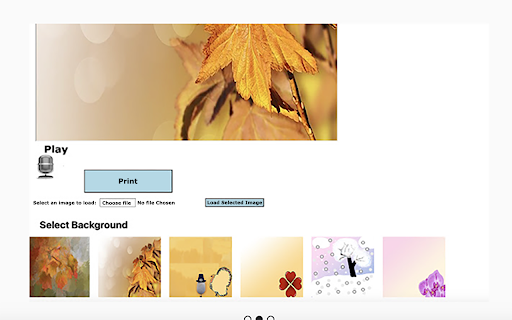
What is EasyNote ai chrome extension?
EasyNote is a website that allows you to speak and create notes or simply copy and paste text to send a note for any occasion. It offers the convenience of voice-to-text feature and provides the option to customize the note with background images and fonts, which can then be printed.
How to use EasyNote ai chrome extension?
To use EasyNote, you can either speak your message using the built-in voice-to-text feature or copy and paste the desired text into the note. After that, you can choose a background image from the provided options or upload your own image. Additionally, you can select a font style that suits your preference. Finally, you can print the note.
EasyNote ai chrome extension's Core Features
Voice-to-text functionality for easy note creation
Customizable with various background images
Option to upload personal images for notes
Selection of different font styles
Printing capability
EasyNote ai chrome extension's Use Cases
Sending notes for Thanksgiving
Creating festive notes for special occasions
Expressing messages for any other event
Having fun by speaking or writing notes
FAQ from EasyNote - Chrome Extension
What is EasyNote?
EasyNote is a website that allows you to speak and create notes or simply copy and paste text to send a note for any occasion. It offers the convenience of voice-to-text feature and provides the option to customize the note with background images and fonts, which can then be printed.
How to use EasyNote?
To use EasyNote, you can either speak your message using the built-in voice-to-text feature or copy and paste the desired text into the note. After that, you can choose a background image from the provided options or upload your own image. Additionally, you can select a font style that suits your preference. Finally, you can print the note.
How accurate is the voice-to-text feature?
The accuracy of the voice-to-text feature depends on the clarity of the spoken words. Speaking clearly and in a noise-free environment can improve the accuracy.
Can I use my own images as background for the notes?
Yes, you can upload your own images to use as a background for your notes. This allows for personalization and customization.
Can I edit the text after it has been converted from speech?
Yes, you can edit the text after it has been converted from speech. EasyNote provides an editing option to make changes or corrections.
Is EasyNote free to use?
Yes, EasyNote is completely free to use. There are no subscription fees or hidden charges.
Can I save my notes for future reference?
Currently, EasyNote does not have a save feature. We recommend printing or copying the note text for future reference.
