AI ディレクトリ : AI Analytics Assistant, AI Charting, AI Data Mining, AI Monitor & Report Builder
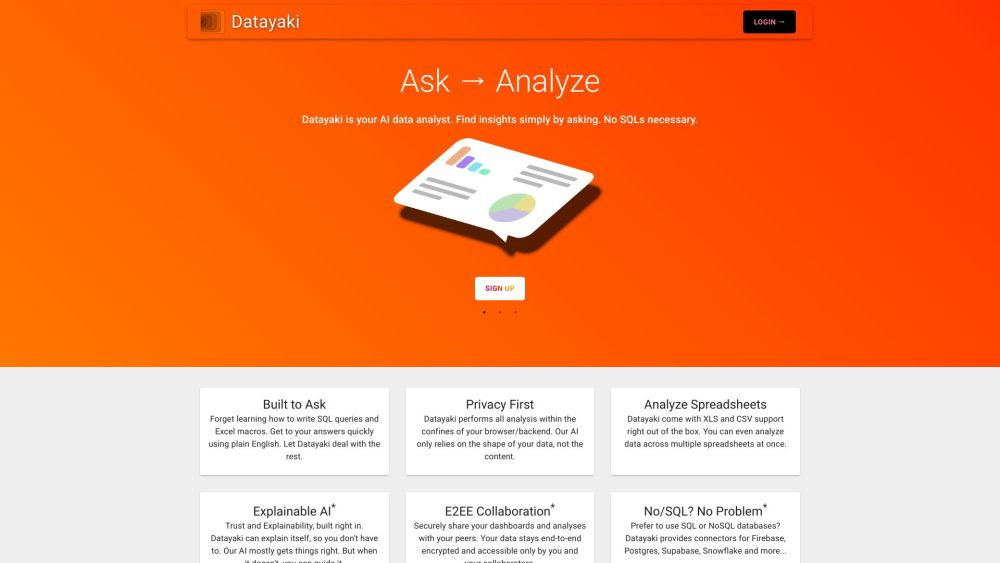
What is Datayaki?
Datayaki is a data analytics tool that allows users to easily create widgets by simply asking for the desired data. It enables users to explore and gain insights from their data through visualizations and analytics.
How to use Datayaki?
To use Datayaki, simply input your data query or request into the tool's interface, and it will generate the corresponding widget based on your query. The tool provides a user-friendly and intuitive interface, making it easy for users to interact with and explore their data.
Datayaki's Core Features
The core features of Datayaki include:1. Widget Creation: Users can create widgets by asking for specific data or insights.2. Data Visualization: The tool offers various visualization options to represent data in a visually appealing and informative manner.3. Data Insights: Datayaki provides analytical capabilities to uncover insights and patterns within the data.4. Data Exploration: Users can explore their data in-depth by manipulating and filtering it through the tool's interface.
Datayaki's Use Cases
Datayaki can be used in various scenarios, such as:1. Business Analytics: Users can analyze sales data, customer behavior, and market trends to make informed business decisions.2. Marketing Analysis: The tool helps marketers analyze campaign performance, user engagement, and conversion rates.3. Financial Data Analysis: Datayaki enables financial analysts to explore and visualize financial data for forecasting and decision-making.4. Research and Development: Researchers can use the tool to analyze experimental data, track research progress, and identify patterns.
Datayaki Reddit
Here is the Datayaki Reddit: https://reddit.com/r/datayaki
Datayaki Support Email & Customer service contact & Refund contact etc.
Here is the Datayaki support email for customer service: [email protected] .
Datayaki Company
Datayaki Company name: Yaki, Inc. .
More about Datayaki, Please visit the about us page(https://yaki.company).
Datayaki Facebook
Datayaki Facebook Link: https://facebook.com/datayaki
Datayaki Twitter
Datayaki Twitter Link: https://twitter.com/data_yaki
Datayaki Reddit
Datayaki Reddit Link: https://reddit.com/r/datayaki
FAQ from Datayaki
What is Datayaki?
Datayaki is a data analytics tool that allows users to easily create widgets by simply asking for the desired data. It enables users to explore and gain insights from their data through visualizations and analytics.
How to use Datayaki?
To use Datayaki, simply input your data query or request into the tool's interface, and it will generate the corresponding widget based on your query. The tool provides a user-friendly and intuitive interface, making it easy for users to interact with and explore their data.
Can I import my own data into Datayaki?
Yes, Datayaki allows users to import their own data in various formats such as CSV, Excel, or SQL databases.
Is there a limit on the number of widgets I can create?
There is no limit on the number of widgets you can create in Datayaki.
Does Datayaki offer real-time data analysis?
Yes, Datayaki supports real-time data analysis, allowing users to monitor and analyze live data streams.
Can I share the widgets I create with others?
Yes, Datayaki provides options to share your widgets with others through various collaboration and sharing features.
