AI ディレクトリ : AI Code Assistant, AI Code Generator, AI Developer Tools, AI Productivity Tools, Code Explanation
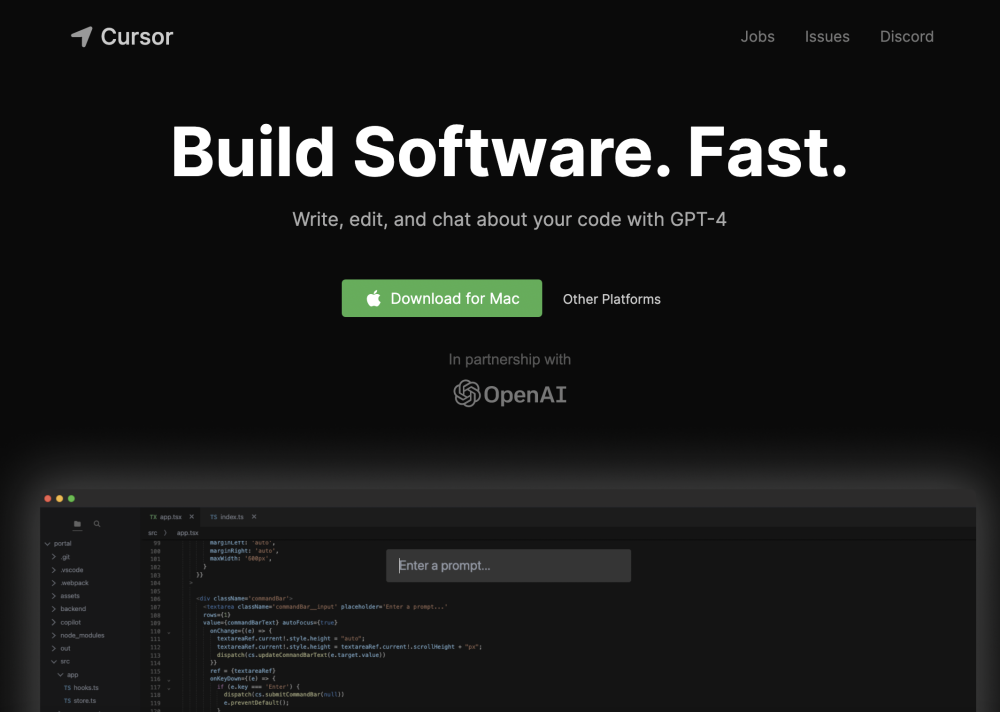
What is Cursor - The AI-first Code Editor?
Cursor is an AI-first code editor that is designed for pair-programming. It is an IDE of the future that helps developers build software faster with the power of AI.
How to use Cursor - The AI-first Code Editor?
To use Cursor, simply download the editor for Mac and install it on your computer. Once installed, you can migrate all your favorite VSCode extensions with just one click. Cursor provides features like chat with your project, codebase-specific answers, browsing documentation, generating code, fixing bugs, and more. You can also keep your code local with the local mode to ensure security.
Cursor - The AI-first Code Editor's Core Features
Pair-programming with AI
Chat with your project
Codebase-specific answers
Browsing documentation
Generating code
Fixing bugs
One-click migration
Local mode
Cursor - The AI-first Code Editor's Use Cases
Pair-programming
Codebase navigation
Code generation
Bug fixing
Cursor - The AI-first Code Editor Support Email & Customer service contact & Refund contact etc.
Here is the Cursor - The AI-first Code Editor support email for customer service: [email protected] .
Cursor - The AI-first Code Editor Company
Cursor - The AI-first Code Editor Company name: Anysphere .
Cursor - The AI-first Code Editor Login
Cursor - The AI-first Code Editor Login Link: https://www.cursor.so/api/auth/login
Cursor - The AI-first Code Editor Pricing
Cursor - The AI-first Code Editor Pricing Link: https://www.cursor.so/pricing
Cursor - The AI-first Code Editor Linkedin
Cursor - The AI-first Code Editor Linkedin Link: https://www.linkedin.com/company/anysphere
Cursor - The AI-first Code Editor Twitter
Cursor - The AI-first Code Editor Twitter Link: https://twitter.com/cursor_ai
Cursor - The AI-first Code Editor Github
Cursor - The AI-first Code Editor Github Link: https://github.com/getcursor/cursor
FAQ from Cursor - The AI-first Code Editor
What is Cursor - The AI-first Code Editor?
Cursor is an AI-first code editor that is designed for pair-programming. It is an IDE of the future that helps developers build software faster with the power of AI.
How to use Cursor - The AI-first Code Editor?
To use Cursor, simply download the editor for Mac and install it on your computer. Once installed, you can migrate all your favorite VSCode extensions with just one click. Cursor provides features like chat with your project, codebase-specific answers, browsing documentation, generating code, fixing bugs, and more. You can also keep your code local with the local mode to ensure security.
Can I use the Cursor code editor for free?
Yes, Cursor offers a free plan that includes features like chat with your project and codebase-specific answers.
Is my code stored on Cursor's servers?
No, with Cursor's local mode, none of your code is stored on their servers or logs.
Can Cursor help me generate code from scratch?
Yes, you can use Cursor to generate code from scratch with a simple instruction.
Does Cursor support migrating extensions from VSCode?
Yes, Cursor allows you to import all your favorite VSCode extensions, themes, and keybindings with one-click migration.
