AI ディレクトリ : AI Chatbot, Browser Extension
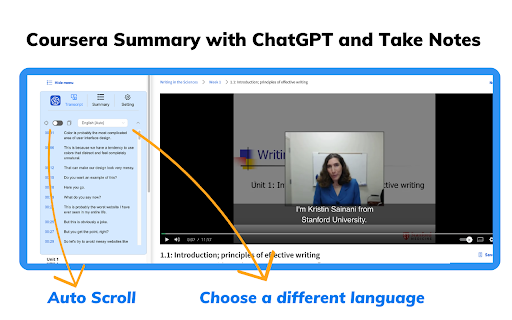
What is Coursera Summary with ChatGPT and Take Notes ai chrome extension?
Your Summary generator for Coursera courses Chrome Extension
How to use Coursera Summary with ChatGPT and Take Notes ai chrome extension?
Go to the Coursera website, select a course video, click the 'Transcript & summary' button, view summary with ChatGPT, click 'Copy' icon for summary
Coursera Summary with ChatGPT and Take Notes ai chrome extension's Core Features
Instant Timestamps
Auto-Scroll Transcripts
One-Click Copy
Customizable Settings
Coursera Summary with ChatGPT and Take Notes ai chrome extension's Use Cases
Summarizing Coursera course content
FAQ from Coursera Summary with ChatGPT and Take Notes - Chrome Extension
What is Coursera Summary with ChatGPT and Take Notes?
Your Summary generator for Coursera courses Chrome Extension
How to use Coursera Summary with ChatGPT and Take Notes?
Go to the Coursera website, select a course video, click the 'Transcript & summary' button, view summary with ChatGPT, click 'Copy' icon for summary
What is ChatGPT?
ChatGPT is an OpenAI-developed AI chatbot based on GPT series.
What is a Coursera summary?
AI-written overview of course content on Coursera.
Do I need a ChatGPT account?
Yes, account needed for video summaries, free account available at chat.openai.com.
