AI ディレクトリ : AI Builder, AI Content Generator, AI Rewriter, AI Tutorial
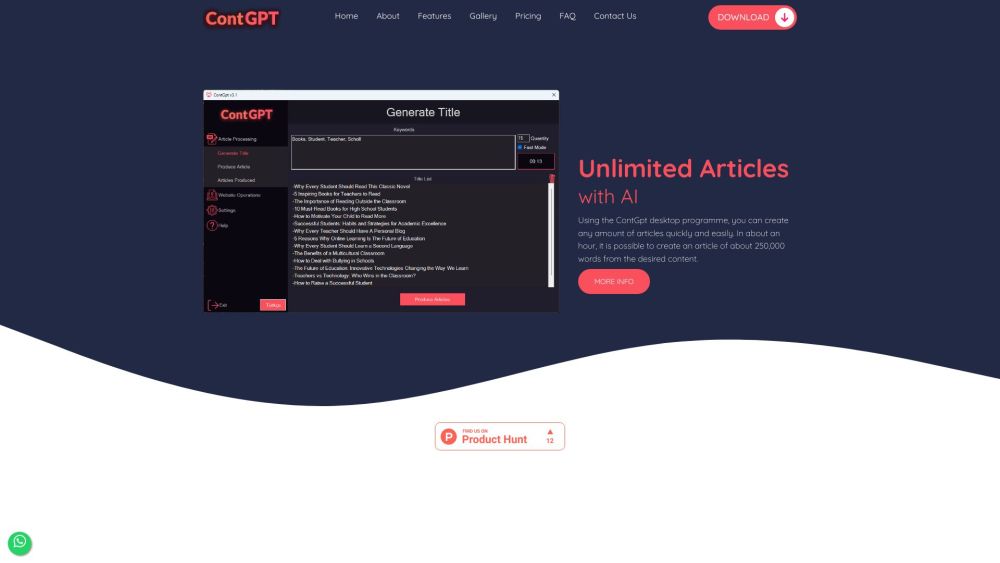
What is ContGpt - Article Builder with AI?
ContGpt is a desktop program that utilizes AI to generate articles quickly and easily. It allows users to create articles of any desired length, with approximately 250,000 words generated in just one hour.
How to use ContGpt - Article Builder with AI?
To use ContGpt, you need to download the desktop program. After installation, enter your API key provided by ChatGPT in the program's settings section. With the API key set up, you can access the title generator to generate article titles based on keywords. Then, proceed to the article generator page where you can either write the generated titles or manually add your own article topics. The AI will create articles with subheadings, and you can specify word counts and paragraph numbers for these subheadings. Once generated, you can save each session to a different folder. Additionally, ContGpt allows you to easily send the generated articles to your WordPress website using the WordPress REST API.
ContGpt - Article Builder with AI's Core Features
Create any amount of articles quickly and easily with ContGpt.
Send the generated articles to your WordPress website effortlessly using the WordPress REST API.
Generate an unlimited number of headlines with a length of 60 characters based on keywords.
Take advantage of ContGpt's features and produce unlimited articles with the unlimited license.
ContGpt works at high speed, ensuring fast and efficient article generation.
The ContGpt application has an interactive and user-friendly interface, making it easy to use.
Get assistance with any questions or issues you may have with ContGpt through the 24/7 support provided.
Regular free updates are provided to enhance the functionality of ContGpt.
Save the generated articles in HTML format, which is suitable for websites.
ContGpt can generate articles in all languages, providing support for diverse content creation needs.
ContGpt - Article Builder with AI's Use Cases
ContGpt is ideal for content creators and writers who need to generate a large number of articles quickly. It can be used for various purposes such as blog posts, website content, research papers, and more.
By automating the article generation process, ContGpt saves significant time and effort for individuals or businesses involved in content creation.
ContGpt simplifies the integration of generated articles with WordPress websites, allowing users to easily publish and manage content.
The unlimited headline generation feature of ContGpt assists marketers and writers in quickly brainstorming catchy titles for their articles.
With ContGpt's WordPress API integration, users can efficiently schedule article publication on their WordPress websites, ensuring a consistent flow of content.
ContGpt - Article Builder with AI Support Email & Customer service contact & Refund contact etc.
More Contact, visit the contact us page(https://contgpt.com/#download)
ContGpt - Article Builder with AI Company
More about ContGpt - Article Builder with AI, Please visit the about us page(https://contgpt.com/#about).
ContGpt - Article Builder with AI Login
ContGpt - Article Builder with AI Login Link: https://contgpt.com/product
ContGpt - Article Builder with AI Pricing
ContGpt - Article Builder with AI Pricing Link: https://contgpt.com/#pricing
ContGpt - Article Builder with AI Whatsapp
ContGpt - Article Builder with AI Whatsapp Link: https://api.whatsapp.com/send?text=Hello, I'm reaching you through the ContGpt website.&phone=+5491164486759
FAQ from ContGpt - Article Builder with AI
What is ContGpt - Article Builder with AI?
ContGpt is a desktop program that utilizes AI to generate articles quickly and easily. It allows users to create articles of any desired length, with approximately 250,000 words generated in just one hour.
How to use ContGpt - Article Builder with AI?
To use ContGpt, you need to download the desktop program. After installation, enter your API key provided by ChatGPT in the program's settings section. With the API key set up, you can access the title generator to generate article titles based on keywords. Then, proceed to the article generator page where you can either write the generated titles or manually add your own article topics. The AI will create articles with subheadings, and you can specify word counts and paragraph numbers for these subheadings. Once generated, you can save each session to a different folder. Additionally, ContGpt allows you to easily send the generated articles to your WordPress website using the WordPress REST API.
Which operating systems does ContGpt support?
ContGpt works smoothly on Windows 8/10/11 versions.
How can I use the ContGpt application?
To use the ContGpt application, you need to enter your API key in the program's settings section.
Which machine learning model do you use?
ContGpt uses the GPT-3.5 model.
How long does it take to generate an article?
You can generate approximately 10 articles in 5 minutes. It can write 10 articles simultaneously, so 100 articles take about 50 minutes.
Which platforms can I send the articles to?
ContGpt allows you to quickly and easily send articles to your WordPress website.
How can I create article titles?
ContGpt can generate titles of 60 characters in length based on keywords, as many as you want.
What is the license for the ContGpt application?
You can use the ContGpt program with an unlimited license.
In which format can I save the articles?
ContGpt saves the articles in HTML format, which is the most suitable format for websites.
What is the cost of article generation?
When using the GPT-3.5 model, there is a charge of approximately $1 for 100,000 words by OpenAI.
In which languages does the ContGpt application generate articles?
The ContGpt application can generate articles in all languages.
Can I get technical support from the ContGpt application?
Yes, you can get 24/7 technical support for ContGpt.
