AI ディレクトリ : AI Character, AI Music Generator, AI Tutorial
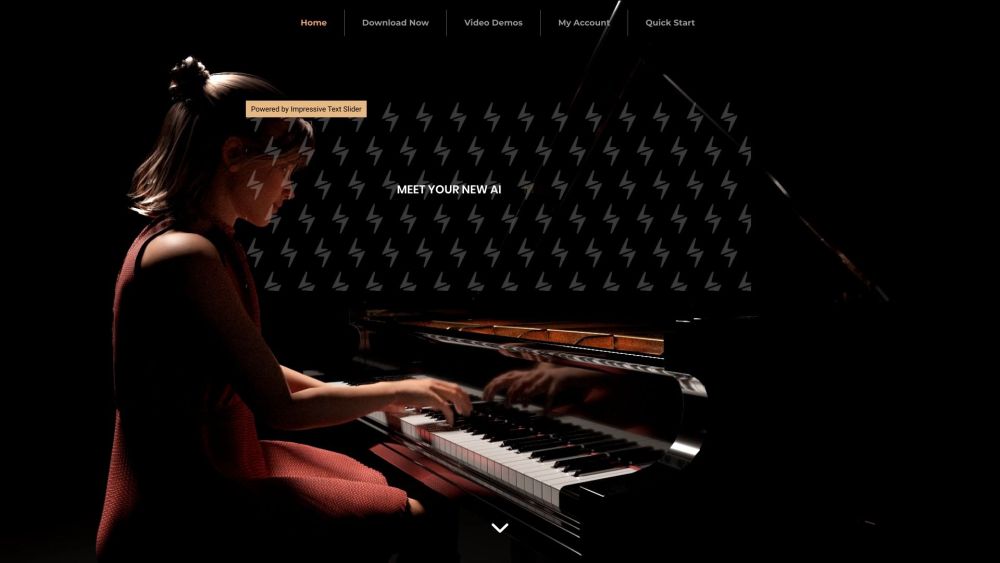
What is Concert Creator?
Turn Any Audio into a Virtual Concert and a Music Lesson
How to use Concert Creator?
Download Concert Creator for free. Create beautiful piano animations and music lessons.
Concert Creator's Core Features
{ "title": "Crisp Clear Visuals", "description": "Concert Creator uses AI and cutting edge graphics to produce hyper-realistic animations. Customize camera angles, key colors, lighting effects, and more." }
{ "title": "Customizable Avatars", "description": "Select different avatars that represent who you are. Avatar customizations and avatar import features coming soon. Concert Creator supports Reallusion Avatars." }
{ "title": "Full Control Over the AI", "description": "Take full control over the generated animations with an easy-to-use interface. Customize fingering technique, hand separation, and amount of force applied to each note." }
Concert Creator Support Email & Customer service contact & Refund contact etc.
Here is the Concert Creator support email for customer service: [email protected] .
Concert Creator Youtube
Concert Creator Youtube Link: https://www.youtube.com/watch?v=0ySuaP9Np7Q&list=PLJb3ZVtIbH6Xk7HfAGb8CX2KWwDhFJPAp&index=2
FAQ from Concert Creator
What is Concert Creator?
Turn Any Audio into a Virtual Concert and a Music Lesson
How to use Concert Creator?
Download Concert Creator for free. Create beautiful piano animations and music lessons.
How can I customize the animations in Concert Creator?
Concert Creator provides an easy-to-use interface to customize camera angles, key colors, lighting effects, and more.
Can I change the avatars in Concert Creator?
Yes, Concert Creator supports Reallusion Avatars and allows you to select different avatars. Avatar customizations and avatar import features will be added soon.
Can I control the AI in Concert Creator?
Yes, you have full control over the generated animations. You can customize fingering technique, hand separation, and the amount of force applied to each note.
