AI ディレクトリ : AI Chatbot, No-Code&Low-Code
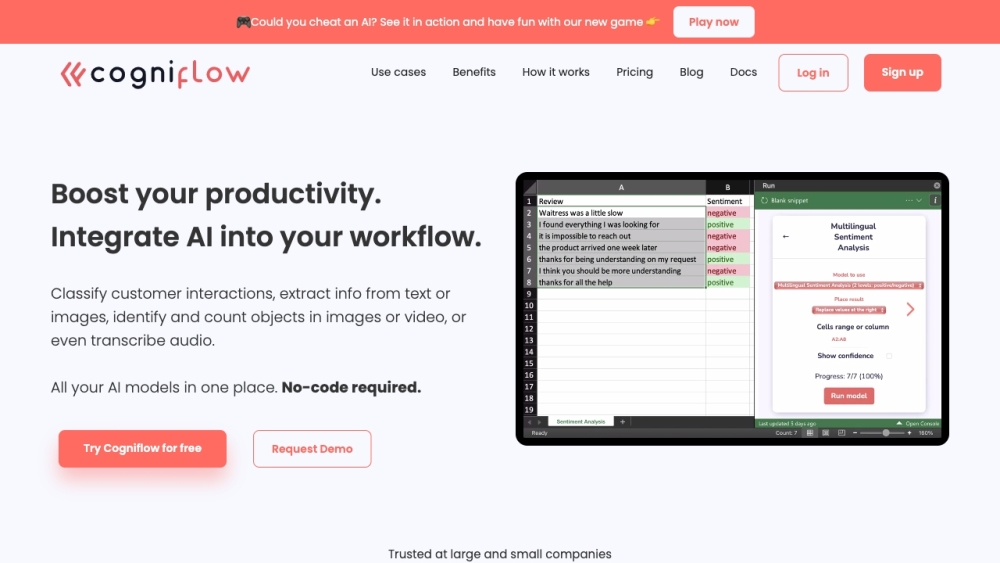
What is Cogniflow?
Cogniflow is a no-code AI platform that allows users to boost their productivity by integrating AI into their workflow without any coding. It enables users to create AI models using text, image, or audio data, providing a seamless and efficient way to automate information extraction, chat with documents, and analyze images.
How to use Cogniflow?
To use Cogniflow, follow these steps: 1. Sign up for free on the Cogniflow website. 2. Choose the AI features you want to utilize, such as chat with documents, automate info extraction, or image analysis. 3. Train a custom model by following a few easy steps or use pre-trained AI models ready for use. 4. Connect any app or program to your AI models using an API-ready service or use add-ons for Excel or Google Sheets. 5. Start using AI in your workflow to boost productivity, save time, and automate tasks.
Cogniflow's Core Features
No-code AI platform
Text, image, and audio analysis
Chat with documents
Automate info extraction
Image analysis for life-science research
Integration with Zapier and Bubble.io
Easy to use and deploy
Full native support for Spanish, Portuguese, and English
Cogniflow's Use Cases
Customer service
HR/recruiting
Operations
Speech to text
Offensive language detection
Résumé parsing
English level evaluation
Document extraction
Car damage severity assessment
Leaf diseases detection
Sounds identification
X-ray analysis
Cells detection
Reduce attrition
Innovation and digital transformation
Inventory forecasting
Predictive maintenance
Passport or ID scanner
Receipt or invoice scanner
Cogniflow Support Email & Customer service contact & Refund contact etc.
Here is the Cogniflow support email for customer service: [email protected] . More Contact, visit the contact us page(mailto:[email protected])
Cogniflow Company
Cogniflow Company name: Cogniflow AI, Inc. .
Cogniflow Login
Cogniflow Login Link: https://app.cogniflow.ai
Cogniflow Sign up
Cogniflow Sign up Link: https://app.cogniflow.ai/signup
Cogniflow Pricing
Cogniflow Pricing Link: https://www.cogniflow.ai/pricing
Cogniflow Youtube
Cogniflow Youtube Link: https://www.youtube.com/channel/UCpvCL6teal83cxwFlQR8zzA
Cogniflow Linkedin
Cogniflow Linkedin Link: https://www.linkedin.com/company/cogniflow-ai/
Cogniflow Twitter
Cogniflow Twitter Link: https://twitter.com/cogniflowai
FAQ from Cogniflow
What is Cogniflow?
Cogniflow is a no-code AI platform that allows users to boost their productivity by integrating AI into their workflow without any coding. It enables users to create AI models using text, image, or audio data, providing a seamless and efficient way to automate information extraction, chat with documents, and analyze images.
How to use Cogniflow?
To use Cogniflow, follow these steps:n1. Sign up for free on the Cogniflow website.n2. Choose the AI features you want to utilize, such as chat with documents, automate info extraction, or image analysis.n3. Train a custom model by following a few easy steps or use pre-trained AI models ready for use.n4. Connect any app or program to your AI models using an API-ready service or use add-ons for Excel or Google Sheets.n5. Start using AI in your workflow to boost productivity, save time, and automate tasks.
Is coding knowledge required to use Cogniflow?
No, Cogniflow is a no-code AI platform, so AI or coding experience is not required. Just follow a few easy steps to train a custom model or use the pre-trained models provided.
What languages does Cogniflow support?
Cogniflow offers full native support for Spanish, Portuguese, and English.
Can I integrate Cogniflow with other apps or programs?
Yes, you can connect any app or program to your AI models using an API-ready service or use the provided add-ons for Excel or Google Sheets.
What are some use cases for Cogniflow?
Some use cases for Cogniflow include customer service, HR/recruiting, operations, speech to text, offensive language detection, résumé parsing, English level evaluation, document extraction, car damage severity assessment, leaf diseases detection, sounds identification, x-ray analysis, cells detection, reduce attrition, innovation and digital transformation, inventory forecasting, predictive maintenance, passport or ID scanning, receipt or invoice scanning, and more.
