AI ディレクトリ : AI Code Assistant, AI Developer Tools
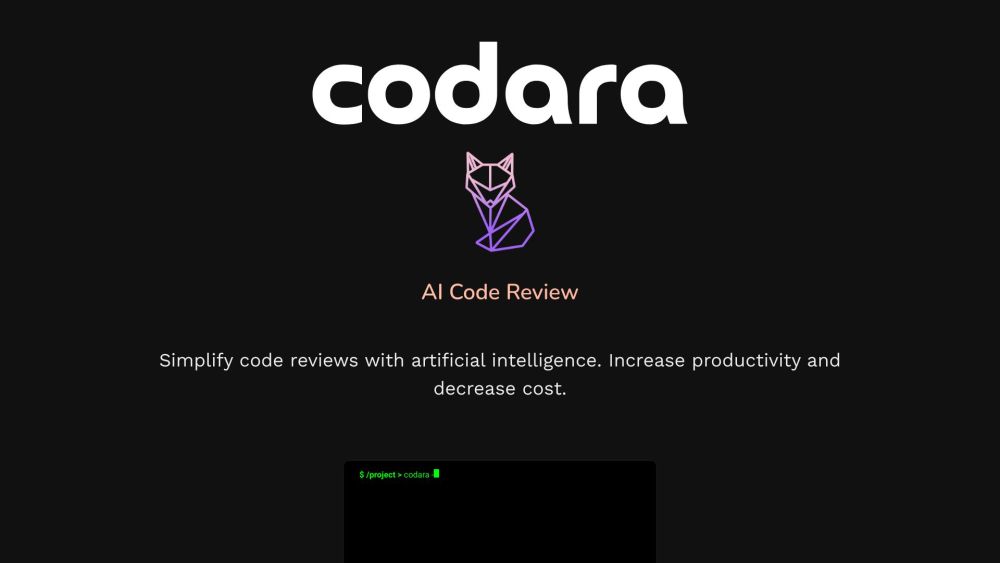
What is Codara - AI Code Reviewer?
Use AI to automate code reviews and diagnose coding errors
How to use Codara - AI Code Reviewer?
Install Codara with 'pip install codara'. Login using the same email used for your PayPal purchase. Review staged commits against a branch with 'codara review --target main'. Review unstaged work within the current branch with 'codara review --unstaged'. Diagnose errors received from commands with 'codara diagnose '<command-producing-error>''.
Codara - AI Code Reviewer's Core Features
Simplify code reviews with artificial intelligence. Receive suggestions and potential fixes for errors and warnings. Streamline your development process with effortless integration, advanced AI analysis, real-time feedback, customizable criteria, and team-centric collaboration.
Codara - AI Code Reviewer's Use Cases
Improve the development experience and code review process. Increase productivity and decrease cost. Make debugging easier. Release and iterate more frequently.
Codara - AI Code Reviewer Support Email & Customer service contact & Refund contact etc.
Here is the Codara - AI Code Reviewer support email for customer service: [email protected] . More Contact, visit the contact us page(mailto:[email protected])
Codara - AI Code Reviewer Company
Codara - AI Code Reviewer Company name: Codara .
Codara - AI Code Reviewer Github
Codara - AI Code Reviewer Github Link: https://github.com/marketplace/codara-ai-code-review
FAQ from Codara - AI Code Reviewer
What is Codara - AI Code Reviewer?
Use AI to automate code reviews and diagnose coding errors
How to use Codara - AI Code Reviewer?
Install Codara with 'pip install codara'. Login using the same email used for your PayPal purchase. Review staged commits against a branch with 'codara review --target main'. Review unstaged work within the current branch with 'codara review --unstaged'. Diagnose errors received from commands with 'codara diagnose '<command-producing-error>''.
How do I install Codara?
You can install Codara with 'pip install codara'.
How can I login to Codara?
You can login to Codara using the same email used for your PayPal purchase.
How do I review staged commits against a branch?
You can review staged commits against a branch with the command 'codara review --target main'.
How do I review unstaged work within the current branch?
You can review unstaged work within the current branch with the command 'codara review --unstaged'.
How do I diagnose errors received from commands?
You can diagnose errors received from commands with the command 'codara diagnose '<command-producing-error>''.
What are the main features of Codara?
The main features of Codara include simplifying code reviews with AI, receiving suggestions and potential fixes for errors and warnings, and streamlining the development process with effortless integration, advanced AI analysis, real-time feedback, customizable criteria, and team-centric collaboration.
What can I use Codara for?
You can use Codara to improve the development experience and code review process, increase productivity and decrease cost, make debugging easier, and release and iterate more frequently.
How much does Codara cost?
Codara costs $24 per month for unlimited reviews, diagnostic feature, proprietary AI models, review of unstaged code, and review between two branches.
Is Codara compatible with GitHub?
Yes, Codara is compatible with GitHub.
