AI ディレクトリ : AI Developer Tools
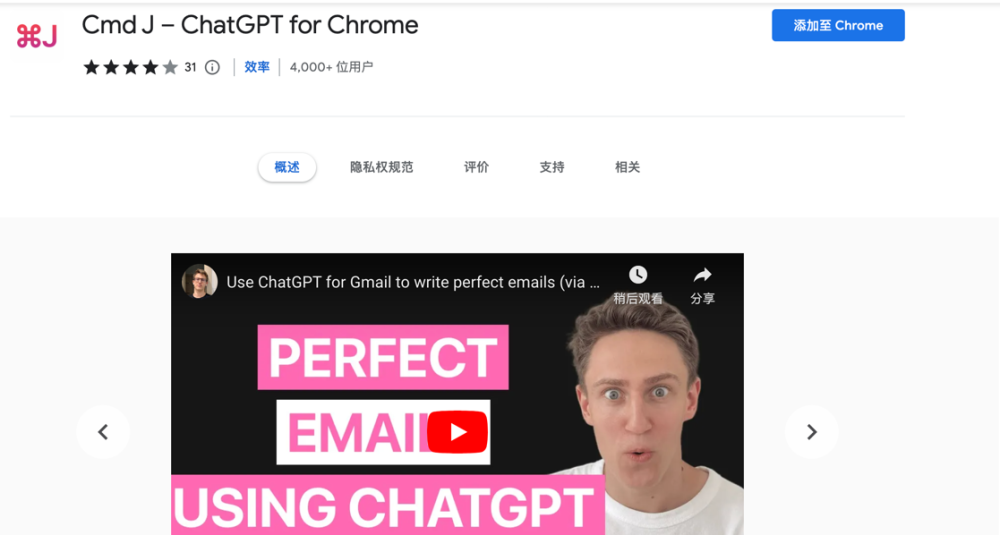
What is Cmd J – ChatGPT for Chrome?
Cmd J - ChatGPT for Chrome is a browser extension that integrates the power of the ChatGPT language model into your Chrome browser. It allows you to have conversations with ChatGPT directly from within your browser, enhancing your browsing experience with AI-driven responses and assistance.
How to use Cmd J – ChatGPT for Chrome?
To use Cmd J - ChatGPT for Chrome, follow these simple steps: 1. Install the extension from the Chrome Web Store. 2. Click on the extension icon in your browser toolbar to open the ChatGPT interface. 3. Start typing your message or question and ChatGPT will provide you with AI-generated responses. 4. Enjoy the benefits of a conversational AI assistant in your browser.
Cmd J – ChatGPT for Chrome's Core Features
Core features of Cmd J - ChatGPT for Chrome include: - Seamless integration with your Chrome browser - Conversational AI assistance and responses - Access to the powerful ChatGPT language model - Enhanced browsing experience - Quick and convenient access to AI-driven information and help
Cmd J – ChatGPT for Chrome's Use Cases
Some use cases for Cmd J - ChatGPT for Chrome include: - Getting instant answers to your questions while browsing the web - Finding information on various topics - Getting recommendations and suggestions - Conversing with an AI assistant for entertainment or assistance - Enhancing productivity by having an AI-powered companion within the browser
Cmd J – ChatGPT for Chrome Support Email & Customer service contact & Refund contact etc.
Here is the Cmd J – ChatGPT for Chrome support email for customer service: [email protected] . More Contact, visit the contact us page(https://cmdj.app/support)
Cmd J – ChatGPT for Chrome Company
Cmd J – ChatGPT for Chrome Company name: Yurii Rebryk .
Cmd J – ChatGPT for Chrome Login
Cmd J – ChatGPT for Chrome Login Link: https://accounts.google.com/ServiceLogin?passive=1209600&osid=1&continue=https://chromewebstore.google.com/detail/cmd-j-%25E2%2580%2593-chatgpt-for-chrom/pefighpbbfkgkmfmpfgaopoahdmkakll&followup=https://chromewebstore.google.com/detail/cmd-j-%25E2%2580%2593-chatgpt-for-chrom/pefighpbbfkgkmfmpfgaopoahdmkakll&ec=GAZApQM
FAQ from Cmd J – ChatGPT for Chrome
What is Cmd J – ChatGPT for Chrome?
Cmd J - ChatGPT for Chrome is a browser extension that integrates the power of the ChatGPT language model into your Chrome browser. It allows you to have conversations with ChatGPT directly from within your browser, enhancing your browsing experience with AI-driven responses and assistance.
How to use Cmd J – ChatGPT for Chrome?
To use Cmd J - ChatGPT for Chrome, follow these simple steps:n1. Install the extension from the Chrome Web Store.n2. Click on the extension icon in your browser toolbar to open the ChatGPT interface.n3. Start typing your message or question and ChatGPT will provide you with AI-generated responses.n4. Enjoy the benefits of a conversational AI assistant in your browser.
What is Cmd J - ChatGPT for Chrome?
Cmd J - ChatGPT for Chrome is a browser extension that integrates the power of the ChatGPT language model into your Chrome browser, providing conversational AI assistance and responses.
How do I use Cmd J - ChatGPT for Chrome?
To use Cmd J - ChatGPT for Chrome, install the extension from the Chrome Web Store, open the ChatGPT interface from the extension icon, and start typing your message or question to receive AI-generated responses.
What are the core features of Cmd J - ChatGPT for Chrome?
The core features of Cmd J - ChatGPT for Chrome include seamless integration with your Chrome browser, conversational AI assistance, access to the powerful ChatGPT language model, enhanced browsing experience, and quick access to AI-driven information and help.
How can I benefit from using Cmd J - ChatGPT for Chrome?
Cmd J - ChatGPT for Chrome allows you to have conversations with an AI assistant directly from within your Chrome browser, providing instant answers, information on various topics, recommendations, and entertainment, enhancing your productivity and browsing experience.
What are some use cases for Cmd J - ChatGPT for Chrome?
Some use cases for Cmd J - ChatGPT for Chrome include getting instant answers while browsing the web, finding information, receiving recommendations and suggestions, conversing with an AI assistant, and enhancing productivity with an AI-powered companion within the browser.
