AI ディレクトリ : AI Diagram Generator, Design Assistant
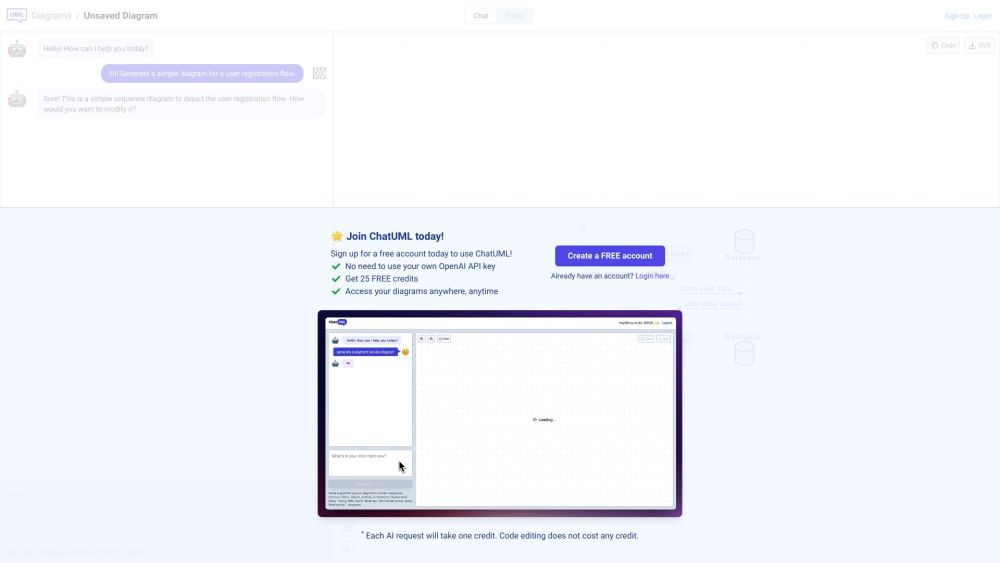
What is ChatUML?
ChatUML is an AI copilot that helps you work with diagrams in a fun and interactive way. It allows you to effortlessly transform your ideas into diagrams quickly.
How to use ChatUML?
To use ChatUML, simply sign up for an account on our website. Once logged in, you can start creating diagrams by interacting with our AI copilot through natural language chat. The AI copilot understands your instructions and helps you create professional diagrams with ease.
ChatUML's Core Features
AI copilot for diagram creation
Interactive chat interface
Effortless idea-to-diagram transformation
ChatUML's Use Cases
Software architecture design
Business process modeling
Flowchart creation
Data flow diagramming
UML diagram creation
ChatUML Login
ChatUML Login Link: https://chatuml.com/login
ChatUML Sign up
ChatUML Sign up Link: https://chatuml.com/signup
FAQ from ChatUML
What is ChatUML?
ChatUML is an AI copilot that helps you work with diagrams in a fun and interactive way. It allows you to effortlessly transform your ideas into diagrams quickly.
How to use ChatUML?
To use ChatUML, simply sign up for an account on our website. Once logged in, you can start creating diagrams by interacting with our AI copilot through natural language chat. The AI copilot understands your instructions and helps you create professional diagrams with ease.
Is ChatUML suitable for beginners?
Yes, absolutely! ChatUML is designed to be user-friendly, making it easy for beginners to create professional diagrams without prior experience.
Can I export the diagrams created with ChatUML?
Yes, you can export your diagrams in various formats such as PNG, SVG, and PDF for further use or sharing with others.
Does ChatUML support collaboration?
Currently, ChatUML doesn't support real-time collaboration, but you can share your diagrams with others by exporting them or giving them access to your ChatUML account.
Is there a limit on the number of diagrams I can create?
No, there is no limit on the number of diagrams you can create using ChatUML. Feel free to create as many diagrams as you need.
