AI ディレクトリ : Large Language Models (LLMs), PaidAI PDF, Papers, Research Tool, Summarizer
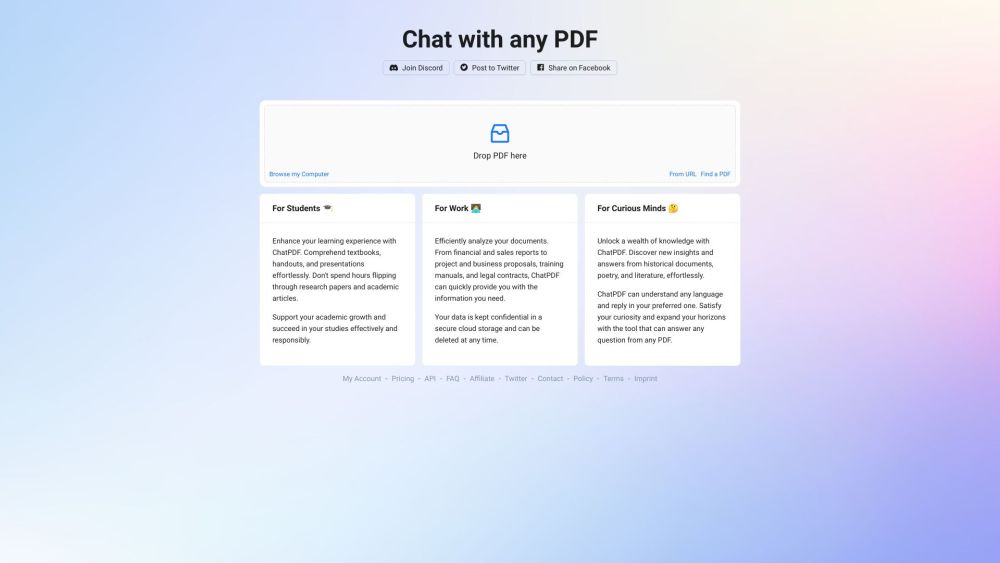
What is ChatPDF?
ChatPDF is an AI-powered service that allows users to chat with any PDF document. It uses AI technology to instantly answer questions and provide a better understanding of research, making it easier to read and analyze journal articles and other PDF files.
How to use ChatPDF?
To use ChatPDF, simply select a PDF file and upload it to the platform. Once the PDF is uploaded, you can start asking questions about the content of the document. The AI-powered system will summarize the document and provide answers to your questions. It's like having a virtual assistant for PDF files.
ChatPDF's Core Features
The core features of ChatPDF include: 1. AI-powered document understanding: The system uses AI to comprehend the content of the PDF and provide accurate answers to questions. 2. Multi-language support: ChatPDF accepts PDFs in any language and can chat in any language, making it accessible worldwide. 3. Cited sources: The answers provided by ChatPDF include references to the original PDF document, allowing users to easily locate the source. 4. Simple and secure: The platform is fast, easy, and secure. PDF files are stored in a secure cloud storage and are not shared with others.
ChatPDF's Use Cases
ChatPDF has various use cases: 1. For students: It helps students prepare for exams, get help with homework, and answer multiple-choice questions using PDF resources. 2. For researchers: ChatPDF is a valuable tool for researchers, enabling them to quickly extract relevant information from scientific papers, academic articles, and books. 3. For professionals: It assists professionals in analyzing legal contracts, financial reports, manuals, and training material by providing quick insights through AI-powered chat.
ChatPDF Support Email & Customer service contact & Refund contact etc.
Here is the ChatPDF support email for customer service: [email protected] . More Contact, visit the contact us page(mailto:%22ChatPDF%22%[email protected]%3e?subject=ChatPDF)
ChatPDF Company
ChatPDF Company name: ChatPDF .
ChatPDF Linkedin
ChatPDF Linkedin Link: https://www.linkedin.com/company/chatpdf
ChatPDF Twitter
ChatPDF Twitter Link: https://twitter.com/tairo/status/1641058911112544258
FAQ from ChatPDF
What is ChatPDF?
ChatPDF is an AI-powered service that allows users to chat with any PDF document. It uses AI technology to instantly answer questions and provide a better understanding of research, making it easier to read and analyze journal articles and other PDF files.
How to use ChatPDF?
To use ChatPDF, simply select a PDF file and upload it to the platform. Once the PDF is uploaded, you can start asking questions about the content of the document. The AI-powered system will summarize the document and provide answers to your questions. It's like having a virtual assistant for PDF files.
What types of files does ChatPDF support?
ChatPDF supports PDF files, allowing users to upload and chat with any PDF document.
How accurate are the answers provided by ChatPDF?
ChatPDF uses AI technology to understand the content of the PDF and provide accurate answers. However, the accuracy may vary depending on the complexity and quality of the document.
Can ChatPDF chat in different languages?
Yes, ChatPDF accepts PDFs in any language and can chat in any language, making it a versatile tool for users worldwide.
Is ChatPDF secure?
Yes, ChatPDF ensures the security of uploaded PDF files by storing them in a secure cloud storage and not sharing them with others.
Can ChatPDF summarize lengthy documents?
Yes, ChatPDF has the capability to summarize lengthy documents, making it easier for users to extract key information without the need to read the entire document.
