AI ディレクトリ : AI Advertising Assistant, AI Content Generator, Browser Extension, Prompt
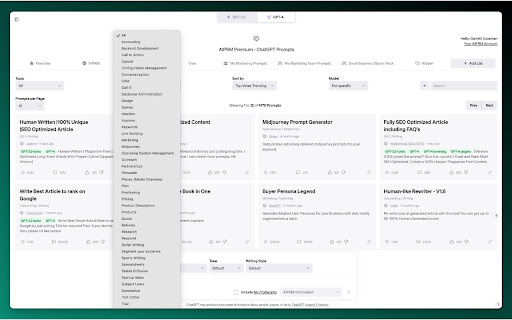
What is ChatGPT SEO Extension ai chrome extension?
This extension adds a list of curated prompt templates for SEOs to ChatGPT.
How to use ChatGPT SEO Extension ai chrome extension?
To use the ChatGPT SEO Extension, simply install the extension and open ChatGPT. You will then have one-click access to a variety of curated prompt templates designed specifically for SEO tasks.
ChatGPT SEO Extension ai chrome extension's Core Features
Competitor Article Rewrite
Keyword Intent
Clustering
Link Building
Content Generation
FAQs
FAQ from ChatGPT SEO Extension - Chrome Extension
What is ChatGPT SEO Extension?
This extension adds a list of curated prompt templates for SEOs to ChatGPT.
How to use ChatGPT SEO Extension?
To use the ChatGPT SEO Extension, simply install the extension and open ChatGPT. You will then have one-click access to a variety of curated prompt templates designed specifically for SEO tasks.
How do I install the ChatGPT SEO Extension?
To install the ChatGPT SEO Extension, follow these steps:n1. Open your preferred web browser.n2. Go to the extension store or marketplace.n3. Search for 'ChatGPT SEO Extension'.n4. Click on the extension and select 'Add to Browser'.n5. Once installed, the extension will be ready to use.
Can I customize the prompt templates?
Yes, you can customize the prompt templates in the ChatGPT SEO Extension. After opening ChatGPT, simply click on the template you want to modify and edit it to fit your specific needs.
Are the prompt templates regularly updated?
Yes, the prompt templates in the ChatGPT SEO Extension are regularly updated to reflect the latest SEO trends and best practices. You can expect new templates to be added periodically.
Can I suggest new prompt templates for inclusion?
Absolutely! The developers of the ChatGPT SEO Extension welcome suggestions for new prompt templates. You can submit your ideas through the extension's official website or contact the support team directly.
