AI ディレクトリ : AI Chatbot, AI Response Generator
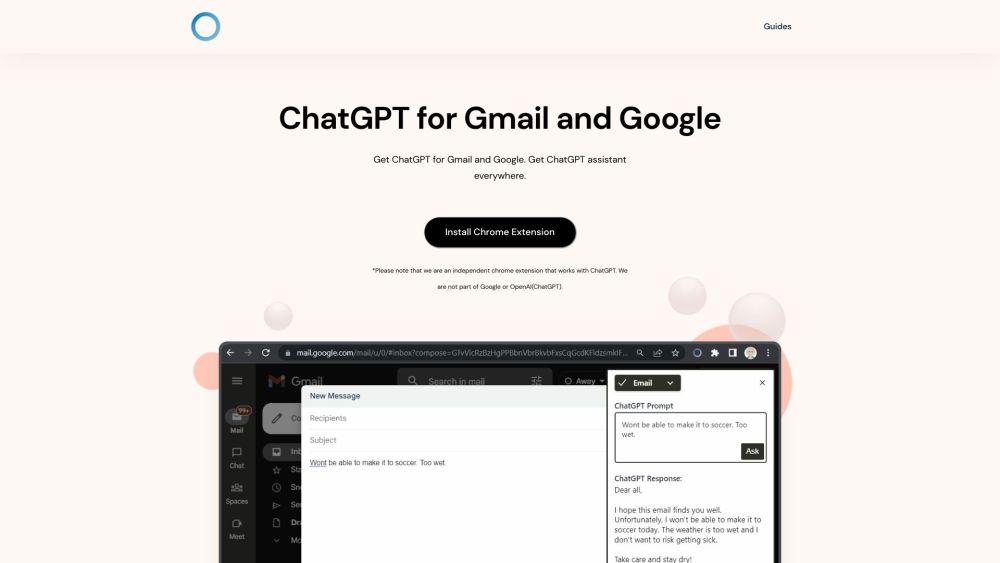
What is ChatGPT for Gmail and Google?
ChatGPT for Gmail and Google is a Chrome extension that brings the intelligence of ChatGPT to your Google and Gmail experience. It allows you to access the ChatGPT language model, enabling you to get instant responses and accurate information from a vast knowledge database.
How to use ChatGPT for Gmail and Google?
1. Download and install the ChatGPT Everywhere Chrome extension. 2. Go to Google or click on the extension icon located at the top right of your browser. 3. Type your question or query to ChatGPT, and receive the response. 4. For a more immersive experience, open the sidebar by clicking on the extension button and access ChatGPT's full potential on any web page.
ChatGPT for Gmail and Google's Core Features
Instant access to a vast database of knowledge powered by ChatGPT.
Effortless gathering of information while searching on Google using the Google Search Query Response feature.
Sidebar Everywhere lets you open the ChatGPT sidebar with one click, regardless of the web page you're on.
Flexible and accessible ChatGPT language model usage, providing answers and assistance no matter where you are online.
ChatGPT for Gmail and Google's Use Cases
Enhance productivity and efficiency by getting things done faster with the intelligence of ChatGPT.
Access limitless answers and accurate information from ChatGPT's vast knowledge database.
Streamline your workflow and save time by utilizing the Google Search Query Response feature.
Experience the full potential of ChatGPT's language model on any web page using the Sidebar Everywhere feature.
ChatGPT for Gmail and Google Support Email & Customer service contact & Refund contact etc.
More Contact, visit the contact us page(https://www.chatgpteverywhere.com/)
ChatGPT for Gmail and Google Youtube
ChatGPT for Gmail and Google Youtube Link: https://www.youtube.com/watch?v=jsZIhQjoqdo
FAQ from ChatGPT for Gmail and Google
What is ChatGPT for Gmail and Google?
ChatGPT for Gmail and Google is a Chrome extension that brings the intelligence of ChatGPT to your Google and Gmail experience. It allows you to access the ChatGPT language model, enabling you to get instant responses and accurate information from a vast knowledge database.
How to use ChatGPT for Gmail and Google?
1. Download and install the ChatGPT Everywhere Chrome extension.n2. Go to Google or click on the extension icon located at the top right of your browser.n3. Type your question or query to ChatGPT, and receive the response.n4. For a more immersive experience, open the sidebar by clicking on the extension button and access ChatGPT's full potential on any web page.
Is the extension free?
Yes, all features of the extension are currently free. Premium features may be introduced in the future.
Can I open the ChatGPT sidebar regardless of the page I am on?
Absolutely! The ChatGPT Everywhere Chrome Extension allows you to access the ChatGPT sidebar from any web page. Simply click on the ChatGPT Everywhere icon located at the top right of your browser.
Why does it ask me to login after opening the sidebar?
Our tool relies on ChatGPT for its functionality. To use our tool, you need to be signed into ChatGPT. Sometimes, when the ChatGPT session expires, we may prompt you to login again in order to show the response.
Is ChatGPT Everywhere part of OpenAI?
No, ChatGPT Everywhere is an independent startup and is not affiliated with OpenAI.
