AI ディレクトリ : AI Interview Assistant
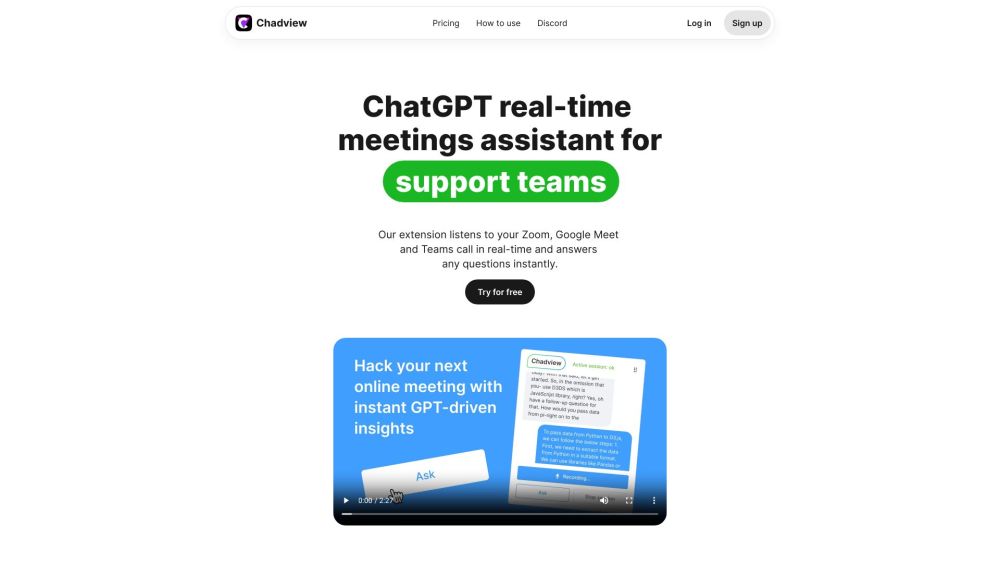
What is Chadview?
Chadview is a real-time meetings assistant powered by ChatGPT. It is a Chrome extension that integrates with video conferencing platforms like Zoom, Google Meet, and Microsoft Teams to provide instant answers during technical interviews.
How to use Chadview?
To use Chadview, you need to install the Chrome extension and conduct your video conference within the browser. During the call, simply press the 'Ask' button to get instant answers to any questions asked. The extension captures audio from the browser, reviews the previous 30 seconds, identifies the question, and generates a suitable response in 3-4 seconds. Chadview supports multiple languages and is compatible with various online meeting tools.
Chadview's Core Features
Chadview's core features include: 1. Real-time answers: Get accurate answers to technical interview questions instantly. 2. Integration: Works seamlessly with Zoom, Google Meet, and Microsoft Teams. 3. Chrome extension: Captures audio from the browser and generates responses based on the question asked. 4. Multiple language support: Conduct interviews and receive answers in English, Spanish, Portuguese, Ukrainian, Russian, and Chinese. 5. Unlimited usage: Subscribe for $15 per month and enjoy unlimited access to Chadview sessions.
Chadview's Use Cases
Chadview is suitable for candidates preparing for technical job interviews. It caters to various technical roles such as developers, DevOps, data engineers, analysts, and more. The language of the interview can be customized, and Chadview works on any online meeting platform that can be run in a browser. It helps save time by providing instant answers, enabling users to focus on the interview without the need to type out responses or conduct extensive research.
Chadview Discord
Here is the Chadview Discord: https://discord.gg/2UWUnKsPuJ. For more Discord message, please click here(/discord/2uwunkspuj).
Chadview Login
Chadview Login Link: https://chadview.com/app/signin
Chadview Sign up
Chadview Sign up Link: https://chadview.com/app/signup
Chadview Pricing
Chadview Pricing Link: https://chadview.com/pricing
Chadview Twitter
Chadview Twitter Link: https://twitter.com/Chadviewcom
FAQ from Chadview
What is Chadview?
Chadview is a real-time meetings assistant powered by ChatGPT. It is a Chrome extension that integrates with video conferencing platforms like Zoom, Google Meet, and Microsoft Teams to provide instant answers during technical interviews.
How to use Chadview?
To use Chadview, you need to install the Chrome extension and conduct your video conference within the browser. During the call, simply press the 'Ask' button to get instant answers to any questions asked. The extension captures audio from the browser, reviews the previous 30 seconds, identifies the question, and generates a suitable response in 3-4 seconds. Chadview supports multiple languages and is compatible with various online meeting tools.
What kind of interviews is Chadview suitable for?
Chadview is designed for technical job interviews across various roles such as developers, DevOps, data engineers, analysts, and more.
How does Chadview work?
Chadview is a Chrome extension that captures audio from your browser during a video conference. It reviews the previous 30 seconds, identifies the question asked, and generates a suitable response in 3-4 seconds when you press the 'Ask' button.
What languages does Chadview support?
Chadview supports English, Spanish, Portuguese, Ukrainian, Russian, and Chinese for conducting interviews and generating responses.
Can I use Chadview on any online meeting platform?
Yes, Chadview can be used on any online meeting platform that can be run in a browser, including Zoom, Google Meet, and Microsoft Teams.
How much does Chadview cost?
Chadview is available for $15 per month, providing unlimited access to all its features. You can cancel anytime with a simple click of the 'unsubscribe' button.
