AI ディレクトリ : AI Content Generator, AI Social Media Assistant, AI Tutorial, Writing Assistants
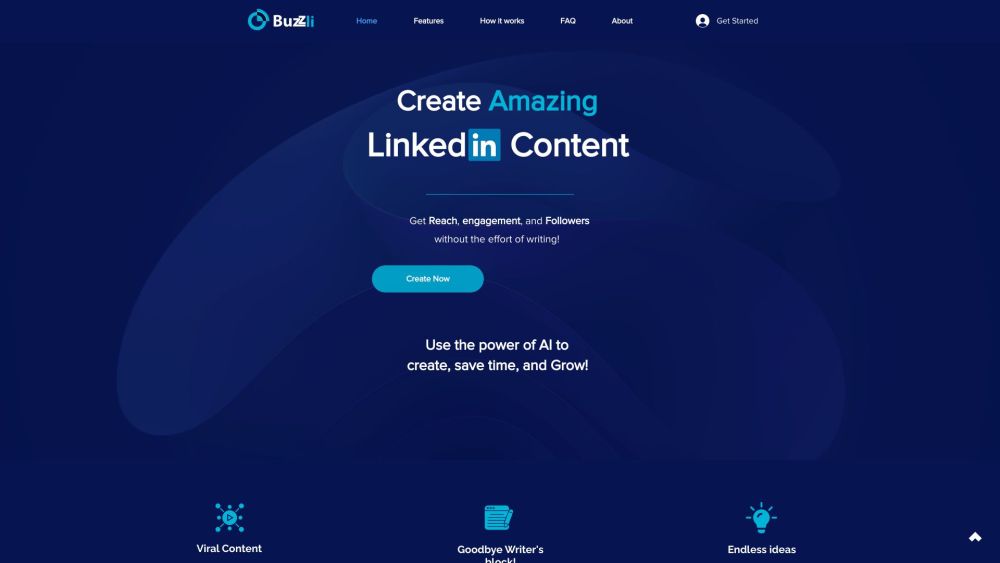
What is Buzzli?
What is Buzzli? Buzzli is an AI-powered LinkedIn content assistant that helps users come up with content ideas, write engaging posts, and improve existing posts. It offers features like LinkedIn analysis, content generation, SEO-friendly writing, and more. With Buzzli, users can save time and effort in creating content while increasing their reach, engagement, and follower base.
How to use Buzzli?
How to Use Buzzli Enter a topic in the 'Topic Generator' to generate 5 content ideas. Choose one idea and enter it in the 'Write LinkedIn post with AI' section. Your post will be generated and ready to use. If you have a pre-written LinkedIn post or want to improve a generated post, enter it in the 'Improve LinkedIn post' section. The AI engine will enhance the post and make it more effective.
Buzzli's Core Features
Content Creation: Generate captivating posts with AI-powered tools to overcome writer's block and create engaging content.
Content Management: Organize and access all LinkedIn content in one place, automatically saving posts in the database.
Content Learning: Learn the art of content creation through comprehensive resources, including lessons and expert tips on content strategy and audience targeting.
Buzzli's Use Cases
Enhancing LinkedIn profiles to optimize engagement and attract more connections.
Generating viral content that gains visibility and increases reach on LinkedIn.
Overcoming writer's block and generating endless ideas for posts.
Improving existing LinkedIn posts to make them more impactful and engaging.
Buzzli Support Email & Customer service contact & Refund contact etc.
Here is the Buzzli support email for customer service: [email protected] .
Buzzli Company
Buzzli Company name: Buzzli .
Buzzli Linkedin
Buzzli Linkedin Link: https://www.linkedin.com/company/buzzli/
Buzzli Twitter
Buzzli Twitter Link: https://twitter.com/buzzli_ai/
FAQ from Buzzli
What is Buzzli?
What is Buzzli? Buzzli is an AI-powered LinkedIn content assistant that helps users come up with content ideas, write engaging posts, and improve existing posts. It offers features like LinkedIn analysis, content generation, SEO-friendly writing, and more. With Buzzli, users can save time and effort in creating content while increasing their reach, engagement, and follower base.
How to use Buzzli?
How to Use Buzzli Enter a topic in the 'Topic Generator' to generate 5 content ideas. Choose one idea and enter it in the 'Write LinkedIn post with AI' section. Your post will be generated and ready to use. If you have a pre-written LinkedIn post or want to improve a generated post, enter it in the 'Improve LinkedIn post' section. The AI engine will enhance the post and make it more effective.
title
Frequently Asked Questions
