AI ディレクトリ : AI Chatbot, Large Language Models (LLMs)
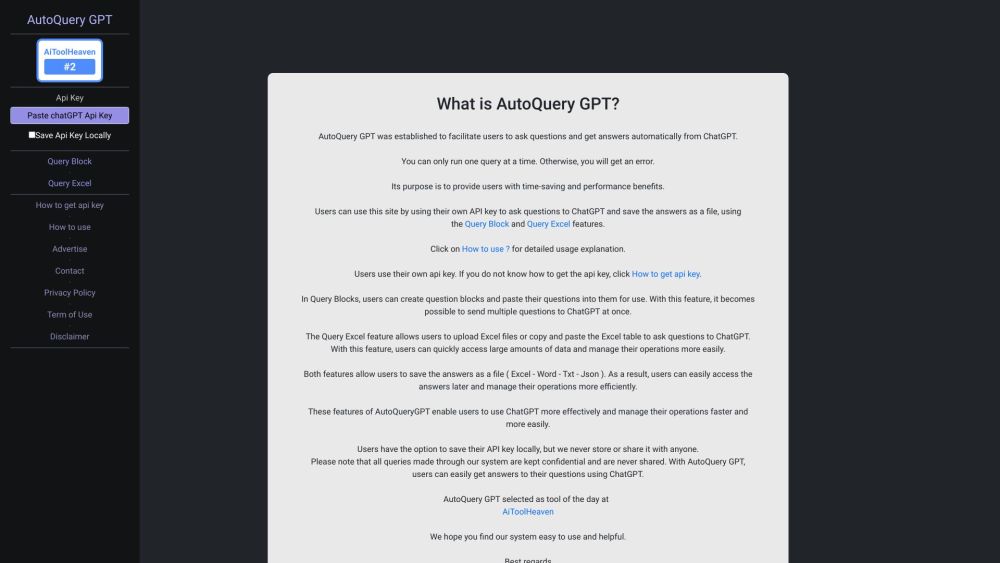
AutoQuery GPTとは?
AutoQuery GPTとは、ユーザーがChatGPTに質問をし、自動的に回答を得ることができるプラットフォームであり、時間の節約とパフォーマンスの向上を提供します。
AutoQuery GPTの使い方は?
AutoQuery GPTを使用するには、APIキーを取得する必要があります。APIキーの取得方法については、ウェブサイトに情報があります。APIキーを取得したら、それを使用してChatGPTに質問をすることができます。質問ブロック機能を使用して質問ブロックを作成し、複数の質問を一度にChatGPTに送信するか、Query Excel機能を使用してExcelファイルをアップロードしたり、Excelテーブルをコピー&ペーストして質問をすることができます。いずれの場合も、回答を異なる形式のファイルとして保存し、後でアクセスおよび管理することができます。
AutoQuery GPTの主な機能
AutoQuery GPTの主な機能は何ですか?
AutoQuery GPTの主な機能には、ユーザーが質問ブロックを作成し、複数の質問を一度にChatGPTに送信できる質問ブロック機能と、Excelファイルをアップロードしたり、Excelテーブルをコピー&ペーストして質問をすることができるQuery Excel機能が含まれています。これらの機能により、ユーザーは回答をExcel、Word、Txt、Jsonなどの形式でファイルとして保存し、簡単にアクセスし、効率的に操作を管理することができます。
AutoQuery GPTの使用例
AutoQuery GPTの使用例は何ですか?
AutoQuery GPTは、質問をし、自動化された回答を得る必要があるさまざまなシナリオで使用できます。いくつかの可能な使用例には、データ分析、研究、カスタマーサポート、情報取得が含まれます。このプラットフォームは、ユーザーがChatGPTの能力を活用して、迅速かつ効率的に情報にアクセスし、業務を管理できるようにします。
AutoQuery GPTサポートメール&カスタマーサービス連絡先&返金連絡先など
詳細な連絡先については、お問い合わせページ(https://autoquerygpt.com/contact.html)をご覧ください。
AutoQuery GPTのFAQ
AutoQuery GPTとは?
AutoQuery GPTとは、ユーザーがChatGPTに質問をし、自動的に回答を得ることができるプラットフォームであり、時間の節約とパフォーマンスの向上を提供します。
AutoQuery GPTの使い方は?
AutoQuery GPTを使用するには、APIキーを取得する必要があります。APIキーの取得方法については、ウェブサイトに情報があります。APIキーを取得したら、それを使用してChatGPTに質問をすることができます。質問ブロック機能を使用して質問ブロックを作成し、複数の質問を一度にChatGPTに送信するか、Query Excel機能を使用してExcelファイルをアップロードしたり、Excelテーブルをコピー&ペーストして質問をすることができます。いずれの場合も、回答を異なる形式のファイルとして保存し、後でアクセスおよび管理することができます。
AutoQuery GPTで同時に複数のクエリを使用できますか?
いいえ、AutoQuery GPTはユーザーが一度に1つのクエリしか実行できません。同時に複数のクエリを実行するとエラーが発生します。
APIキーをどのように保存できますか?
AutoQuery GPTは、APIキーをローカルに保存するオプションを提供します。ただし、プラットフォームはAPIキーを誰とも共有したり保存したりすることはありません。
私のデータとクエリは機密ですか?
はい、AutoQuery GPTを通じて行われたすべてのクエリは機密扱いされ、誰とも共有されることはありません。
