AI ディレクトリ : AI Video Editor
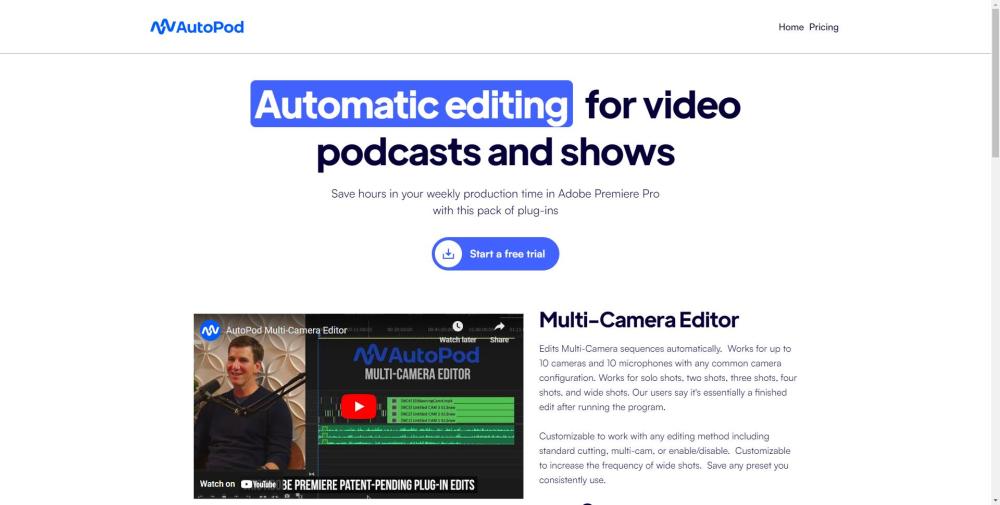
What is AutoPod?
AutoPod is a set of Adobe Premiere Pro plug-ins designed for video podcast and video show editors. It offers automatic editing features to save time in post-production.
How to use AutoPod?
To use AutoPod, simply install the plug-ins on Adobe Premiere Pro. For multi-camera editing, AutoPod automatically edits multi-camera sequences with up to 10 cameras and 10 microphones. It can handle various camera configurations, from solo shots to wide shots. Customizable settings allow users to adapt to their preferred editing method. The social clip creator feature resizes clips for different aspect ratios and adds auto-reframe, watermarks, and endpages as desired. The jump cut editor automatically creates jump cuts based on silence in the footage. Users can input a decibel cutoff specific to their microphones to determine where the cuts occur.
AutoPod's Core Features
Multi-camera editing with up to 10 cameras and 10 microphones
Customizable editing methods and frequency of wide shots
Automatic creation of social clips for different aspect ratios
Automatic jump cut creation based on silence in footage
AutoPod's Use Cases
Video podcast editing
Video show editing
Creating social media clips with different aspect ratios
Creating engaging jump cuts in footage
AutoPod Support Email & Customer service contact & Refund contact etc.
Here is the AutoPod support email for customer service: [email protected] .
AutoPod Company
AutoPod Company name: AutoPod .
AutoPod Pricing
AutoPod Pricing Link: https://www.autopod.fm/pricing
AutoPod Tiktok
AutoPod Tiktok Link: https://www.tiktok.com/@autopod
AutoPod Twitter
AutoPod Twitter Link: https://twitter.com/autopodfm
AutoPod Instagram
AutoPod Instagram Link: https://www.instagram.com/autopodfm/
FAQ from AutoPod
What is AutoPod?
AutoPod is a set of Adobe Premiere Pro plug-ins designed for video podcast and video show editors. It offers automatic editing features to save time in post-production.
How to use AutoPod?
To use AutoPod, simply install the plug-ins on Adobe Premiere Pro. For multi-camera editing, AutoPod automatically edits multi-camera sequences with up to 10 cameras and 10 microphones. It can handle various camera configurations, from solo shots to wide shots. Customizable settings allow users to adapt to their preferred editing method. The social clip creator feature resizes clips for different aspect ratios and adds auto-reframe, watermarks, and endpages as desired. The jump cut editor automatically creates jump cuts based on silence in the footage. Users can input a decibel cutoff specific to their microphones to determine where the cuts occur.
Can AutoPod handle different camera configurations?
Yes, AutoPod can handle any common camera configuration including solo shots, two shots, three shots, four shots, and wide shots.
Is AutoPod customizable for different editing methods?
Yes, AutoPod can be customized to work with standard cutting, multi-cam, or enable/disable editing methods.
Can AutoPod create social clips for different aspect ratios?
Yes, AutoPod automatically resizes clips and creates social clips in 1920x1080, 1080x1350, and 1080x1920 based on the selected aspect ratio.
How does the jump cut editor work?
The jump cut editor in AutoPod automatically creates jump cuts in footage based on silence. Users can input a decibel cutoff for their microphones to determine where the cuts occur.
Is there a batch export feature for social clips?
Yes, all social clips created with AutoPod are stored in a folder and can be easily batch exported with a single click.
