AI ディレクトリ : AI Lyrics Generator, AI Music Generator, Transcriber, Transcription
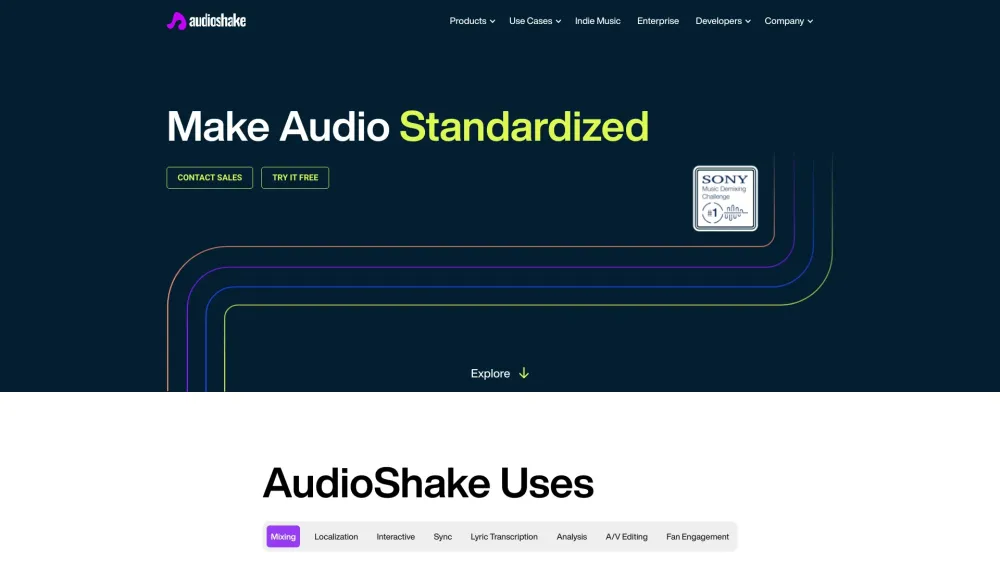
What is AudioShake?
AudioShake makes audio interactive, customizable, and accessible by using AI to separate sound recordings into their component parts and stems.
How to use AudioShake?
1. Upload your audio file 2. Select the desired component parts or stems 3. Download the separated audio files
AudioShake's Core Features
Dialogue, Music & Effects Separation
Lyric Transcription & Alignment
Instrument Stem Separation
AudioShake's Use Cases
Mixing & Mastering
Localization & Captioning
Interactive
Sync Licensing
Lyric Transcription
Audio Analysis
A/V Editing
Fan Engagement
AudioShake Support Email & Customer service contact & Refund contact etc.
More Contact, visit the contact us page(https://www.audioshake.ai/contact-us)
AudioShake Company
More about AudioShake, Please visit the about us page(https://www.audioshake.ai/team).
AudioShake Facebook
AudioShake Facebook Link: https://www.facebook.com/AudioShakeAI/
AudioShake Youtube
AudioShake Youtube Link: https://www.youtube.com/channel/UC7olw-IdHcEQOJJPYAg1-Cw
AudioShake Tiktok
AudioShake Tiktok Link: https://www.tiktok.com/@audioshakeai
AudioShake Linkedin
AudioShake Linkedin Link: https://www.linkedin.com/company/audioshake/
AudioShake Twitter
AudioShake Twitter Link: https://twitter.com/AudioshakeAI
AudioShake Instagram
AudioShake Instagram Link: https://www.instagram.com/audioshakeai/?hl=en
FAQ from AudioShake
What is AudioShake?
AudioShake makes audio interactive, customizable, and accessible by using AI to separate sound recordings into their component parts and stems.
How to use AudioShake?
1. Upload your audio filen2. Select the desired component parts or stemsn3. Download the separated audio files
What types of audio files can be uploaded?
AudioShake supports various file formats including MP3, WAV, AAC, and more.
Is there a limit on the file size?
There is no file size limit, but larger files may take longer to process.
Can I edit the separated audio files?
Yes, you can edit and customize the separated audio files according to your needs.
