AI ディレクトリ : AI Audio Enhancer, AI Music Generator, AI Product Description Generator, AI Video Generator, Voice & Audio Editing
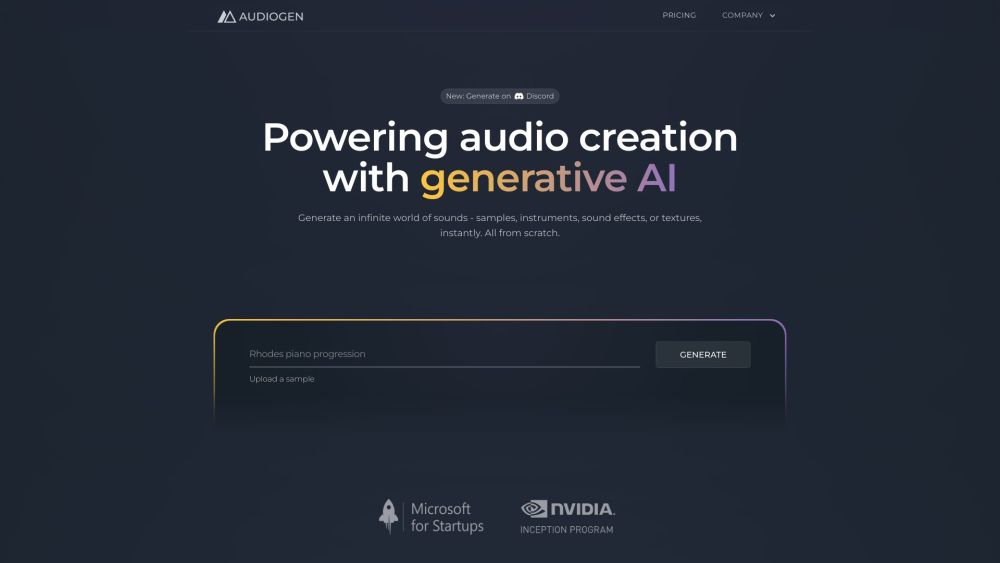
What is Audiogen?
Audiogen is an AI-powered platform that provides a powerful and intuitive solution for generating a vast variety of audio content, including samples, instruments, sound effects, and textures. It allows users to generate high-quality, studio-ready sounds with infinite variations, all cleared for royalty-free use in various creative projects.
How to use Audiogen?
To use Audiogen, simply access the website or desktop application and select the desired audio category (samples, instruments, sound effects, or textures). Customize the generated sounds by specifying parameters such as length, desired novelty, BPM, harmony, foley prompts, or event sequences. The AI model will then generate the audio content instantly, giving users control over their sound creation process. The generated sounds can be easily integrated into music production, video editing, or other creative projects through drag and drop functionality.
Audiogen's Core Features
Generate studio-ready high fidelity sounds
Infinite variations for customized audio
Royalty-free sounds for worry-free usage
Variable lengths from half a second to 10 seconds
Real-time generation with minimal delay
Outpaint to extend existing sounds
BPM control for precise timing
Harmony control for diatonic sounds
Foley control using visual prompts
Event control for crafting sound effects
Audiogen's Use Cases
Music producers can generate 90s hip hop drum loops or other customizable samples and instruments for their tracks
Video professionals can enhance their projects with intriguing sound effects, such as detective themes
Foley artists can bring visuals to life by providing visual prompts to generate corresponding audio
Users in various creative fields can benefit from Audiogen's products to fulfill their sound needs in an efficient and versatile manner.
Audiogen Discord
Here is the Audiogen Discord: https://discord.gg/P9t3hYaj9q. For more Discord message, please click here(/discord/p9t3hyaj9q).
Audiogen Company
Audiogen Company name: Audiogen Limited .
More about Audiogen, Please visit the about us page(https://www.audiogen.co/about).
Audiogen Login
Audiogen Login Link: https://app.audiogen.co/login
Audiogen Sign up
Audiogen Sign up Link: https://app.audiogen.co/signup
Audiogen Pricing
Audiogen Pricing Link: https://www.audiogen.co/pricing
Audiogen Linkedin
Audiogen Linkedin Link: https://www.linkedin.com/company/audiogen/
Audiogen Twitter
Audiogen Twitter Link: https://twitter.com/audiogen_co
Audiogen Instagram
Audiogen Instagram Link: https://www.instagram.com/audiogen_co
FAQ from Audiogen
What is Audiogen?
Audiogen is an AI-powered platform that provides a powerful and intuitive solution for generating a vast variety of audio content, including samples, instruments, sound effects, and textures. It allows users to generate high-quality, studio-ready sounds with infinite variations, all cleared for royalty-free use in various creative projects.
How to use Audiogen?
To use Audiogen, simply access the website or desktop application and select the desired audio category (samples, instruments, sound effects, or textures). Customize the generated sounds by specifying parameters such as length, desired novelty, BPM, harmony, foley prompts, or event sequences. The AI model will then generate the audio content instantly, giving users control over their sound creation process. The generated sounds can be easily integrated into music production, video editing, or other creative projects through drag and drop functionality.
Are the generated sounds cleared for commercial use?
Yes, all generated sounds from Audiogen are cleared for royalty-free use in your work, eliminating licensing worries.
Can I specify the length of the generated sounds?
Certainly! Audiogen allows you to generate sounds of variable lengths, ranging from half a second to a maximum of 10 seconds.
Is there any delay in the real-time generation of sounds?
Audiogen offers the option to use less powerful models for real-time generation with minimal delay, providing a seamless workflow.
Can I extend my existing sounds using Audiogen?
Yes, Audiogen's 'Outpaint' feature allows you to extend your own sounds for surprising continuations and variations.
What kind of control do I have over the generated sounds?
Audiogen offers advanced control features, including BPM control to specify precise timing, harmony control for diatonic sounds, foley control using visual prompts, and event control for crafting sound effects.
Can I integrate Audiogen with my existing content creation software?
Absolutely! Audiogen provides a desktop application that is fully compatible with all content creation suites. You can easily drag and drop the generated sounds into your preferred software.
