AI ディレクトリ : AI Builder, AI Chatbot, AI Product Description Generator, No-Code&Low-Code
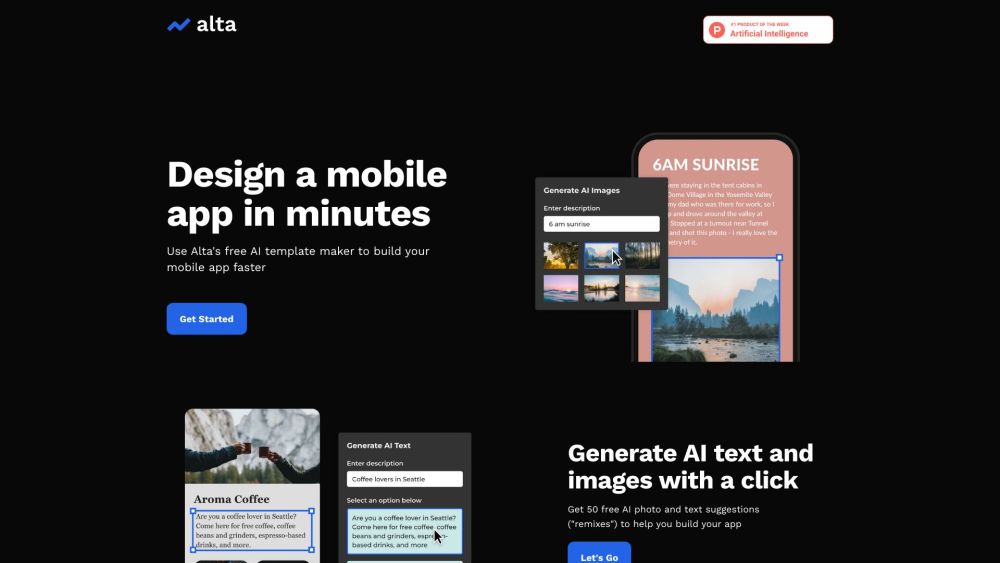
What is Alta - Build AI Powered Applications?
Alta is a platform that allows users to quickly build AI chatbots, websites, and mobile apps without coding. It offers no-code tools to design apps, sync data, and publish on web, iOS, and Android. With Alta, users can create personalized and intuitive AI-powered applications.
How to use Alta - Build AI Powered Applications?
To use Alta, follow these steps: 1. Sign up for an account on Alta's website. 2. Design your app screens using the web canvas and drag-and-drop components. 3. Create dynamic tables to store your app data and map it to your app screens. 4. Personalize your app with your logo, branding, and desired fonts. 5. Analyze your app's performance and optimize the user experience with real-time data. 6. Publish your app on web, iOS, and Android platforms. 7. Use Alta's no-code tools to make updates and improvements to your app as needed.
Alta - Build AI Powered Applications's Core Features
Build AI chatbots, websites, and mobile apps without coding
Design app screens using drag-and-drop components
Create dynamic tables to store and map app data
Personalize apps with logo, branding, and fonts
Real-time data analytics for optimizing user experience
Publish apps on web, iOS, and Android platforms
Alta - Build AI Powered Applications's Use Cases
AI chatbots
Website development
Mobile app development
Alta - Build AI Powered Applications Support Email & Customer service contact & Refund contact etc.
More Contact, visit the contact us page(https://www.alta.so/contact)
Alta - Build AI Powered Applications Company
Alta - Build AI Powered Applications Company name: Alta Tools Inc .
Alta - Build AI Powered Applications Login
Alta - Build AI Powered Applications Login Link: https://app.alta.so
Alta - Build AI Powered Applications Sign up
Alta - Build AI Powered Applications Sign up Link: https://app.alta.so
Alta - Build AI Powered Applications Pricing
Alta - Build AI Powered Applications Pricing Link: https://www.alta.so/pricing-plans
Alta - Build AI Powered Applications Facebook
Alta - Build AI Powered Applications Facebook Link: https://www.facebook.com/altatools
Alta - Build AI Powered Applications Linkedin
Alta - Build AI Powered Applications Linkedin Link: https://www.linkedin.com/company/altatools
Alta - Build AI Powered Applications Twitter
Alta - Build AI Powered Applications Twitter Link: https://twitter.com/altatools
Alta - Build AI Powered Applications Instagram
Alta - Build AI Powered Applications Instagram Link: https://instagram.com/altatools
FAQ from Alta - Build AI Powered Applications
What is Alta - Build AI Powered Applications?
Alta is a platform that allows users to quickly build AI chatbots, websites, and mobile apps without coding. It offers no-code tools to design apps, sync data, and publish on web, iOS, and Android. With Alta, users can create personalized and intuitive AI-powered applications.
How to use Alta - Build AI Powered Applications?
To use Alta, follow these steps:n1. Sign up for an account on Alta's website.n2. Design your app screens using the web canvas and drag-and-drop components.n3. Create dynamic tables to store your app data and map it to your app screens.n4. Personalize your app with your logo, branding, and desired fonts.n5. Analyze your app's performance and optimize the user experience with real-time data.n6. Publish your app on web, iOS, and Android platforms.n7. Use Alta's no-code tools to make updates and improvements to your app as needed.
Can I build an AI chatbot using Alta?
Yes, Alta allows you to quickly build AI chatbots without coding. You can design the chatbot's interface, define its behavior, and integrate it with your preferred communication channels.
Can I sync my app data with external sources?
Yes, Alta supports data sync with various sources including Google Docs, Excel, Airtable, and CSV files. This allows you to integrate your app with existing data sources seamlessly.
Can I personalize my app with my brand's identity?
Absolutely! With Alta, you can personalize your app by adding your company logo, choosing color schemes that match your branding, and selecting fonts that align with your brand identity.
How can I analyze the performance of my app?
Alta provides a dashboard where you can view real-time data about your app's usage and user behavior. This data can help you optimize your user experience and make informed decisions for app improvements.
What platforms can I publish my app on with Alta?
You can publish your app on the web, iOS, and Android platforms using Alta. This ensures that your app can reach a wide audience across different devices.
