AI ディレクトリ : AI Analytics Assistant, AI Email Assistant, AI Email Generator, AI Email Marketing, AI Email Writer, AI Lead Generation
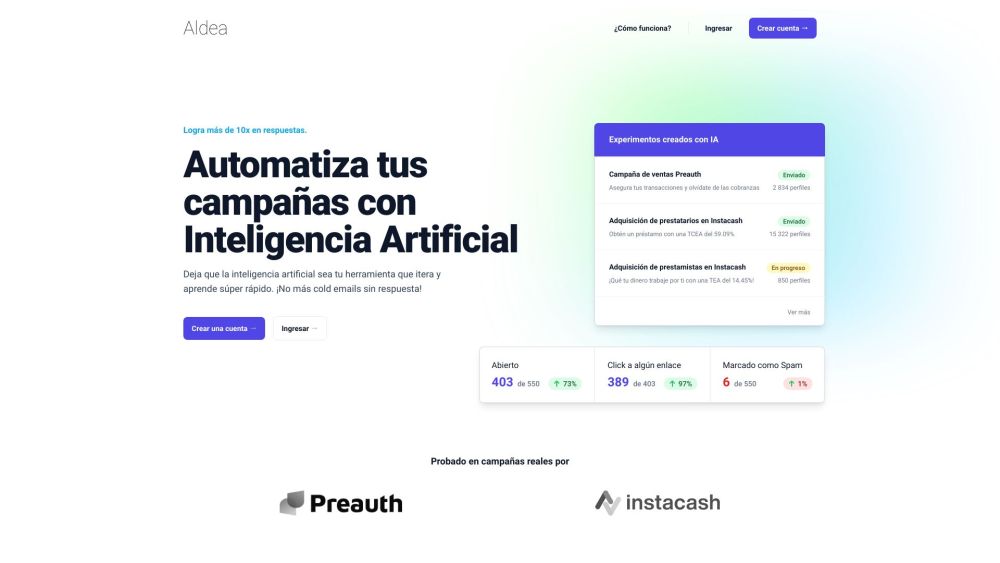
What is Aldea?
Aldea is a platform that leverages Artificial Intelligence (AI) to help businesses reach their customers effectively. It enables users to create professional emails in seconds and automate email sending for those who missed the initial message. With Aldea, you can significantly increase response rates and make your campaigns successful.
How to use Aldea?
To use Aldea, follow these steps: 1. Sign up for an account and log in. 2. Create a campaign by providing relevant details, such as campaign name and ideas you want to cover. 3. Aldea's AI will start creating email experiments based on successful campaigns sent by the community, aiming to maximize engagement. 4. Customize the emails with personalization and review the suggested messages. 5. Automate follow-ups to those who didn't read the initial message or click the call to action. 6. Monitor the analytics in real-time to track who opens the emails, clicks on the call to action, bounces, or marks your emails as spam. 7. Enjoy successful email campaigns with higher response rates and engagement.
Aldea's Core Features
AI-powered email automation
Personalized email creation
Automated follow-ups for non-engagers
Real-time email analytics
Aldea's Use Cases
Boosting email campaign success rates
Increasing customer engagement through personalized emails
Automating follow-ups to improve response rates
Tracking email performance and analytics in real-time
Aldea Login
Aldea Login Link: https://aldea.so/en/login
Aldea Sign up
Aldea Sign up Link: https://aldea.so/en/register
Aldea Pricing
Aldea Pricing Link: https://aldea.so/en#precios
FAQ from Aldea
What is Aldea?
Aldea is a platform that leverages Artificial Intelligence (AI) to help businesses reach their customers effectively. It enables users to create professional emails in seconds and automate email sending for those who missed the initial message. With Aldea, you can significantly increase response rates and make your campaigns successful.
How to use Aldea?
To use Aldea, follow these steps:n1. Sign up for an account and log in.n2. Create a campaign by providing relevant details, such as campaign name and ideas you want to cover.n3. Aldea's AI will start creating email experiments based on successful campaigns sent by the community, aiming to maximize engagement.n4. Customize the emails with personalization and review the suggested messages.n5. Automate follow-ups to those who didn't read the initial message or click the call to action.n6. Monitor the analytics in real-time to track who opens the emails, clicks on the call to action, bounces, or marks your emails as spam.n7. Enjoy successful email campaigns with higher response rates and engagement.
How can Aldea help improve my email campaigns?
Aldea leverages AI to automate email creation and follow-ups, increasing the chances of engagement. It suggests personalized messages and tracks email analytics in real-time, allowing you to optimize your campaigns for better results.
Can I track who opens and clicks on my emails with Aldea?
Yes, Aldea provides real-time email analytics where you can see who opens your emails and clicks on the call to action. This information helps you understand your campaign's performance and make data-driven decisions.
Is my data safe with Aldea?
Yes, Aldea ensures the security of your messages and uploaded emails. Your data is not shared with other accounts, providing a safe environment for your email campaigns.
Can Aldea help me personalize emails and automate follow-ups?
Absolutely! Aldea allows you to personalize emails by including contact-specific details. It also automates follow-ups to ensure no one misses your messages, increasing response rates and customer engagement.
What is the success rate of email campaigns with Aldea?
Aldea has shown a success rate of over 60% in email campaigns, thanks to its AI-powered automation, personalization, and follow-up features. It helps businesses achieve better results in their email marketing efforts.
