AI ディレクトリ : AI Meeting Assistant, AI Product Description Generator, AI Team Collaboration
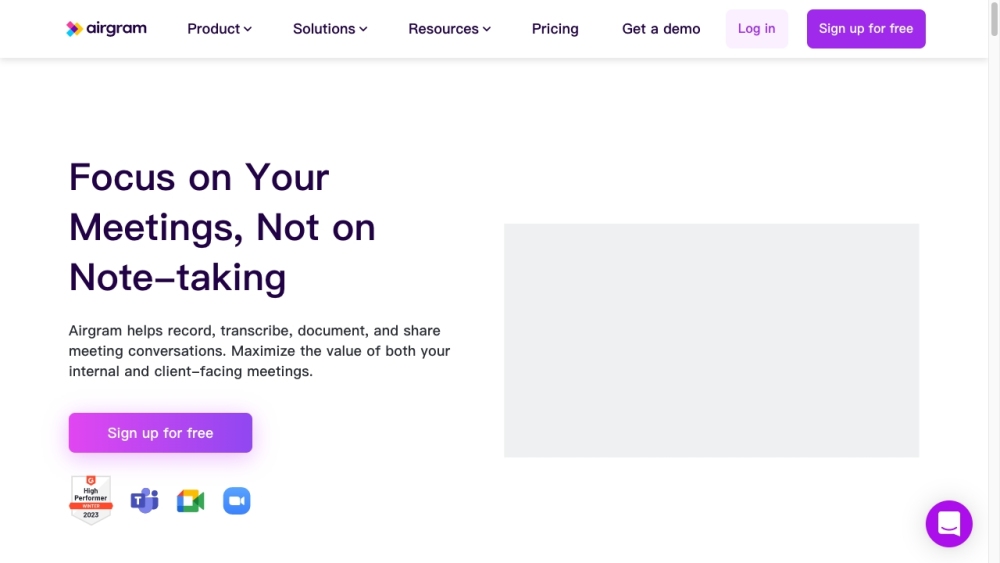
What is Airgram?
Airgram is an AI Assistant that automates the process of recording, transcribing, and summarizing meetings. It works seamlessly with popular communication platforms like Zoom, Google Meet, Microsoft Teams, and Webex. With Airgram, users can maximize the value of their meetings by streamlining workflow and saving time on note-taking.
How to use Airgram?
To use Airgram, simply sign up for free and integrate it with your preferred meeting platform. Once integrated, Airgram will automatically record your meetings and provide features like meeting notes, transcriptions, and agenda creation. Users can also take advantage of advanced features such as auto-joining meetings, sharing meeting minutes, and converting audio/video to text. Airgram offers team collaboration features that allow all meeting attendees to take notes, share comments, and set action items. The platform also keeps all meeting recordings and notes in one searchable knowledge base for easy reference.
Airgram's Core Features
Meeting Notes: Automatically record and generate meeting notes for future reference.
Meeting Agenda: Create a well-structured agenda to keep everyone aligned and prepared.
Action Items: Track and manage action items generated during meetings.
Record Meeting: Capture client meetings, customer feedback, and coaching sessions.
Transcribe Meeting: Automatically transcribe meeting conversations into searchable text.
Auto-join Meeting: Set Airgram to join and record meetings at scheduled start times.
Share Meeting Minutes: Share meeting highlights and important moments as video clips.
Audio/Video to Text: Transcribe audio and video files into text for easy reference.
Team Collaboration: Collaborate with meeting attendees in real-time with note-taking and commenting features.
Airgram's Use Cases
{ "name": "1-on-1 Meetings", "tags": [ "1-on-1 Meetings", "Productivity", "Conversation Capture" ], "description": "Use Airgram to streamline 1-on-1 meetings by automatically recording, transcribing, and summarizing conversations. This helps improve productivity and ensures important discussion points are captured." }
{ "name": "Education", "tags": [ "Education", "Lectures", "Online Classes" ], "description": "In educational settings, Airgram can be used to record and transcribe lectures and online classes. This allows students to focus on the content instead of taking extensive notes." }
{ "name": "User Research", "tags": [ "User Research", "Insights Capture", "Analysis" ], "description": "For user research sessions, Airgram simplifies the process of capturing insights by automatically transcribing and summarizing the conversations. Researchers can easily review and analyze the recorded sessions." }
{ "name": "Team Meetings", "tags": [ "Team Meetings", "Collaboration", "Meeting Minutes" ], "description": "Airgram is ideal for team meetings as it enables seamless collaboration, note-taking, and sharing of meeting minutes. This ensures that all team members are aligned and on the same page." }
{ "name": "Hiring & Recruiting", "tags": [ "Hiring", "Recruiting", "Interviews" ], "description": "Streamline the hiring and recruiting process with Airgram by recording and transcribing interviews. This allows for thorough evaluation and assessment of candidates." }
Airgram Company
Airgram Company name: Airgram Inc. .
More about Airgram, Please visit the about us page(https://www.airgram.io/about).
Airgram Login
Airgram Login Link: https://app.airgram.io/login
Airgram Sign up
Airgram Sign up Link: https://app.airgram.io/signup
Airgram Pricing
Airgram Pricing Link: https://www.airgram.io/pricing
Airgram Facebook
Airgram Facebook Link: https://www.facebook.com/AirgramIO
Airgram Youtube
Airgram Youtube Link: https://www.youtube.com/channel/UCGaJo0-OF4bJ_JyWiN1f6Ow
Airgram Linkedin
Airgram Linkedin Link: https://www.linkedin.com/company/airgram/
Airgram Twitter
Airgram Twitter Link: https://twitter.com/AirgramIO
FAQ from Airgram
What is Airgram?
Airgram is an AI Assistant that automates the process of recording, transcribing, and summarizing meetings. It works seamlessly with popular communication platforms like Zoom, Google Meet, Microsoft Teams, and Webex. With Airgram, users can maximize the value of their meetings by streamlining workflow and saving time on note-taking.
How to use Airgram?
To use Airgram, simply sign up for free and integrate it with your preferred meeting platform. Once integrated, Airgram will automatically record your meetings and provide features like meeting notes, transcriptions, and agenda creation. Users can also take advantage of advanced features such as auto-joining meetings, sharing meeting minutes, and converting audio/video to text. Airgram offers team collaboration features that allow all meeting attendees to take notes, share comments, and set action items. The platform also keeps all meeting recordings and notes in one searchable knowledge base for easy reference.
