AI ディレクトリ : AI PDF, AI Photo & Image Generator, Image to Image
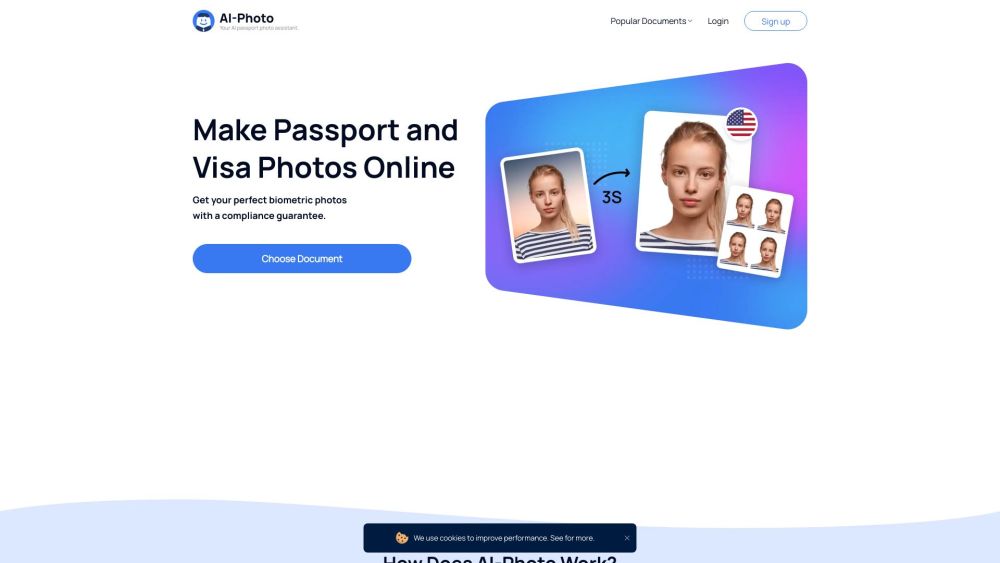
What is AiPassportPhotos?
Powered by cutting-edge Al-Tech technology, AiPassportPhotos is an online photo tool that works like a photo booth at your home. The site offers the perfect solution when businesses or individuals want to take photos of passports, visas, ID, driver’s licenses, and more without leaving the comfort of a sofa. With its help, even a stay-at-home mom can edit a DIY shot and convert it into a 100% compliant picture in minutes!
How to use AiPassportPhotos?
To use AiPassportPhotos, simply upload an image and the tool will automatically crop the size to meet all official requirements. You can then save the printable template and cut it out to use for your passport or ID.
AiPassportPhotos's Core Features
Automatic resizing of images to meet official requirements
Easy-to-use interface for photo editing
Ability to save and print printable templates
Guaranteed compliance with passport and visa regulations
AiPassportPhotos's Use Cases
Taking passport photos
Taking visa photos
Taking ID photos
Taking driver's license photos
FAQ from AiPassportPhotos
What is AiPassportPhotos?
Powered by cutting-edge Al-Tech technology, AiPassportPhotos is an online photo tool that works like a photo booth at your home. The site offers the perfect solution when businesses or individuals want to take photos of passports, visas, ID, driver’s licenses, and more without leaving the comfort of a sofa. With its help, even a stay-at-home mom can edit a DIY shot and convert it into a 100% compliant picture in minutes!
How to use AiPassportPhotos?
To use AiPassportPhotos, simply upload an image and the tool will automatically crop the size to meet all official requirements. You can then save the printable template and cut it out to use for your passport or ID.
What Is AiPassportPhotos?
AiPassportPhotos is an online photo tool powered by cutting-edge Al-Tech technology. It allows users to take photos of passports, visas, ID, driver’s licenses, and more without leaving their home. The tool helps users edit and convert their photos into compliant pictures in minutes.
Where Can I Shoot a Passport Photo?
There are plenty of places that offer passport photo services, such as pharmacies, retail stores, membership warehouses, shipping stores, and post offices.
Can I Take Passport Photos with My Own Smartphone?
Yes, you can take passport photos with your own smartphone or digital camera. Simply upload the digital photos to the AiPassportPhotos website and the tool will help you scan and verify the photo to ensure it meets all requirements.
Can I Put on Some Makeup When Taking a Photo for U.S. Visa?
Yes, you can put on makeup when taking a photo for a U.S. visa. However, make sure the makeup does not change your natural skin color tone.
What Kind of Clothing Should I Wear in a Passport Photo?
For a passport photo, it is advised to wear a smart-casual style of clothing. Avoid wearing naked white and black colors that may interfere with the contrast between the background and the person in the photo. Religious clothing is allowed, but extravagant uniforms may cause photo rejection.
Will My Baby’s Passport Photo Be Accepted If His Eyes are Closed?
Yes, infants under one year old are allowed to have their eyes closed in their passport photos. However, children older than 1 should have their eyes open in their ID photos.
What Is The Standard Size of A Passport Photo in The United States?
The standard size of a passport photo in the United States is 2 inches in height and 2 inches in width.
Am I Allowed to Use Adobe Photoshop to Edit My Digital Photos?
No, editing photos for official documents is forbidden. Any alteration made by computer software may cause the rejection of your photo.
Where Can I Print Passport Photos?
You can print passport photos at popular photo-copying stores in the USA, such as Walmart, Walgreens, Rite Aid, or Costco. Alternatively, you can order a printout service from AiPassportPhotos and get your passport photos shipped to your home.
What Factors Could Cause a Passport Photo Rejection?
There are many factors that could cause a passport photo rejection, such as incorrect size, wrong background, incorrect pose, inappropriate clothing, etc. It is important to follow the official requirements for passport photos in your country.
How to Make Sure That My Passport Photo is Acceptable?
You can use the AiPassportPhotos intelligent AI-backed photo tool to check the compliance of your passport photo. The tool will scan your photo and notify you if it meets the requirements. If your photo is inadequate, the tool will offer suggestions to help you retake the photo.
How Can I Benefit From Using Online Photo Editor Tool?
Using an online photo editor tool like AiPassportPhotos can save you money and time. You can remove the background, crop the size, and check compliance to create a printable template of your digital photos at home. It is especially useful during the Covid pandemic period when going to a photo studio may not be convenient.
