AI ディレクトリ : Text-to-Speech
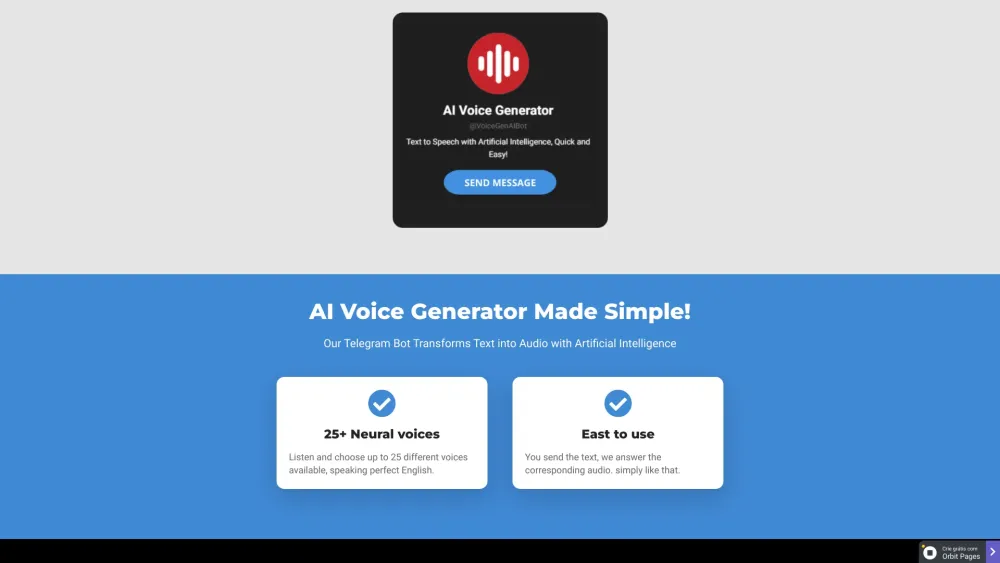
What is AI Voice Generator?
Create natural-sounding voiceovers with our text-to-speech AI Telegram Bot.
How to use AI Voice Generator?
To use our AI Voice Generator, simply open the Telegram Bot, enter your text, and click start. The bot will respond with automatically generated audio.
AI Voice Generator's Core Features
Transform text into audio with up to 25 different voices
Quick and easy to use
AI Voice Generator's Use Cases
Create natural-sounding voiceovers for videos
Enhance your podcast or audio projects
FAQ from AI Voice Generator
What is AI Voice Generator?
Create natural-sounding voiceovers with our text-to-speech AI Telegram Bot.
How to use AI Voice Generator?
To use our AI Voice Generator, simply open the Telegram Bot, enter your text, and click start. The bot will respond with automatically generated audio.
How does it work?
To use our AI Voice Generator, simply open the Telegram Bot, enter your text, and click start. The bot will respond with automatically generated audio.
What is the format of the generated audio file?
The audio is generated in .ogg format, which is used by Telegram.
Can I download the generated audio file?
Yes, below each generated audio there is a button to download the file.
Can I export audio from Telegram to Whatsapp?
Yes, you can download the audio file from Telegram and then share it via cell phone or WhatsApp web.
For which languages can I generate audios?
This bot currently only has voices for English, but there are instructions in the bot's /help menu for using it in Spanish or Portuguese.
What if I want to cancel my plan?
No problem, you can access the Menu within the bot and follow the instructions to immediately cancel your subscription.
