AI ディレクトリ : AI Response Generator, General Writing, Writing Assistants
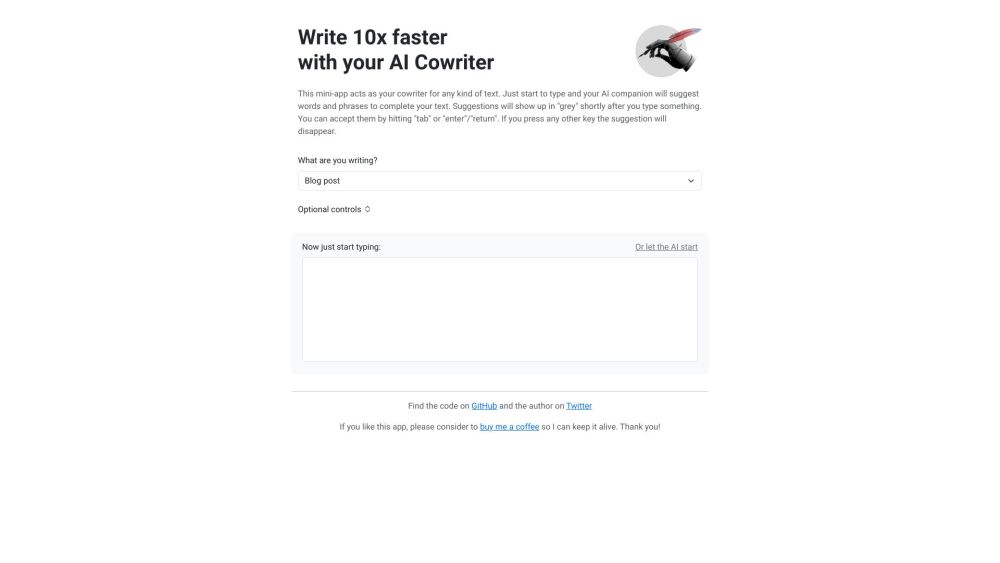
What is AI Cowriter?
AI Cowriter is a mini-app that acts as your cowriter for any kind of text. It utilizes AI technology, specifically OpenAI's GPT, to provide autocomplete suggestions, allowing you to write 10 times faster. As you type, the AI companion suggests words and phrases, which you can easily accept by hitting the 'tab' or 'enter/return' key.
How to use AI Cowriter?
Using AI Cowriter is simple. Just start typing and the AI companion will offer autocomplete suggestions in grey. To accept a suggestion, press 'tab' or 'enter/return'. If you don't want to accept a suggestion, simply continue typing, and the suggestion will disappear. You can customize your writing style, target audience, and provide any ideas or notes for consideration. The AI can also generate a topic or title for you if needed. Simply let the AI start by clicking the corresponding option.
AI Cowriter's Core Features
Autocomplete text suggestions for fast writing
Integration with OpenAI's GPT technology
Option to start typing or let the AI generate
Customizable writing style, target audience, and ideas
Support for various types of text, including blog posts, LinkedIn posts, tweets, and emails
Easy acceptance of suggestions using 'tab' or 'enter/return' key
AI Cowriter's Use Cases
Generating blog posts
Creating engaging LinkedIn posts
Crafting impactful tweets
Writing effective emails
Assisting copywriters in their work
FAQ from AI Cowriter
What is AI Cowriter?
AI Cowriter is a mini-app that acts as your cowriter for any kind of text. It utilizes AI technology, specifically OpenAI's GPT, to provide autocomplete suggestions, allowing you to write 10 times faster. As you type, the AI companion suggests words and phrases, which you can easily accept by hitting the 'tab' or 'enter/return' key.
How to use AI Cowriter?
Using AI Cowriter is simple. Just start typing and the AI companion will offer autocomplete suggestions in grey. To accept a suggestion, press 'tab' or 'enter/return'. If you don't want to accept a suggestion, simply continue typing, and the suggestion will disappear. You can customize your writing style, target audience, and provide any ideas or notes for consideration. The AI can also generate a topic or title for you if needed. Simply let the AI start by clicking the corresponding option.
Is AI Cowriter free to use?
Yes, AI Cowriter is completely free to use.
What types of text can I write with AI Cowriter?
You can write various types of text such as blog posts, LinkedIn posts, tweets, and emails using AI Cowriter.
Can I customize the writing style and target audience?
Yes, AI Cowriter allows you to customize your writing style and target audience to suit your needs.
How do I accept suggestions from AI Cowriter?
To accept a suggestion, simply press the 'tab' or 'enter/return' key. The accepted suggestion will be added to your text.
Can I use AI Cowriter as a copywriter's assistant?
Yes, AI Cowriter can assist copywriters in their work by providing autocomplete suggestions and speeding up the writing process.
