AI ディレクトリ : AI Photo & Image Generator, Image to Image, Text to Image
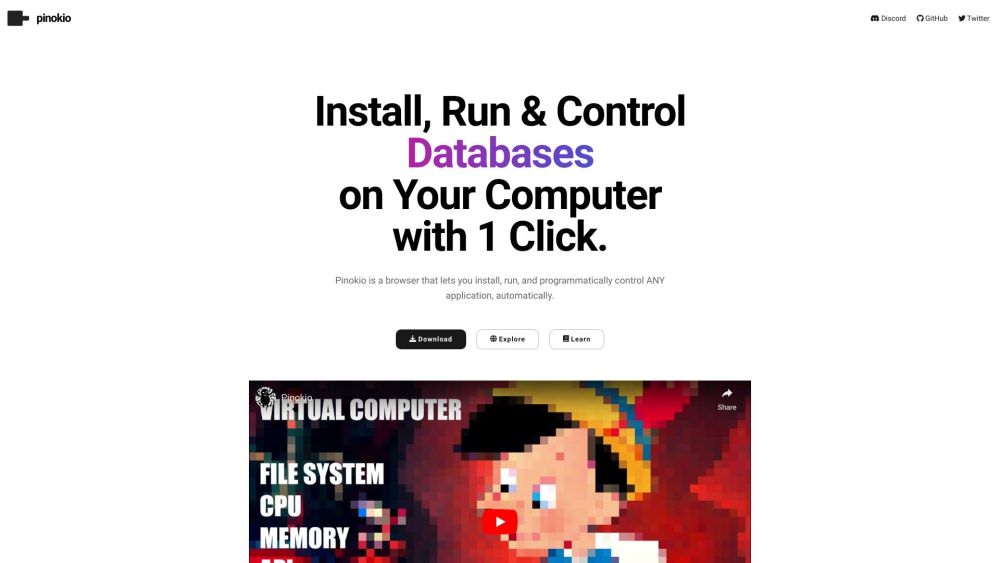
What is AI Browser?
Pinokio is a browser that allows users to install, run, and programmatically control any application automatically.
How to use AI Browser?
To use Pinokio, simply download and install the browser. Once installed, users can browse and navigate to any application, and Pinokio will automatically install and run it. Users can also programmatically control applications using Pinokio's API and scripting capabilities.
AI Browser's Core Features
Install and run any application
Programmatically control applications
API and scripting capabilities
AI Browser Discord
Here is the AI Browser Discord: https://discord.gg/TQdNwadtE4. For more Discord message, please click here(/discord/tqdnwadte4).
AI Browser Twitter
AI Browser Twitter Link: https://twitter.com/cocktailpeanut
AI Browser Github
AI Browser Github Link: https://github.com/pinokiocomputer/pinokio
FAQ from AI Browser
What is AI Browser?
Pinokio is a browser that allows users to install, run, and programmatically control any application automatically.
How to use AI Browser?
To use Pinokio, simply download and install the browser. Once installed, users can browse and navigate to any application, and Pinokio will automatically install and run it. Users can also programmatically control applications using Pinokio's API and scripting capabilities.
What is Pinokio?
Pinokio is a browser that lets you install, run, and programmatically control any application automatically.
How does Pinokio work?
Pinokio works by allowing users to browse and navigate to any application, which will then be installed and run automatically. Users can also control applications programmatically using Pinokio's API and scripting capabilities.
How much does Pinokio cost?
Pinokio is currently available for free.
