AI ディレクトリ : AI Ad Creative Assistant, AI Ad Generator, AI Advertising Assistant, AI Reviews Assistant, AI SEO Assistant, E-commerce Assistant, Sales Assistant
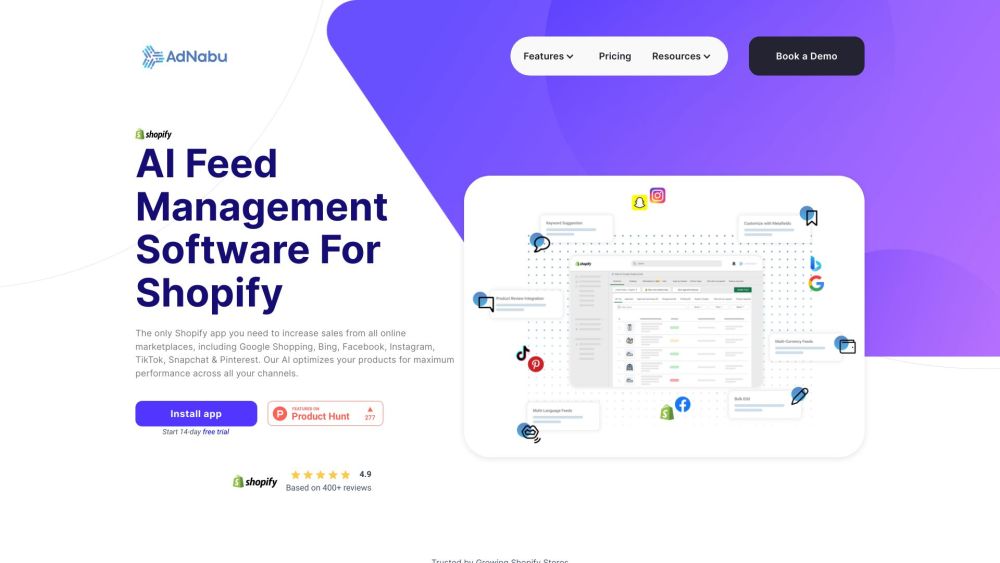
What is AdNabu?
AdNabu is a product feed management software for Shopify and Shopify Plus. It helps Shopify store owners optimize and manage their product data feeds for improved performance and sales on various online channels, such as Google Shopping, Facebook, Instagram, Bing, TikTok, Snapchat, and Pinterest.
How to use AdNabu?
To use AdNabu, you first need to install the app from the Shopify App Store. Once installed, you can start a 14-day free trial to explore its features. After the trial, you can choose a suitable pricing plan based on your needs. With AdNabu, you can optimize your product titles and descriptions with AI-powered suggestions, customize feeds with metafields, bulk edit product attributes, integrate product reviews, and sell in multiple languages and currencies. You can also connect to various marketplaces and social media platforms to reach a wider audience. AdNabu provides extensive resources, such as FAQs, blogs, and demo videos, to assist you in maximizing the benefits of the software.
AdNabu's Core Features
AI feed optimization
Keyword suggestions
Multi-language feeds
Customize with metafields
Multi-currency feeds
Product review integration
Bulk edit
Marketplaces integration (Google Shopping, Facebook, Instagram, TikTok, Snapchat, Pinterest)
AdNabu's Use Cases
Increasing sales on online marketplaces
Optimizing product data feeds for improved performance
Expanding reach on various online channels
Customizing product feeds with additional attributes
Integrating product reviews for credibility
Selling in multiple languages and currencies
AdNabu Support Email & Customer service contact & Refund contact etc.
Here is the AdNabu support email for customer service: [email protected] .
AdNabu Company
AdNabu Company name: AdNabu Global, Inc. .
AdNabu Company address: 2035 Sunset Lake Rd Suite B-2, Newark, Delaware, 19702.
More about AdNabu, Please visit the about us page(https://adnabu.notion.site/AdNabu-e04f023904e840f493200033c6a614bd?pvs=4).
AdNabu Pricing
AdNabu Pricing Link: https://www.adnabu.com/pricing
AdNabu Facebook
AdNabu Facebook Link: https://www.facebook.com/AdNabuOfficial?utm_source=Website&utm_medium=footer_facebook_CTA&utm_campaign=home_page
AdNabu Youtube
AdNabu Youtube Link: https://www.youtube.com/c/AdnabuOfficial?utm_source=Website&utm_medium=footer_youtube_CTA&utm_campaign=home_page
AdNabu Linkedin
AdNabu Linkedin Link: https://www.linkedin.com/company/adnabu?utm_source=Website&utm_medium=footer_linkedin_CTA&utm_campaign=home_page
AdNabu Twitter
AdNabu Twitter Link: https://twitter.com/adnabu?utm_source=Website&utm_medium=footer_twitter_CTA&utm_campaign=home_page
FAQ from AdNabu
What is AdNabu?
AdNabu is a product feed management software for Shopify and Shopify Plus. It helps Shopify store owners optimize and manage their product data feeds for improved performance and sales on various online channels, such as Google Shopping, Facebook, Instagram, Bing, TikTok, Snapchat, and Pinterest.
How to use AdNabu?
To use AdNabu, you first need to install the app from the Shopify App Store. Once installed, you can start a 14-day free trial to explore its features. After the trial, you can choose a suitable pricing plan based on your needs. With AdNabu, you can optimize your product titles and descriptions with AI-powered suggestions, customize feeds with metafields, bulk edit product attributes, integrate product reviews, and sell in multiple languages and currencies. You can also connect to various marketplaces and social media platforms to reach a wider audience. AdNabu provides extensive resources, such as FAQs, blogs, and demo videos, to assist you in maximizing the benefits of the software.
How do I use AdNabu?
To use AdNabu, you need to install the app from the Shopify App Store, start a 14-day free trial, and then choose a pricing plan. You can then access various features to optimize product titles, descriptions, customize feeds, integrate reviews, and sell in multiple languages and currencies.
What are the core features of AdNabu?
The core features of AdNabu include AI feed optimization, keyword suggestions, multi-language feeds, customization with metafields, multi-currency feeds, product review integration, bulk edit, and integration with various marketplaces and social media platforms.
What are the use cases for AdNabu?
AdNabu is used for increasing sales on online marketplaces, optimizing product data feeds for improved performance, expanding reach on various online channels, customizing product feeds with additional attributes, integrating product reviews for credibility, and selling in multiple languages and currencies.
