AI ディレクトリ : AI Image Recognition
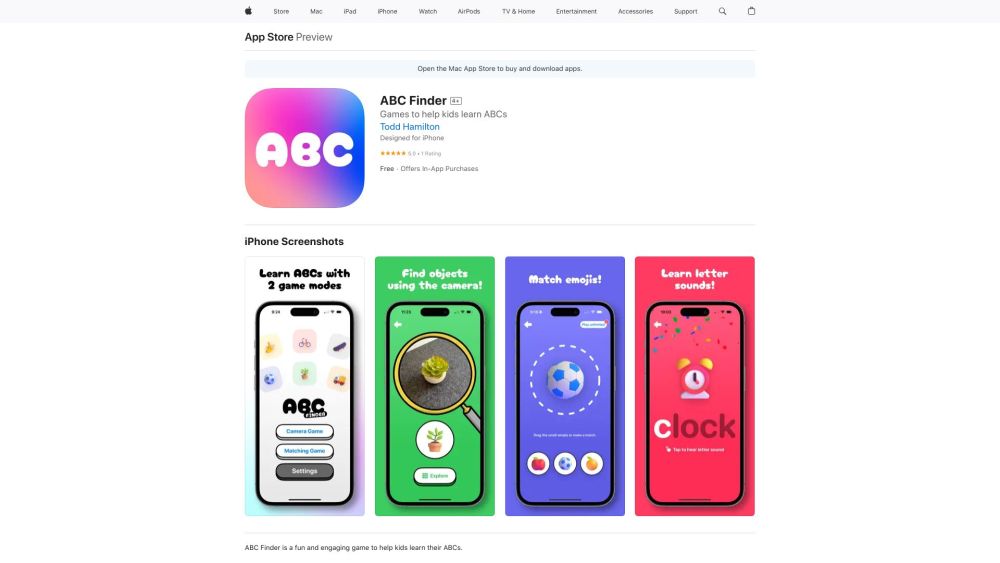
What is ABC Finder?
A fun AI camera scavenger hunt for kiddos learning ABCs
How to use ABC Finder?
Download ABC Finder from the App Store and open it on your iPhone, iPad, or iPod touch. Choose to play either the camera game or matching game. In the camera game, use your device's camera to search for real-world objects and learn their corresponding letters and sounds. In the matching game, match objects with their corresponding letters. Enjoy the soothing music and beautifully designed puzzles as you learn the alphabet!
ABC Finder's Core Features
On-device object detection
Real-time AI image recognition
Teaching of letters and sounds
Beautifully designed puzzles
ABC Finder's Use Cases
Helping kids learn the alphabet
Engaging in a fun scavenger hunt
Improving letter recognition and sound association
FAQ from ABC Finder
What is ABC Finder?
A fun AI camera scavenger hunt for kiddos learning ABCs
How to use ABC Finder?
Download ABC Finder from the App Store and open it on your iPhone, iPad, or iPod touch. Choose to play either the camera game or matching game. In the camera game, use your device's camera to search for real-world objects and learn their corresponding letters and sounds. In the matching game, match objects with their corresponding letters. Enjoy the soothing music and beautifully designed puzzles as you learn the alphabet!
What age group is ABC Finder suitable for?
ABC Finder is suitable for kids ages 3 and up.
Is ABC Finder available on Android devices?
Currently, ABC Finder is only available on iOS devices.
Does ABC Finder collect any personal data?
No, ABC Finder does not collect any data from its users.
What is the price of ABC Finder?
ABC Finder is available for free with optional in-app purchases of the full version for $1.99.
