AI Directory : AI Code Assistant, AI Developer Docs, AI Developer Tools, AI Notes Assistant, AI Product Description Generator, AI Productivity Tools
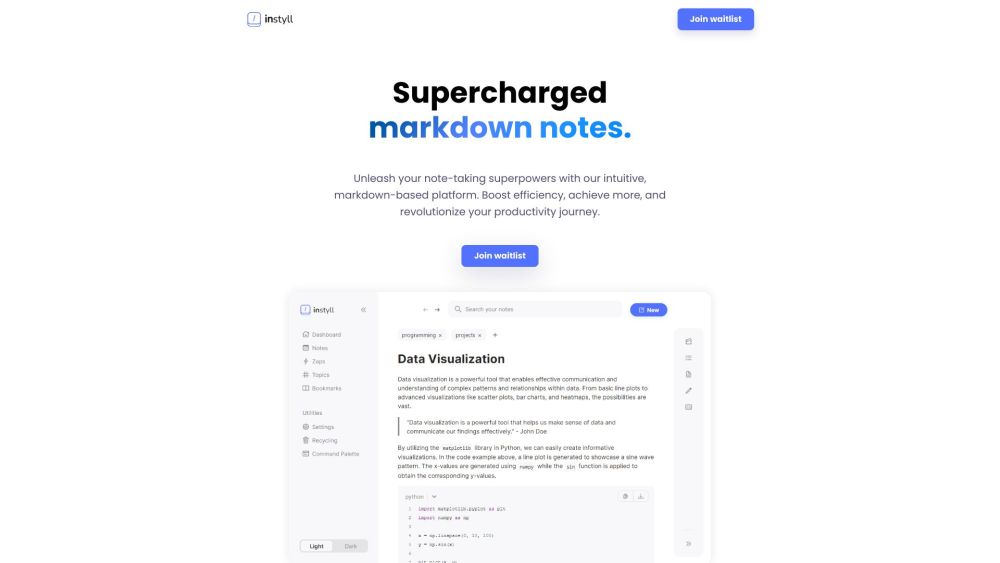
What is Instyll - Supercharged markdown notes?
Instyll is a note-taking application made for markdown users who want to make the most of their writing experience. Instyll hones in on streamlining time consuming and unnecessary processes, and allows users to focus entirely on their markdown notes.
How to use Instyll - Supercharged markdown notes?
Join the waitlist to experience the power of Instyll. Once onboarded, you can use the versatile code editor, enjoy Markdown formatting at your fingertips, write equations swiftly with LaTeX autocomplete, leverage the personal AI note-taking assistant for concept explanation and tips, define custom Zaps for increased productivity, embed diagrams using mermaid syntax, effortlessly create tables with instant table generation, access the command palette for quick results, organize your notes with topics, and increase efficiency with split screen functionality.
Instyll - Supercharged markdown notes's Core Features
Code Autocomplete
LaTeX Autocomplete
Slash Menu
Instyll AI
Zaps
Mermaid Diagrams
Blazing fast shortcuts
Instant Tables
Command Palette
Topics
Split Screen
Instyll - Supercharged markdown notes Company
Instyll - Supercharged markdown notes Company name: Instyll Labs .
Instyll - Supercharged markdown notes Linkedin
Instyll - Supercharged markdown notes Linkedin Link: https://www.linkedin.com/company/instyll/?showInNetworkFollowers=true
Instyll - Supercharged markdown notes Twitter
Instyll - Supercharged markdown notes Twitter Link: https://twitter.com/instyll_labs
Instyll - Supercharged markdown notes Instagram
Instyll - Supercharged markdown notes Instagram Link: https://www.instagram.com/instyll_labs/
FAQ from Instyll - Supercharged markdown notes
What is Instyll - Supercharged markdown notes?
Instyll is a note-taking application made for markdown users who want to make the most of their writing experience. Instyll hones in on streamlining time consuming and unnecessary processes, and allows users to focus entirely on their markdown notes.
How to use Instyll - Supercharged markdown notes?
Join the waitlist to experience the power of Instyll. Once onboarded, you can use the versatile code editor, enjoy Markdown formatting at your fingertips, write equations swiftly with LaTeX autocomplete, leverage the personal AI note-taking assistant for concept explanation and tips, define custom Zaps for increased productivity, embed diagrams using mermaid syntax, effortlessly create tables with instant table generation, access the command palette for quick results, organize your notes with topics, and increase efficiency with split screen functionality.
What is Instyll?
Instyll is a note-taking application for markdown users that streamlines processes and allows users to focus on their notes.
What are the core features of Instyll?
The core features of Instyll include code autocomplete, LaTeX autocomplete, slash menu, Instyll AI, Zaps, mermaid diagrams, blazing fast shortcuts, instant tables, command palette, topics, and split screen.
How can Instyll improve my productivity?
Instyll enhances productivity by providing efficient tools such as code autocomplete, LaTeX autocomplete, Zaps for automation, instant table generation, and split screen functionality, reducing unnecessary processes and distractions.
