AI Directory : AI Avatar Generator, AI Character, AI Content Generator, AI Photo & Image Generator, AI Profile Picture Generator
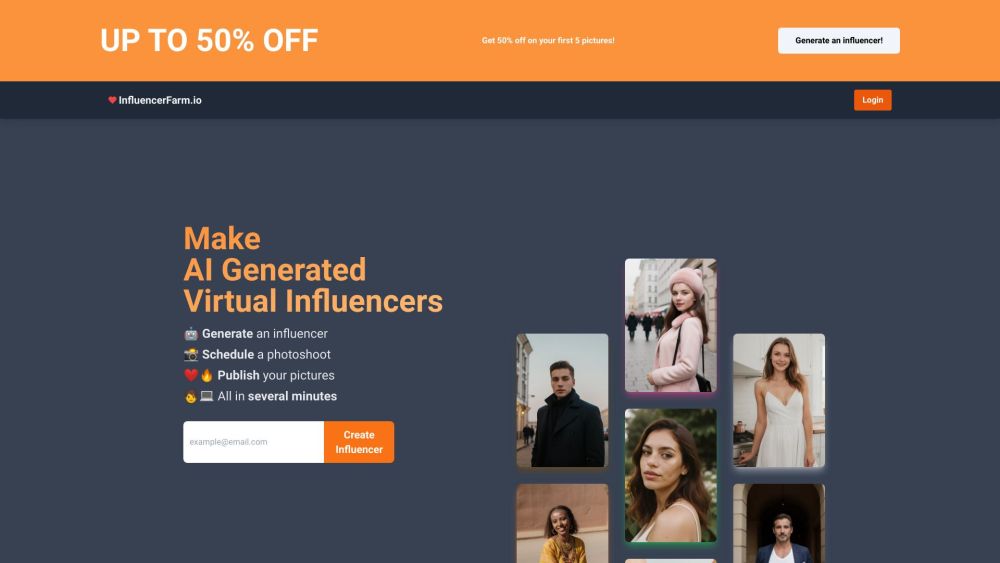
What is InfluencerFarm?
Make AI Generated Virtual Influencers
How to use InfluencerFarm?
Step
Generate AI Influencers
Organize Virtual Photoshoots
Fine-Tune AI Influencers
Profile Picture Selection
Timeline of AI Influencer Pictures
Picture Download and Sharing
InfluencerFarm's Use Cases
Create Virtual Influencers for Marketing Campaigns
Enhance Social Media Presence with AI Generated Influencers
Organize Virtual Photoshoots without Physical Models
FAQ from InfluencerFarm
What is InfluencerFarm?
Make AI Generated Virtual Influencers
How to use InfluencerFarm?
Step #1 Generate Influencer 🤖 Step #2 Take Pictures 📸 Step #3 Select Pictures 🌍 Step #4 Take Over The World ❓
How do I create an AI Generated Influencer?
To create an AI generated influencer, go to the dashboard and click on the 'Add a new influencer' button. Fine-tune your influencer and give it a name. Then, click on the 'Take picture' button to generate your AI influencer.
How do I select my AI influencer?
After generating your AI influencer, you can click on its profile picture to go to the influencer profile page.
How do I take a photo with my AI influencer?
On the 'Take picture' page, choose a location and describe a scene. This will be used to generate a picture with your AI influencer.
How do I view the pictures featuring my AI influencer?
Click on the 'Timeline' button on the influencer profile page to view all the pictures featuring your AI influencer.
How do I download or share my AI influencer picture?
After creating a picture with your AI influencer, you can download it or share it on social media.
